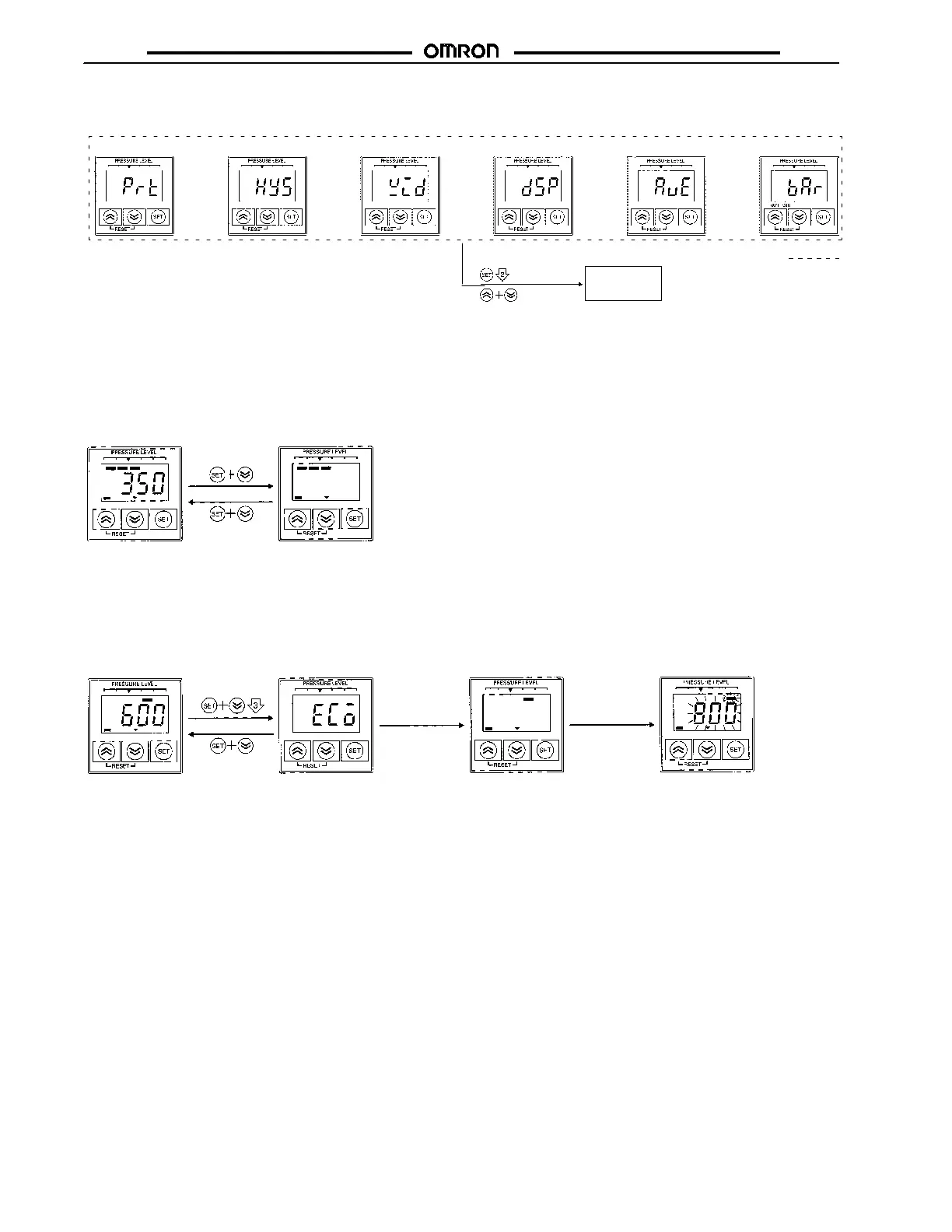E8F2 E8F2
20
Setti ng i tems
Key-protect
Hysteresis width
Window width
Display refresh
interval
Number of measurement
times for averaging
Bar indicator
range setting
Entered
Not entered
Entering Set Values:
Press the S ET key for approximatel y 2 s
while the value is displayed.
Not Entering Set Values:
Press the Up and D own keys
simultaneously whil e the value
is displ ayed.
Measurement
mode
Returnin g to Measurement Mode
or or
or or
or
OUT1 OUT2 kP a Torr Psi
OUT1 OUT2 kP a Torr PsiOUT1 OUT2 kP a Torr PsiOUT1 OUT2 kP a Torr P s i
OUT1 OUT2 kP a Torr P s i
OUT1 OUT2 kP a Torr P s i
Normal Measurement Mode
OUT1 OUT2 kPa T o rr Psi
OUT1 OUT2 kPa Torr Psi
Energy-saving Mode
The E8F2 has functi ons to save power by turning OFF the numeric and menu di splay and leaving the bar i ndicator turned ON.
Energy-saving Function 1
1. The numeric and menu displ ay is turned OFF by pressing the SE T and Down keys simultaneously i n measurement mode.
2. The display is turned ON by pressing the S ET and Down keys simultaneously again.
Displayed for 1 s
Pressure beyond
the set range is
imposed.
Pressure value flashes.
OUT1 OUT2
kPa Torr Psi
OUT1 OUT2 kPa Torr Psi OUT1 OUT2 kPa Torr Psi
Energy-saving Function 2
If the present pressure is not wi thin the set range, the numeri c and menu display will flash as a warning.
1. If the SET and Down keys are pressed simultaneously for approximately 3 s in measurement mode, eco will be displayed for 1 s
and then the numeric and menu display will be turned OFF.
2. Provided that the E8F 2 i s set to w indow mode, the numeric and menu di splay will flash together with the bar i ndicator if the
present pressure i s below ON point or above the OFF point.
3. The numeric and menu displ ay and the bar i ndicator return to normal condition by pressing the SET and Down keys
simultaneously.
kPa Torr PsiOUT1 OUT2