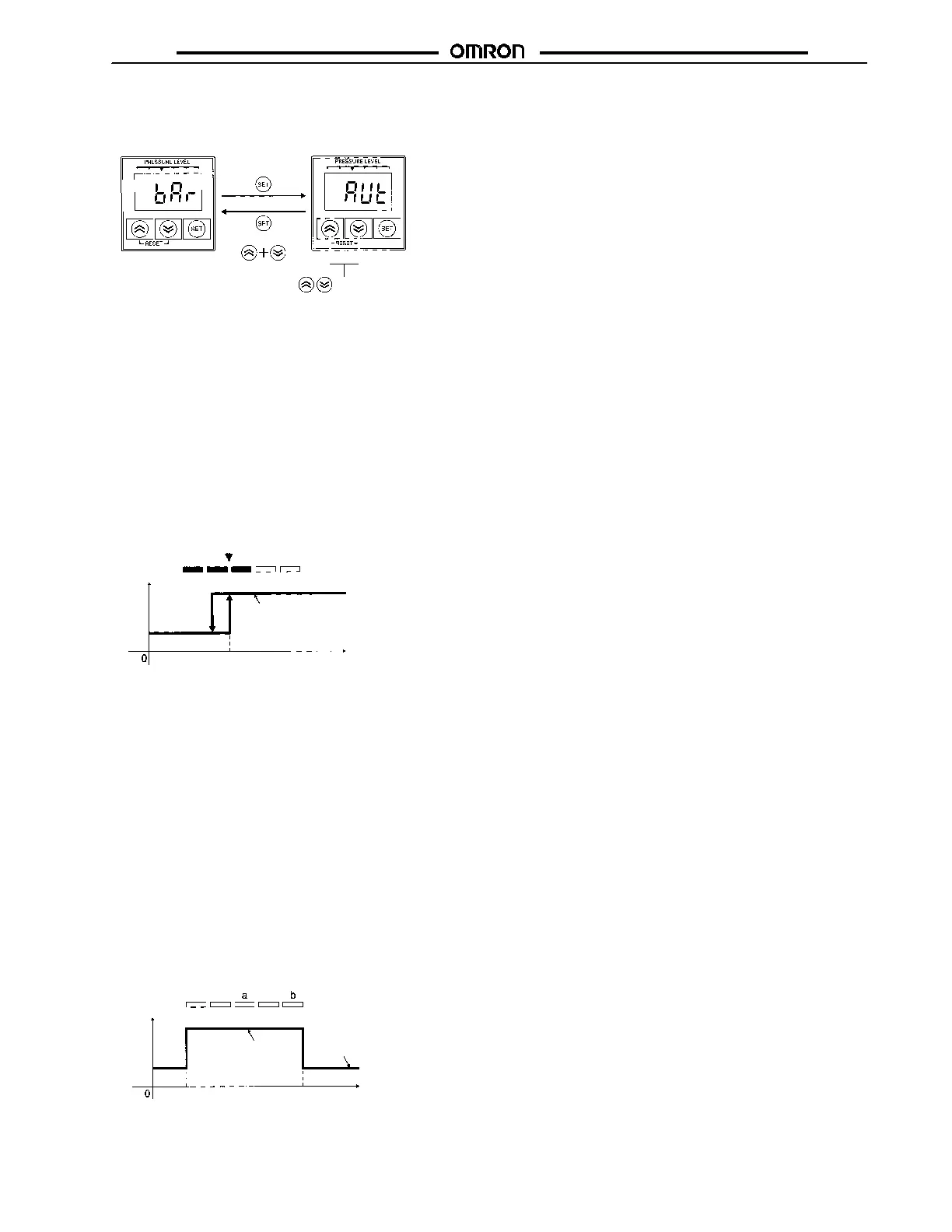E8F2 E8F2
19
or
Press Up or Down key to
change set value.
Bar Indicator Range Setting
The set value i s an indi cation range per LE D between 1 and 20% FS. If the E8F2 i s set to A UT, the ideal display range will be automatica
set according to the the ON point presently set.
1. Press the S ET key whil e bar is displ ayed to displ ay the bar display range presently set.
2. Press the Up or Down key to change the set value.
3. Press the S ET key to select the di splayed set value and display bar again.
4. Press the Up and D own keys simultaneously to displ ay bar again without selecting the set value.
Note: The bar indi cator range will be available to OUT1 output and will be enabled in hysteresis mode only.
OUT1 OUT2 kPa Torr PsiOUT1 OUT2 kPa Torr Psi
1-MPa Model (with 300 kPa as ON Poi nt)
Condition 1 (350 kPa)
300
(ON point)
Pressure
value: kPa
The indi cation range per LE D is obtained from the follow ing.
• 300 kPa ≤ 1MPax1/2
• 300 kPa x 1/3 = 100 kPa
ON
OFF
Output
Bar Indicator
The user can visually sense the measured pressure according to the ON and OFF points from the bar indi cator. This indicator is avail-
able to OUT1 output only. There is a difference in indi cation mode between hysteresis mode and window mode.
• Hysteresis Mode
The five LED s indicate the present pressure provided that the ON point i s between the second and third LEDs from the left.
1-MPa Model
(with 300 kP a as ON point and 600 kPa as OFF point)
Condition 2
(450 kPa)
300 kPa
(ON point)
Pressure
value: kPa
Condition 3
(700 kPa)
600 kPa
(OFF point)
ON
OFF
Output
Only LED (a) will be lit under condition 2.
Only LED (b) will be lit under condition 3.
The display range per LED will be the following.
Difference between ON and OFF points x 1/5
Note: No bar indicator settings in special setting mode will be enable
The first through third LEDs from the left are al l ON under condition 1. The i ndication range per LED is the set value of the i ndication
range in special setti ng mode. If the set value is aut, the following ranges are obtainable.
When ON point ≤ Rated pressure x 1/2
Indication range per LE D = ON point x 1/3
When ON point > Rated pressure x 1/2
Indication range per LE D = (Rated value -- ON point) x 1/3
• Window Mode
The distance between ON and OFF points are divi ded into five equal portions. The present pressure will be indicated by a single
LED that will be ON. The left LED will flash if the present pressure is below the ON point and the right LED will flash if the present
pressure is above the OFF point.