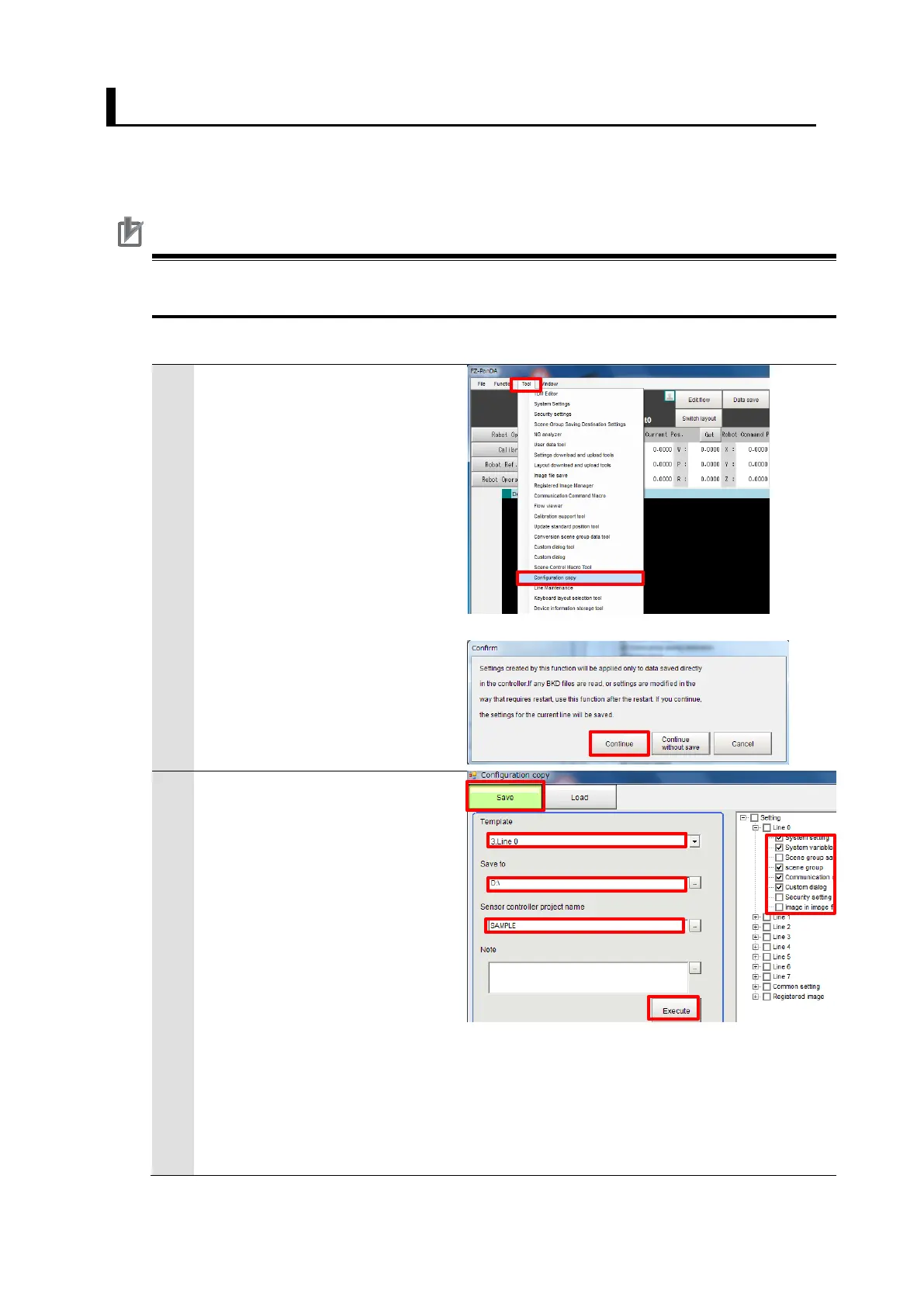103
6.5. Backing up Settings
When backing up the settings of the Vision Sensor done in Chapter 6.2, 6.3, and 6.4
into an external storage, use the configuration copy feature.
Precautions for Correct Use
Saving an individual scene or individual scene groups cannot back up all of settings
done in Chapter 6. Be sure to use the configuration copy feature.
Follow the procedures below to back up the settings.
Select [Tool] - [Configuration
copy] on the Main Window of
the Vision Sensor to open the
“Configuration copy” screen.
A “Confirm” dialog is displayed.
Click [Continue].
In the [Save] tab on the
“Configuration copy” screen,
Set the “3. Line 0” for a
template setting. Set the
destination device to the “Save
to” and the project name for
the backup to the “Sensor
controller project name”.
For selecting saving items
shown on the right, place a
check to the following items
only.
