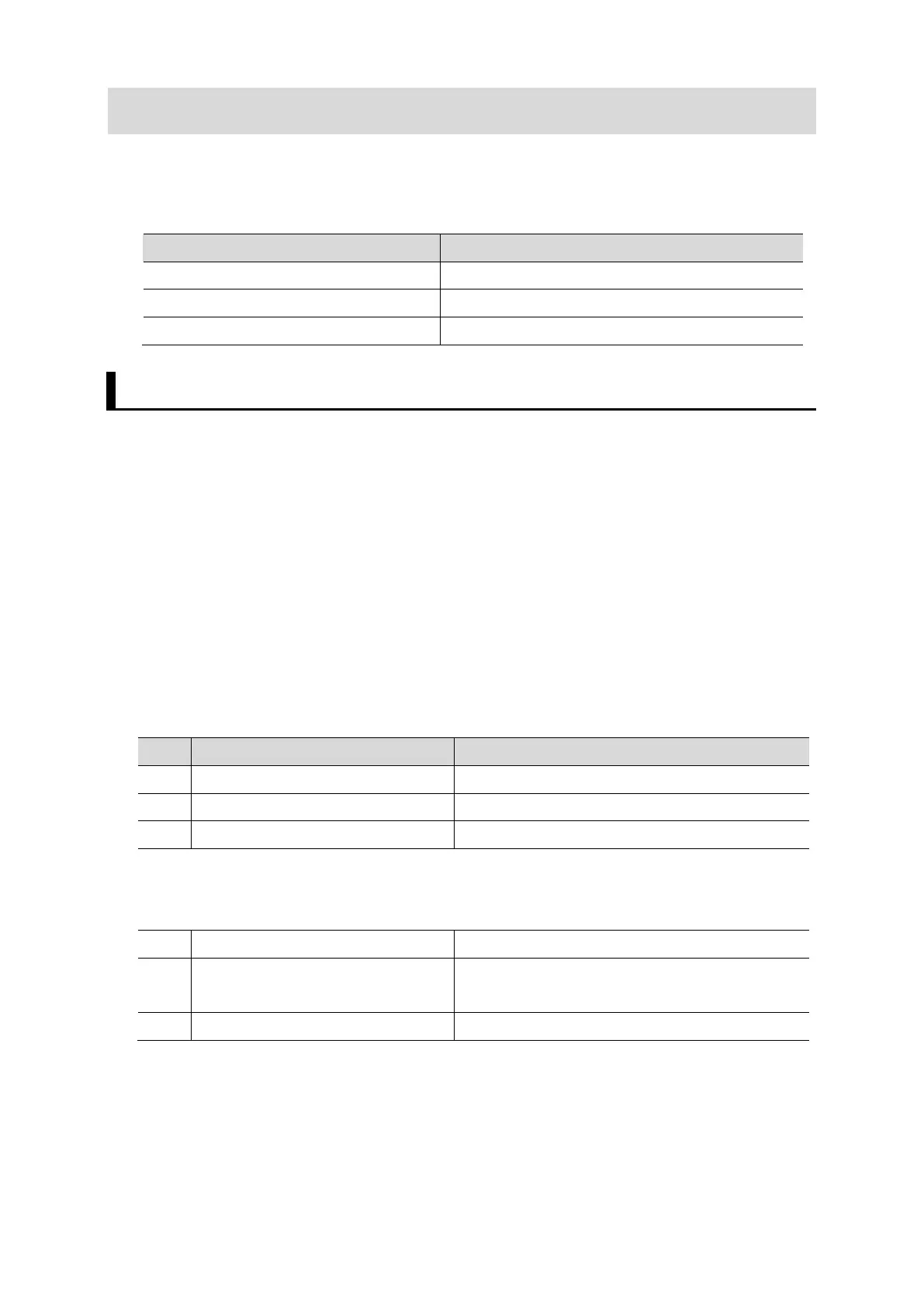38
6. Setting Vision Sensor
This chapter describes by each application type, the setting procedures for the Vision
Sensor required for constructing robot vision applications.
6.1. Overview
The settings for the Vision Sensor use a special data set for robot vision applications.
By loading the environment data according to the procedures in Chapter 5, scene
group data and user dialog data are loaded. Thereby, you can start the setting without
designing measurement flow from scratch. Additionally, with jog operation and
auto-calibration of robot by user dialog, and controlling robot by operation of the
Vision Sensor, the design man-hour can be reduced.
6.1.1. Scene Data Configuration
Scene data is assigned to fixed scene per application. When setting it, switch scenes
with reference to the following.
