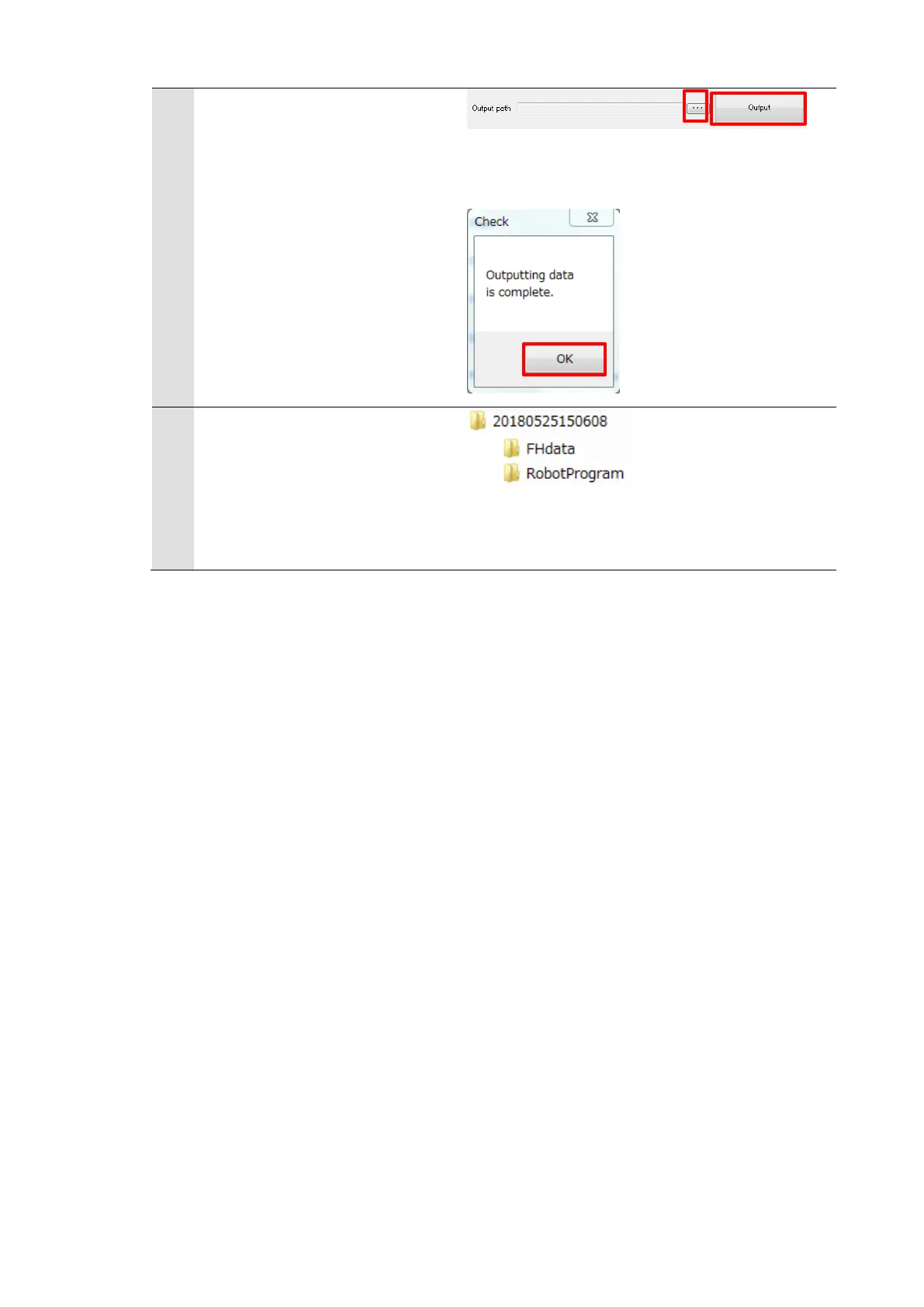Click [Output] after selecting
the output path for the data
set.
Click [OK] when the “Check”
dialog is displayed after the
data set was output.
Check that a folder was created
with a name of “year, month,
day, hour, minute, and second”
in the specified output path and
there are “FHdata” and
“RobotProgram” in it.
