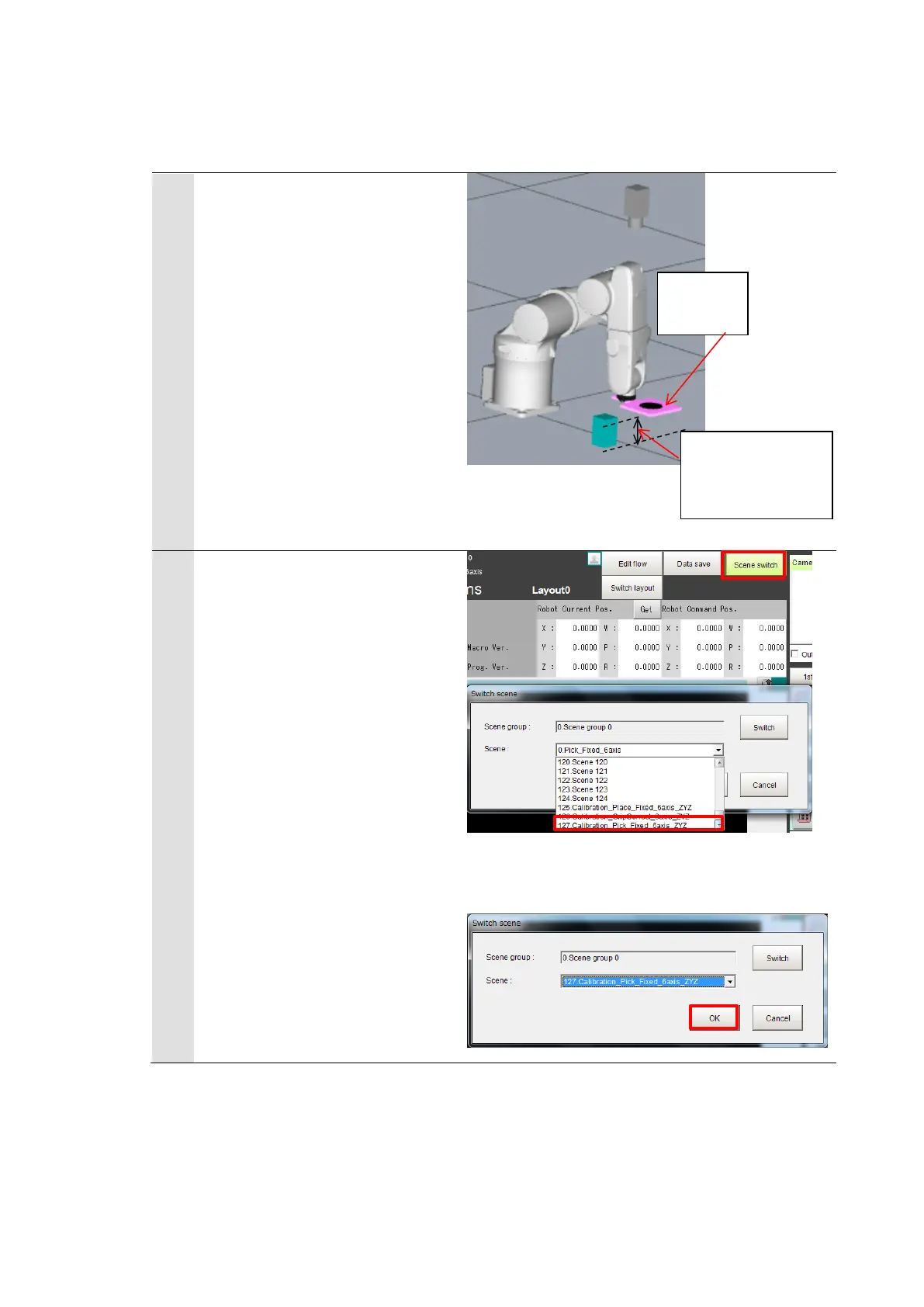Prepare a calibration target and
mount it to the robot.
The target should have
sufficient strength not to shift
or deform by operations of the
robot.
The target should have a mark
such as pattern or shape which
the Shape Search III
processing unit can detect.
Adjust the Z-axis direction so
that the imaging surface of a
workpiece for Pick/Place and
the target are the same height.
Click [Scene switch] on the
Main Window of the Vision
Sensor.
Select target scenes. The target
scenes are as follows.
Pick:
127
Calibration_Pick_Fixed_xx_xxx
Place:
125
Calibration_Place_Fixed_xx_xx
xxx_xxx
Click [OK] to switch scenes.
