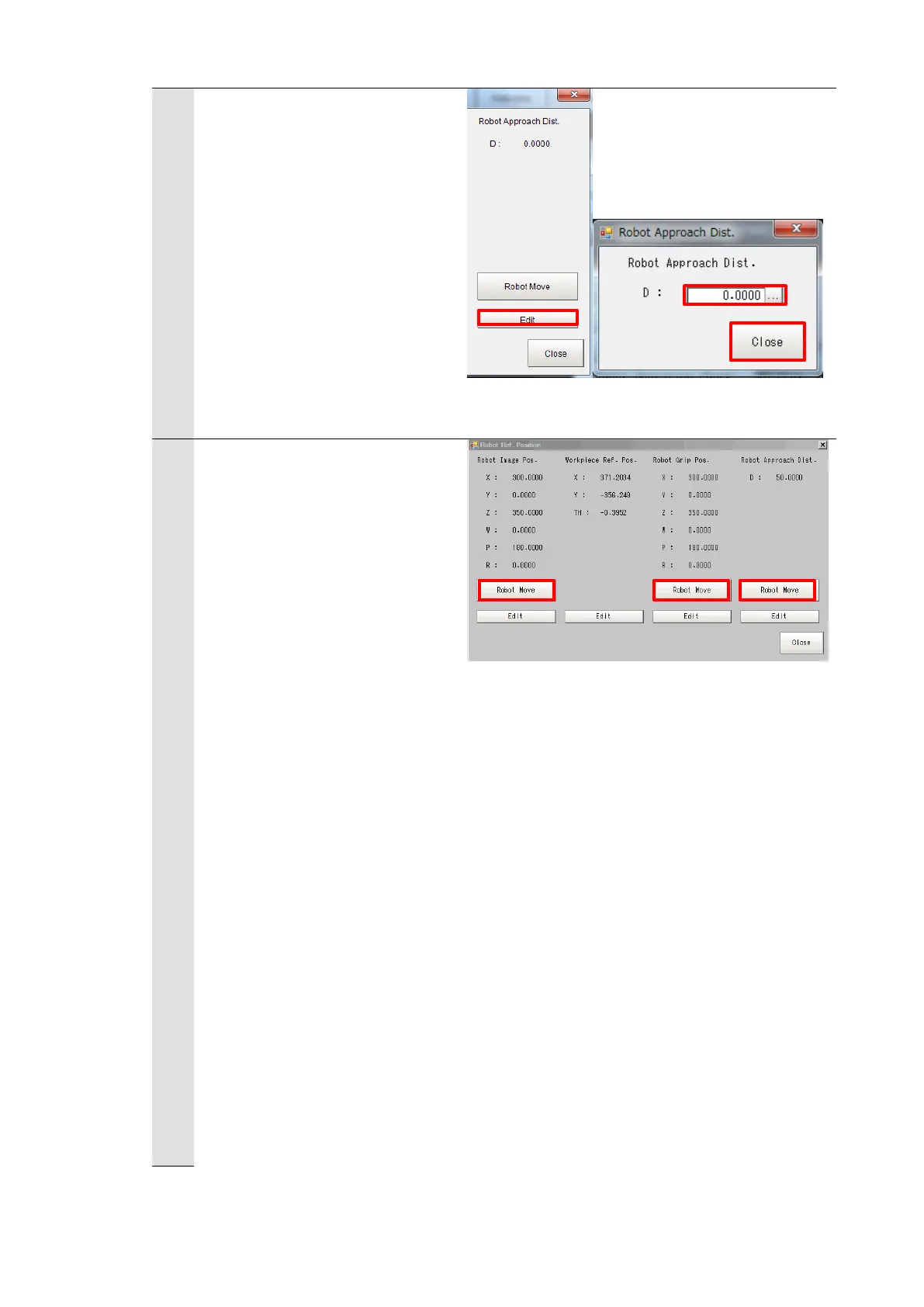Click [Edit] for “Robot Approach
Dist.” on the “Robot Ref.
Position” dialog to open the
“Robot Approach Dist.” dialog.
Set the robot approach
distance on the “Robot
Approach Dist.”.
After clicking [Close], check
that the “Robot Approach Dist.”
on the “Robot Ref. Position”
dialog has been updated.
Click [Robot Move] of the
“Robot Image Pos.” on the
“Robot Ref. Position” dialog to
check that the robot moves to
the imaging position registered.
Click [Robot Move] of the
“Robot Grip Pos.” on the “Robot
Ref. Position” dialog to check
that the robot moves to the grip
position registered.
Click [Robot Move] of the
“Robot Approach Dist.” on the
“Robot Ref. Position” dialog to
check that the robot moves
toward + Z direction by a value
set in “Robot Approach Dist.”
from the robot gripping
position.
