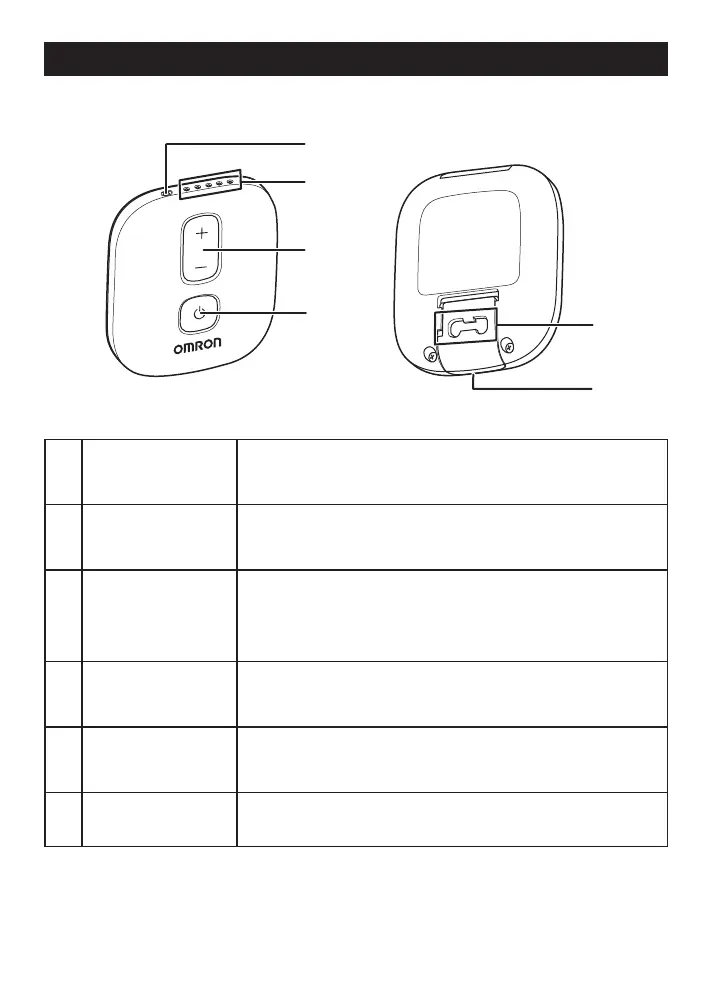10
B
C
D
E
F
Back
A
Battery indicator
Lights or flashes according to the battery status.
Refer to sub-section 1.2.2.
B
Intensity level
indicators
Lights or flashes according to the intensity level or
situation. Refer to sub-section 1.2.1.
C
[Intensity] button
Set the intensity level according to your needs.
Press [+] to increase intensity level.
Press [-] to decrease intensity level.
D
[Power] button
Press once to turn the device on. Press again to
turn the device off.
E
Connection port
Used for attaching the pad as well as securing the
device to the battery charger.
F
[Pad release]
button
Press to remove the pad from the device.
1.2 Part Names and Functions on the Device
