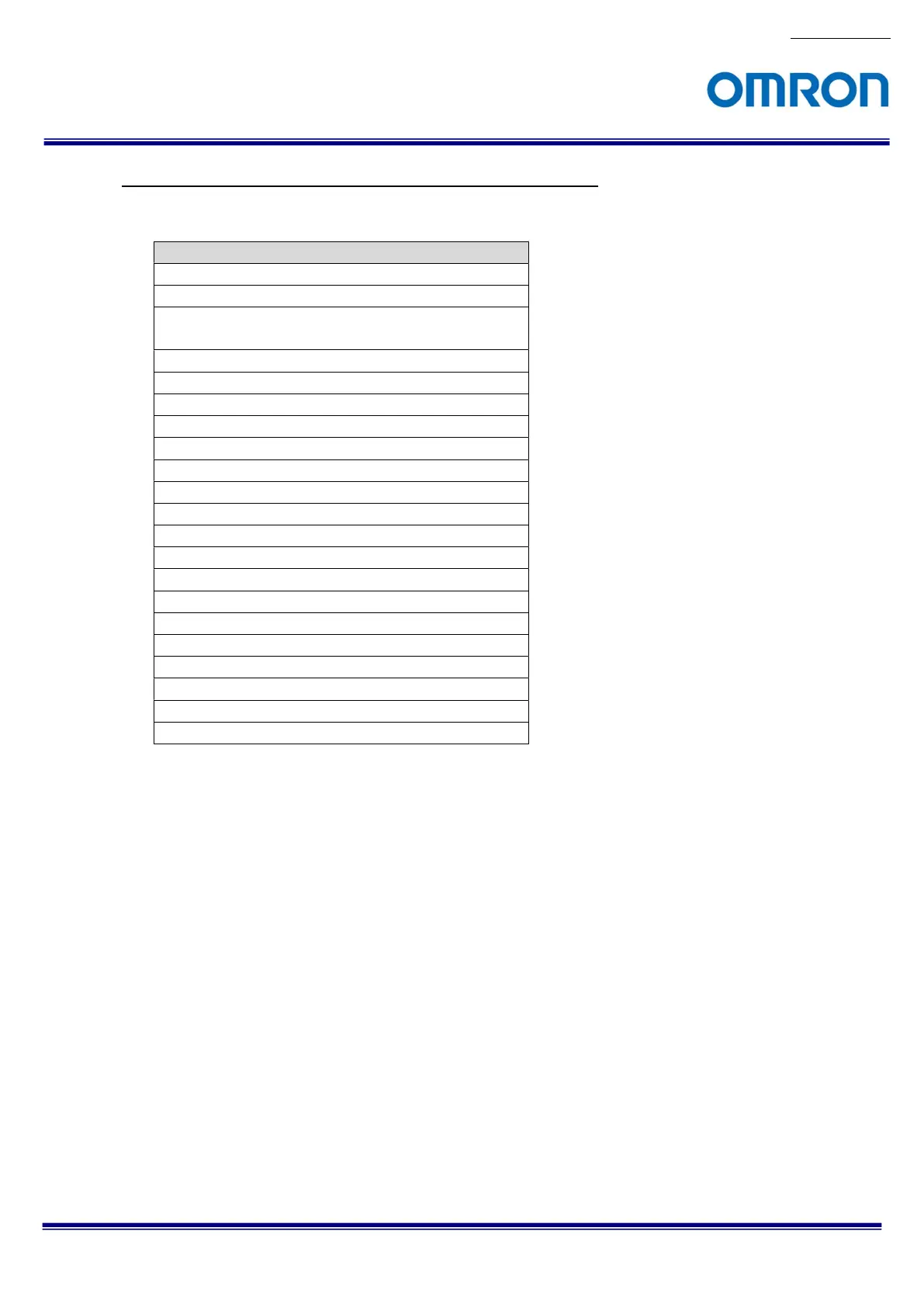No.20S046-00
16/62
FS-C4KU7DGES-F / FS-C4KU7DGES-M42 / FS-C2KU7DGES-F / FS-C2KU7DGES-M42 / FS-C2KU7DGES-C
Product Specifications and Use’s Guide
Configuration of Line3 (Pin No.6 and 7) and Line4 (Pin No.11 and 12)
Output signal can be assign by GenICam command.
.
1) User Output 3 (User Output signal through Line 3)
Selected “HIGH” or “LOW” state of signal is out.
2) User Output 4 (User Output signal through Line 4)
Selected “HIGH” or “LOW” state of signal is out.
3) Frame Trigger Wait
The condition of camera operation with frame trigger signal can be check.
“LOW” state of signal is out between “start exposing” to “image out”.
4) Frame Trigger
The input frame trigger signal with trigger delay (camera internal process delay).
5) Line Trigger Wait
The condition of camera operation with line trigger signal can be check.
“High” state of signal is out when camera is line trigger wait condition.
6) Line Trigger
The input line trigger signal with trigger delay (camera internal process delay).
GenICam
1) User Output 3
2) User Output 4
3) Frame Trigger Wait (Default for Line3
andLine4)
4) Frame Trigger
5) Line Trigger Wait
6) Line Trigger
7) Sensor Read Out
8) Acquisition Trigger Wait
9) Acquisition Trigger
10) Exposure Active
11) Timer 0 Active
12) Timer 1 Active
13) Software Signal 0
14) Software Signal 1
15) Logic Block 0
16) Pulse Per Second
17) Line 0
18) Line 1
19) Line 2
20) Frame Timeout
21) Action 0
