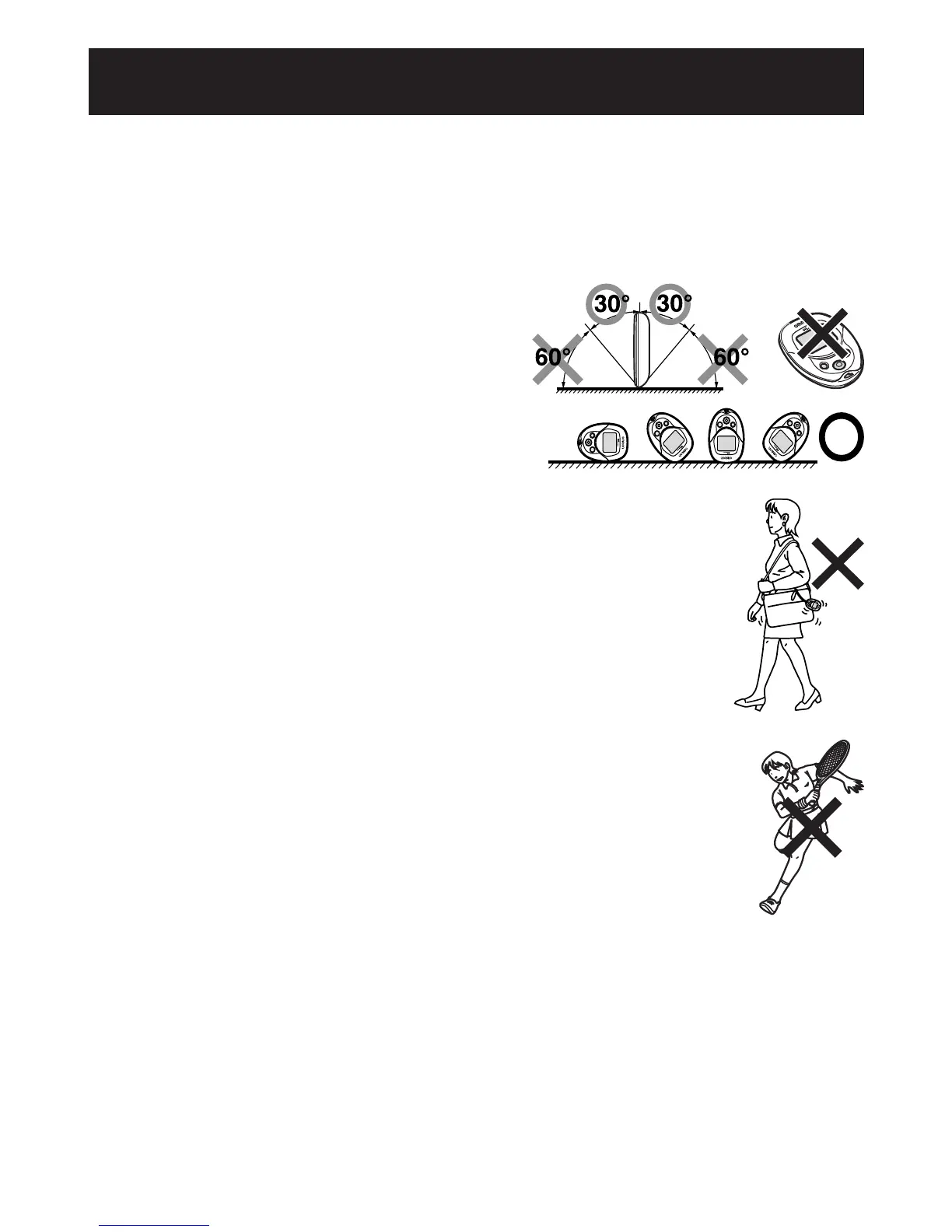17
ATTACHING THE PEDOMETER
The unit may not count steps correctly in the following
conditions:
1. The memory is displayed or the unit is being set.
2. The unit is not positioned correctly.
• When the front of the main unit is placed
in the angle of less than 60° (shown to the
right) or horizontal to the ground.
NOTE:
The unit can count steps even if it is slanted
or placed upside-down, or if the main unit is
perpendicular to the ground.
3. The unit moves irregularly.
• When the main unit is placed in the bag and the bag moves
irregularly because it hits your foot, your belt or the top of your
pants.
• When the unit hangs from your belt, the top of your pants or a
bag.
4. Walking at an inconsistent pace.
• When you shufe or wear sandals
• When you fail to walk consistently in a crowded place
5. Up and down movement.
• Standing up and/or sitting down movement
• Playing sports other than walking
• Ascending or descending movement at stairs or in a steep slope
6. Vibrations from a moving vehicle
• Such as riding a bicycle, automobile, train or bus.
7. Walk extremely slowly.
NOTE:
The unit will count steps during running if it is attached to your belt or the top
of your pants with a holder.
