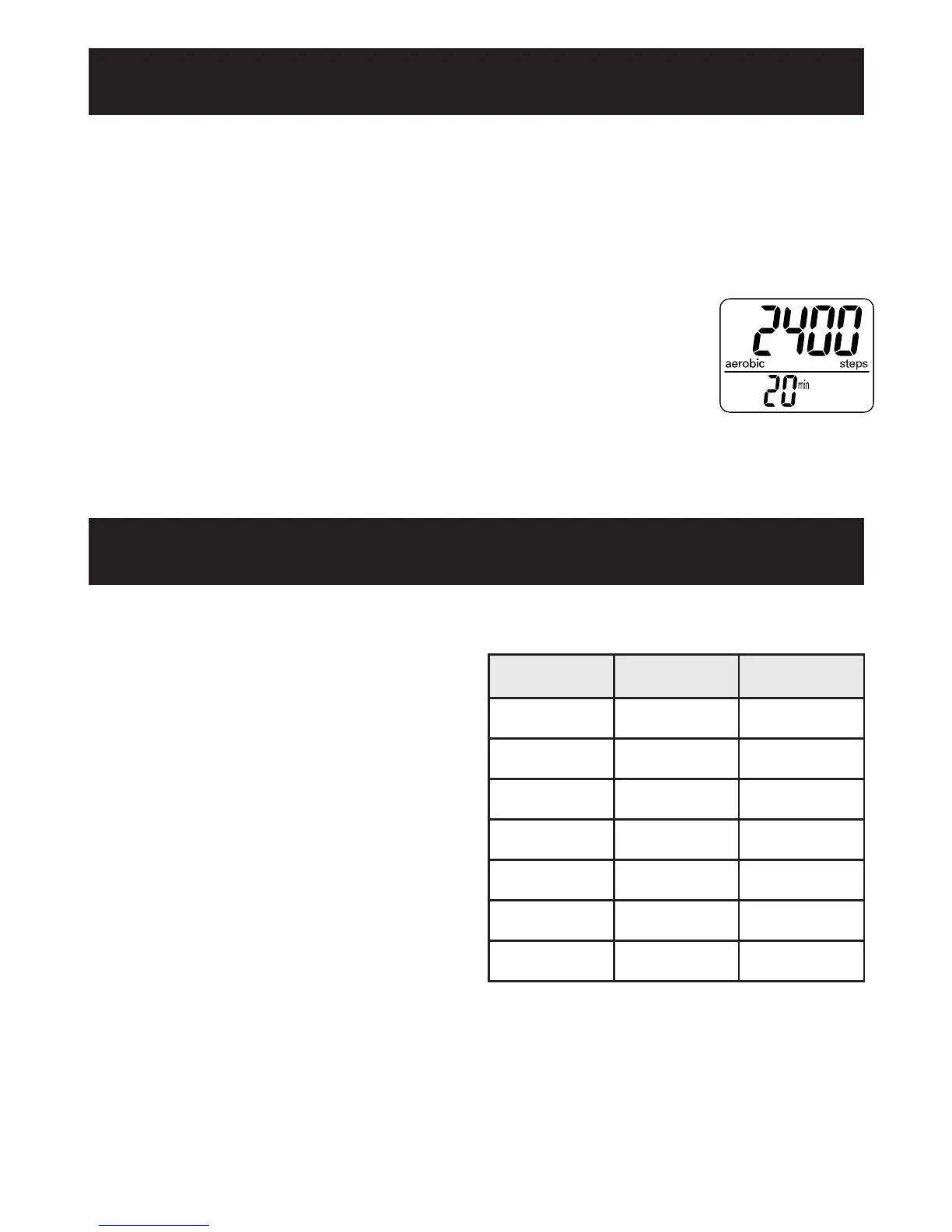8
AEROBIC STEP FUNCTION
This Pocket Pedometer counts all steps and separately counts aerobic
steps, which are dened as:
• Walking more than 60 steps per minute
• Continuously walking for more than 10 minutes
The pedometer separately displays both total steps and
aerobic steps. Aerobic steps will be counted in total steps
for the day.
NOTE: Taking a rest for less than 1 minute during
continuous walking for more than 10 minutes is considered as
continuous walking.
CALORIE DISPLAY
Correction coefficient for
calorie display
The calorie display indicates a
calorie consumed by walking and
calculated from the weight, stride
distance, number of steps, and
walking speed.
The calorie display increment is
one minute. If you want to know
the target calorie value, multiply the
displayed calorie by the coefcient
in the table shown below.
Man Woman
20’s
1.10 1.07
30’s
1.05 1.01
40’s
1.02 .97
50’s
1.01 .95
60’s
1.00 .95
70’s
.98 .96
80’s
.95 .95
Example of correction:
For a woman in her 50’s with the calorie display of 300, the consumed
calorie is calculated as follows.
300 x 0.95 = 285 kcal
