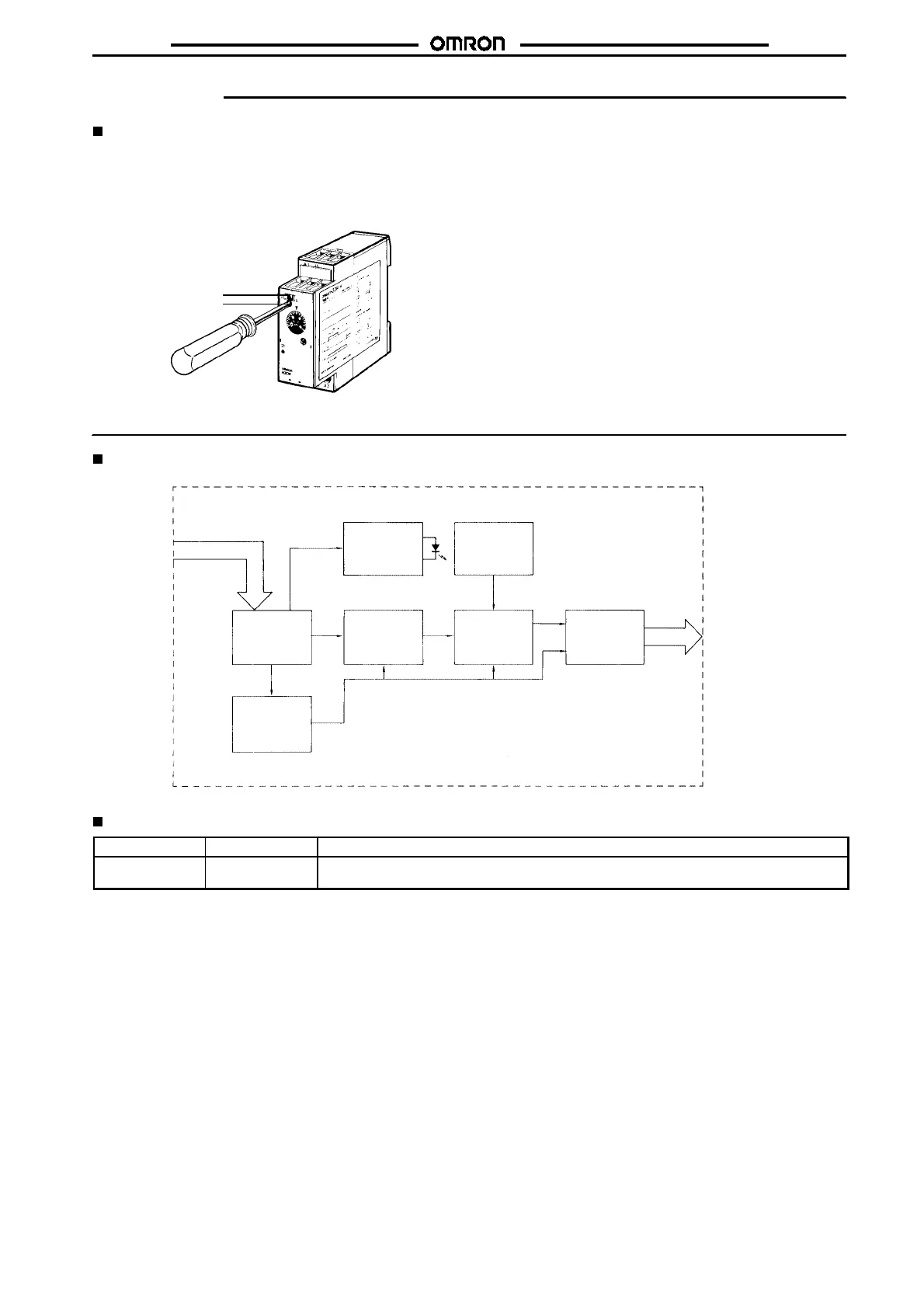H3DR-H
H3DR-H
103
Operation
Basic Operation
Time Scale Selection
The scale is selected with the time scale selector at the upper-left
cornerofthefront panel and appears inthewindowabovetheselec-
tor: 0.1 or 1 for S-series, 1 x 10 for L-series
Time scale window
Time scale selector
Time Setting
Use the main dial to set the operation time.
Thefine-tuningdial is useful whendelicateormore accurateadjust-
ment is required.
Block Diagram
AC (DC) input
Power supply
circuit
Indicator
circuit
Output
circuit
Power failure
detection circuit
Oscillation
circuit
Counting
circuit
Time range
selector
I/O Functions
Inputs Reset Turns off the control output and resets the elapsed time.
Outputs Control output Operates instantaneously when the power is turned on and time-limit resets when the set time
is up after the power is turned off.