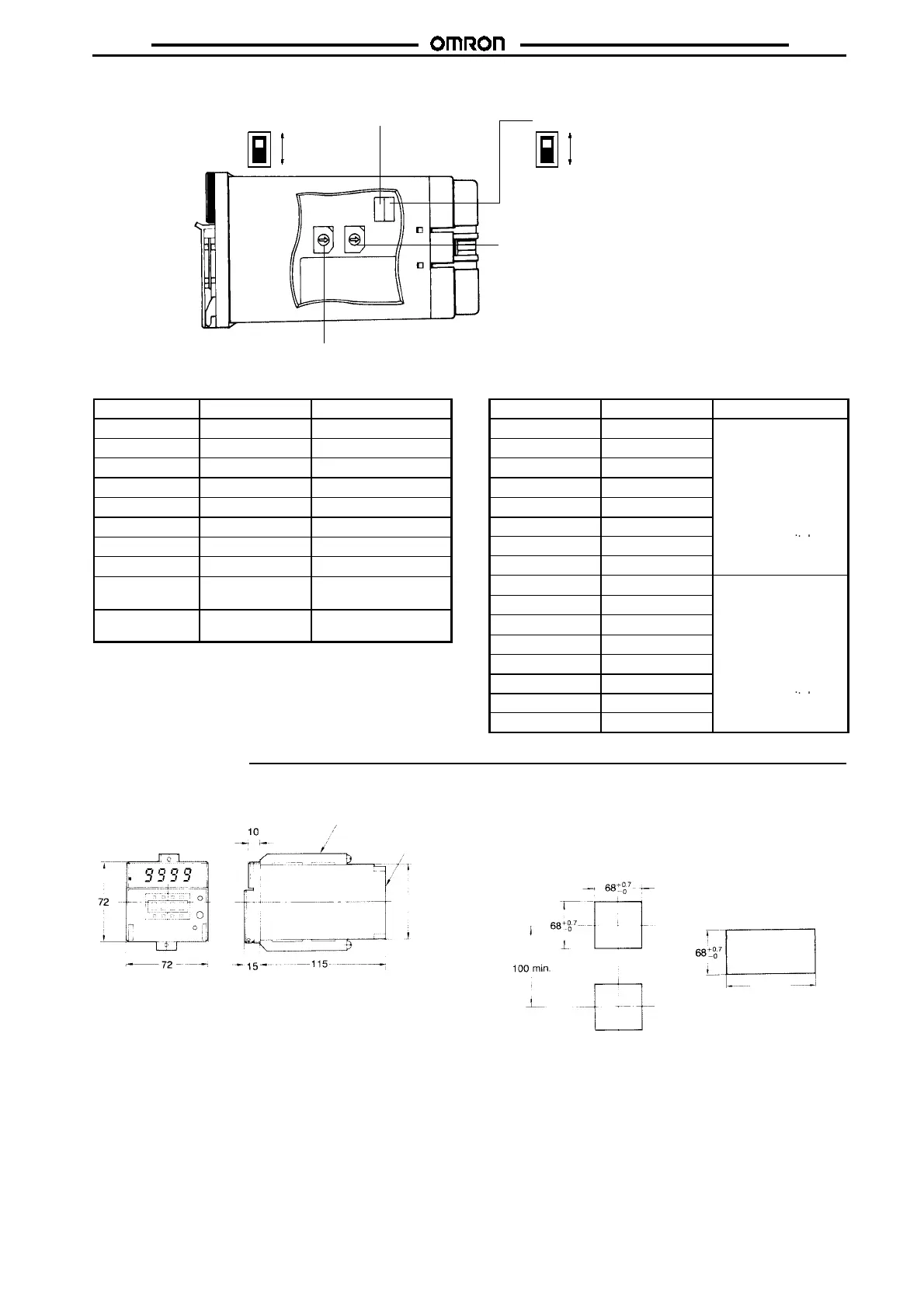H5AN
H5AN
195
Positions and Functions of Specification Selector Switches
SW3-1 Manual Reset Selector Switch
Enable
Disable
SW1 Time Range Selector Switch
SW2 Operation Mode Selector Switch
SW3-2 Solid-state Output Level Selector Switch
H (Output level changes “low” to “high” when
the set time is up.)
L: (Output level changes “high” to “low” when
the set time is up.)
SW1
Switch position
Rated time Setting range
0 99.99 s 0.01 to 99.99 s
1 999.9 s 0.1 to 999.9 s
2 9999 s 1 to 9999 s
3 99min59s 1sto99min59s
4 999.9 min 0.1 to 999.9 min
5 99 hrs 59 min 1 min to 99 hrs 59 min
6 999.9 hrs 0.1 to 999.9 hrs
7 9999 hrs 1 to 9999 hrs
8 99.99 s Same as switch
position “0”
9 999.9 s Same as switch
position “1”
Note: Select theappropriate label, fromthe ratedtime labelssup-
plied as accessories, and affix it on the proper position on
the front panel.
SW2
Switch position
Operating mode Display mode
0 N DOWN display
1 F
2 C
3 R
4 K
5 P
Note: 1. Same as
6 Q
switch
“
”
7 N (see note 1)
pos
on
8 N UP display
9 F
A C
B R
C K
D P
Note: 2. Same as
E Q
switch
“
”
F N (see note 2)
pos
on
Dimensions
Note: All units are in millimeters unless otherwise indicated.
Panel Cutouts
(Panel cutout conforms
to DIN 43700)
Two mounting fixtures
M3.5 terminal screws
(Horizontally connecting
N units)
{(n -- 1) x 72 + 70 } min.
(including 2-mm clear-
ance between units)
N
67.6 x 67.6
