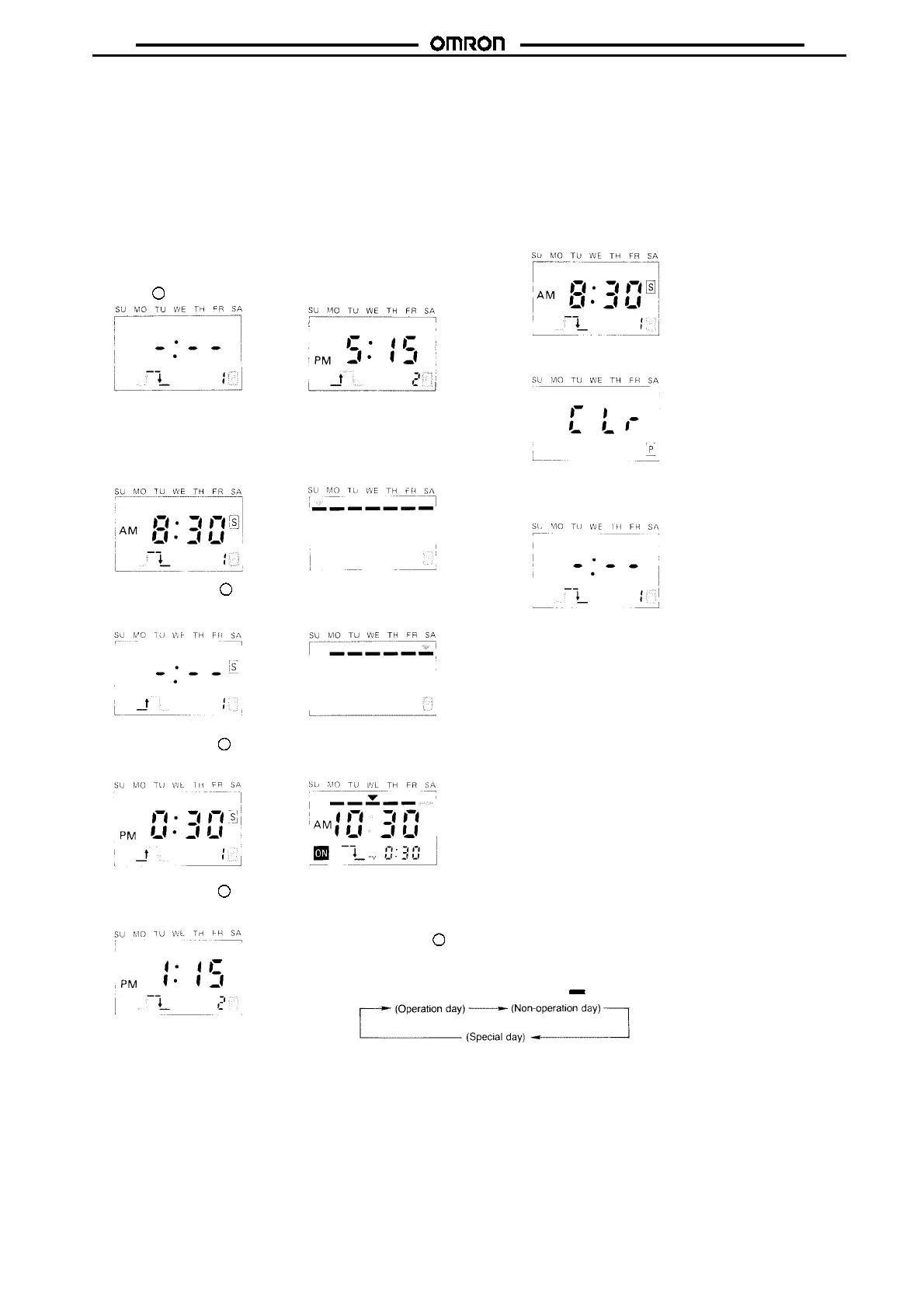H5F
H5F
237
Partial Operation on Specified Day Canceling the Setting
ON at 8:30 a.m. and OFF at 0:30 p.m..
ON at 1:15 p.m. and OFF at 5:15 p.m. from Monday to Friday.
ON at 8:30 a.m. and OFF at 0:30 p.m. on Saturday.
(To specify Saturday as a special day)
First set the Operation time setting mode with the Mode Key.
Display and key operation (shaded portion indicates blinking of
the indicator.)
6PresstheWriteKey.
Press the Mode Key to
set the Operation date
setting mode.
7 Use the d and Write
Keys to specify Sunday
as non-operation day
and Saturday as a spe-
cial day (see note 3).
(Initial screen)
2 Press the Write Key.
4 Press the Write Key.
Press the h and m/
WD Keys to set the ON
time to 1:15 p.m..
8 Press the Write Key.
(The run mode will be
set.)
1 Press the Select day Key
to light the special day op-
eration (S) indicator (see
note 2). Set the ON time
to 8:30 a.m. with the h
and m/ WD keys.
3 Press the h and m/
WD Keys to set the OFF
time to 0:30 p.m..
Note: 1. If the display is for the pulse operation, change the operationmode to the timer operation
with the TMR/ Key.
2. Even in the pulse operation, a specified day may be specified by displaying the special
day indicator with the Select key.
3. At each depression of the Write Key, “ ” mark shifts as follows;
P
P
(See note 1)
9 (The blinking Saturday
indicator indicates that
Saturday is a special
day.)
5 Press the Write Key.
Press the h and m/
WD Keys to the specify
5:15 p.m..
P
P
P
To cancel the setting of the circuit.
Display and key operation (shaded portion
indicates blinking of the indicator.)
(Initial screen)
1 Press the Mode Key to
specify the Operation date
setting or Operation time
setting mode.
2 Press the CLR key.
3 (Displayed for 1 s)
4 All the set operation
times, pulse widths, and
operation days are
erased.
