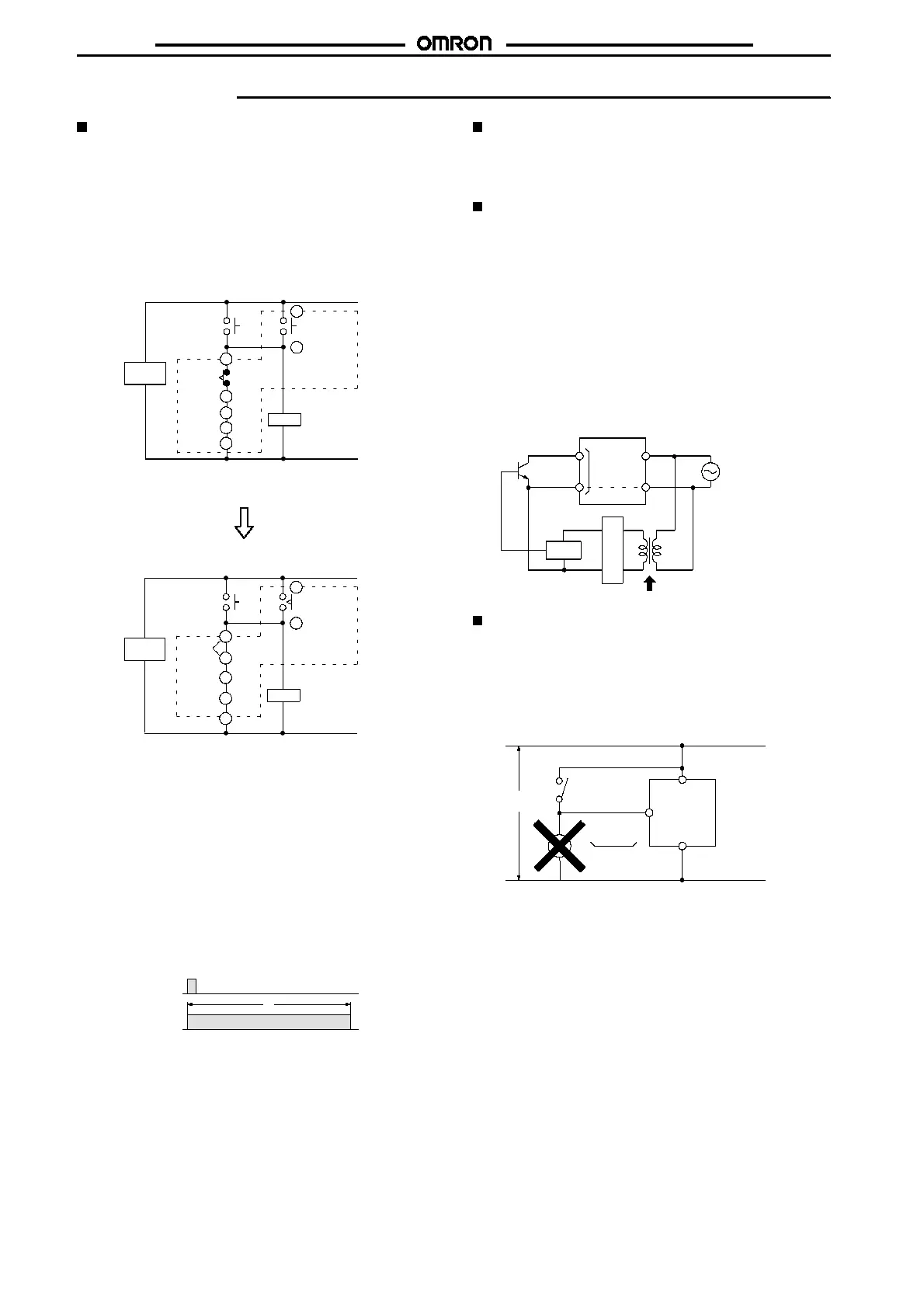H3CR-A
H3CR-A
34
Precautions
Circuit with Instantaneous Contacts
Refer to the circuit diagrams below. Circuit A is a self-holding circuit
withatimer(suchas theH3CR-A8EL) that incorporates bothinstan-
taneous and time-limit contacts.
The H3CR-A (excluding H3CR-A8EL/-A8E) does not incorporate
instantaneous contacts but time-limit contacts only. However, you
can still design a self-holding circuit with the H3CR-A. Forexample,
circuit B is a self-holding circuit equivalent to circuit A, which in-
cludes the H3CR-A8 in interval mode (i.e. the timer starts the mo-
ment power is turned ON and operates for a specified period).
Circuit A (with H3CR-A8EL/-A8E)
Power
supply
Load
8
T
T
8
Load
T
Time-limit
contact
Timer
Instantaneous
contact
Start
(PB1)
Start
(PB1)
Time-limit
contact
Timer
H3CR-A8
3
3
1
5
1
Power
supply
Circuit B (Interval Mode with H3CR-A8)
Note: No. 1 to 8 are the terminal numbers of the
H3CR-A8EL/-A8E.
Note: No. 1 to 8 are the terminal numbers of the H3CR-A8.
5
7
T
2
7
T
2
Short-
circuit
In the case of using H3CR-A8EL/-A8E, refer to note 1 below.
In the case of using H3CR-A8, refer to note 2 below.
Note: 1. In circuit A, the contact between terminals 1 and 3 (in-
stantaneous contact) is ON when PB1 (start switch) is
turned on. Terminals 1 and 3 are OFF after a specified
period during which the load operates. The moment ter-
minals 5 and 8 are turned OFF, the timer is reset andthe
load power is switched off.
2. Short-circuit terminals 5 and 8 of the timer socket to
change circuit A into circuit B. You need not replace the
socket itself. In circuit B, the timer starts the moment
power is ON and operates for a specified period.
3. The following is a timing chart for circuits A and B.
PB1
Load
t
Changing of Setting
NOTICE:
Do not change the time unit, time range, or operation
mode while the timer is in operation or malfunction could
result.
Power Supplies
An AC power supply can be connected to the power input terminals
without regarding polarity.ADCpowersupply mustbe connectedto
the power input terminals as designated according to the polarity of
the terminals.
A DC power supply can be connected if its ripple factor is 20% or
less and the mean voltage is within the rated operating voltage
range of the Timer.
Connect the powersupply voltage through a relay or switch in such
a way that the voltage reaches a fixed value at once or the Timer
may not be reset or a timer error could result.
For the power supply ofan input device, use an isolating transform-
er, of which the primary and secondary windings are mutually iso-
lated and the secondary winding is not grounded.
H3CR
Input
terminal
Power supply
Circuit
Isolation transformer is required.
Rectifier circuit
Input/Output
An appropriate input is applied to the input signal terminals of the
Timerwhenoneof theinput terminals (terminals 5, 6, and7)andthe
common terminal (terminal 2) for the input signals are short-cir-
cuited. Do not attempt to connect any input terminal to any terminal
other than the common terminal or to apply voltage across other
than the specified input and common terminals or the internal cir-
cuits of the Timer may be damaged.
Power supply
AC or DC
Input contact
5, 6, 7
G, S, R
Input terminal
H3CR
**
2
*
10
*Power supply terminal 2 is a common terminal for the input
signals (G, S, R) to the Timer. Never use terminal 10 as the
common terminal for this purpose, otherwise the internal
circuit of the Timer may be damaged.
**Do not connect a relay or any other load between these two
points, otherwise the internal circuit of the Timer may be
damaged due to the high-tension voltage applied to the input
terminals.