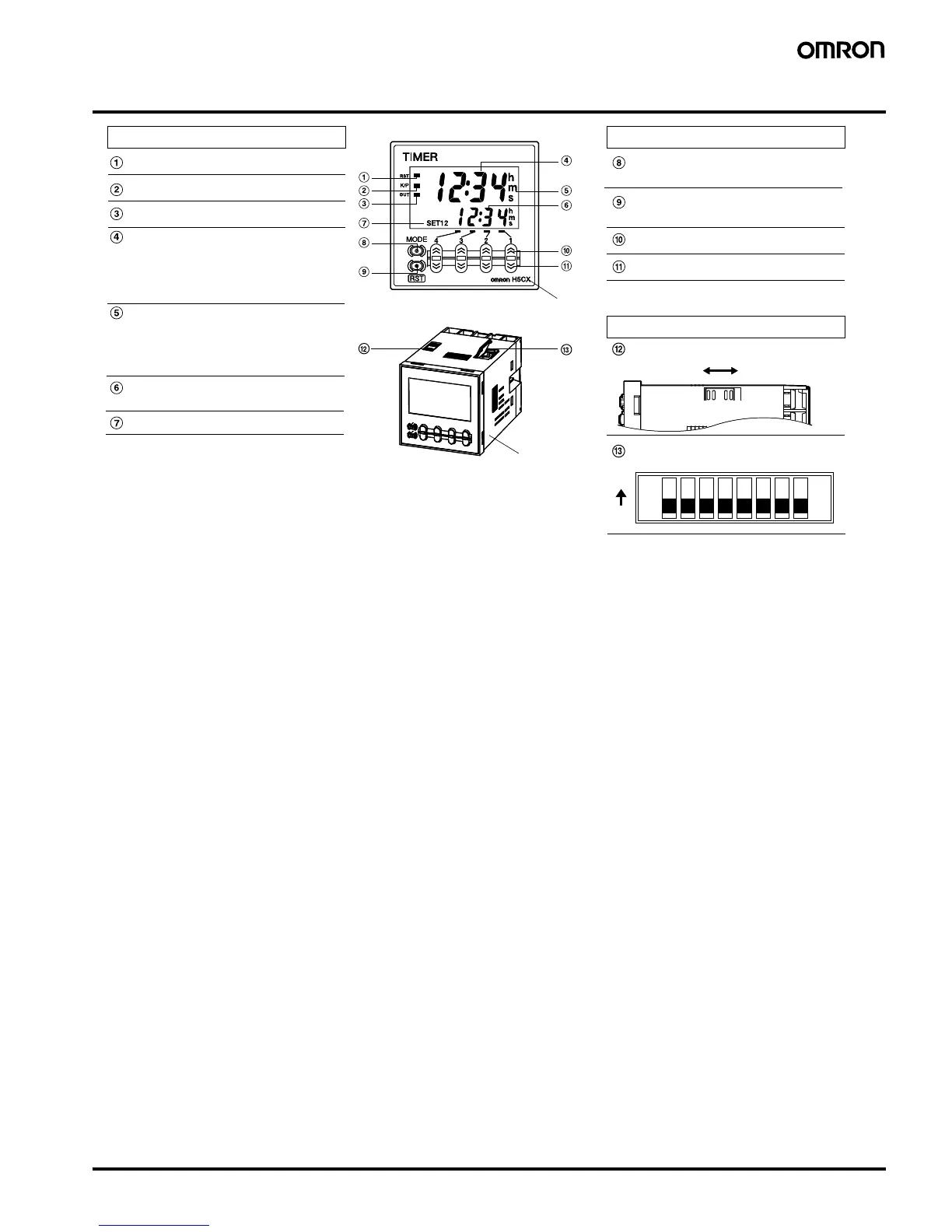Multifunction Digital Timer H5CX-A/-L 11
Nomenclature
Front color: Black
Indicator
Reset Indicator (orange)
Key Protection Indicator (orange)
Control Output Indicator (orange)
Present Value
(red or green (programmable) for
H5CX-A models, red for H5CX-A11
/-L models)
Character height: 11.5 mm
Time Unit Display
(Color is same as present value.):
(If the time range is 0 min, 0 h, 0.0 h,
or 0 h 0 min, this display flashes to
indicate timing operation.)
Set Value (green)
Character height: 6 mm
Set Value 1, 2 Display
Front View
Case color: Black
Operation Key
Mode Key
(Changes modes and setting items)
Reset Key
(Resets present value and output)
Up Keys 1 to 4
Down Keys 1 to 4
Switches
Key-protect Switch
DIP Switch
(Default setting) OFF ON
12345678
OFF
ON
Note 1: All the pins are factory-set to OFF.
2: There is no DIP switch on the H5CX-L8@.