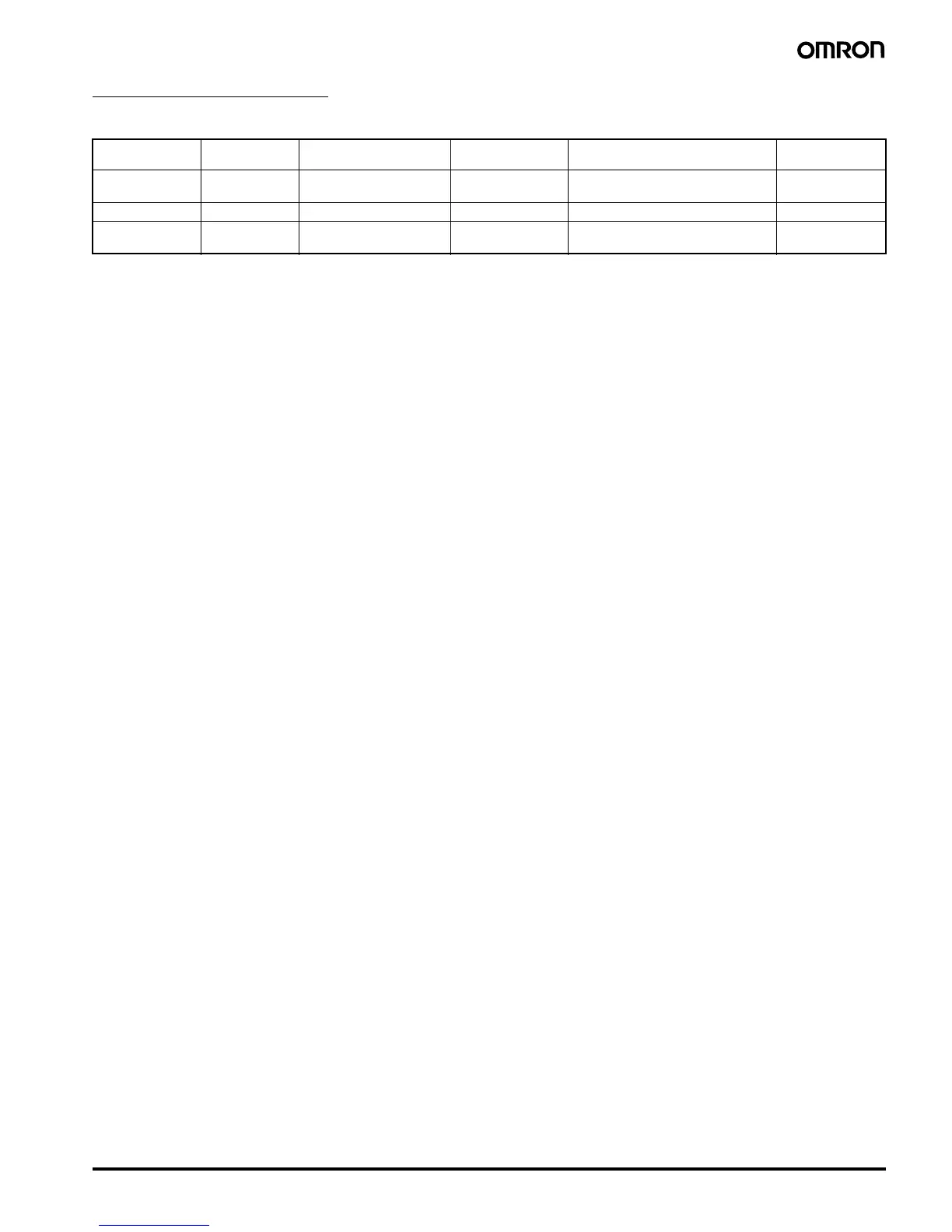Multifunction Digital Timer H5CX-A/-L (Timer Function) 25
Self-diagnostic Function
The following displays will appear if an error occurs.
Note:This includes times when the life of the EEPROM has expired.
Main display Sub-display Error Output status Correction method Set value after
reset
e1 Not lit CPU OFF Either press the reset key or reset the
power supply.
No change
e2 Not lit Memory error (RAM) OFF Reset the power supply. No change
e2 sum Memory error (EEP)
(See note)
OFF Reset to the factory settings using
the reset key.
0
