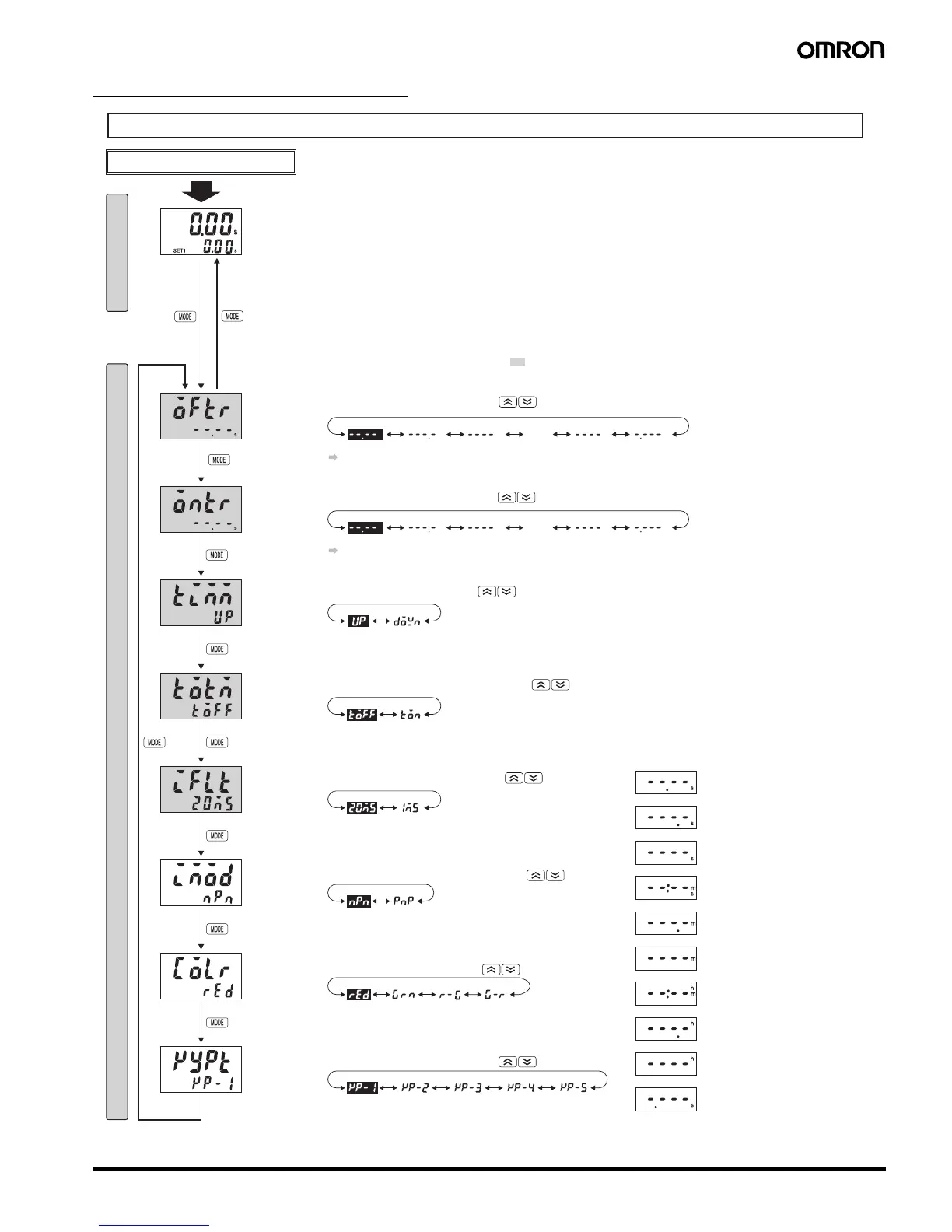Multifunction Digital Timer H5CX-A/-L (Twin Timer Function) 27
Settings for Advanced Functions
ss hs
ss hs
(1 ms)(20 ms)
(KP-1) (KP-2) (KP-3) (KP-4) (KP-5)
......
......
s
s
(Remaining
time)
(Elapsed
time)
Settings that cannot be performed with the DIP switch are performed with the operation keys.
Display color
(NPN input) (PNP input)
Only displayed for H5CX-A@ and H5CX-A11@ models.
(Red) (Green) (Red-green) (Green-red)
Displayed for terminal-block models (H5CX-A@) only.
Power ON
Run mode
(See note 1.) (See note 2.)
3 s min. 3 s min.
For details on operations in run mode, refer to page 29.
Note 1. If the mode is switched to the function setting mode during operation, operation will
continue.
2. Changes made to settings in function setting mode are enabled for the first time when
the mode is changed to run mode. Also, when settings are changed, the timer is reset
(time initialized and output turned OFF).
The characters displayed in reverse video are the initial values.
When performing settings with operation keys only, set pin1 of the
DIP switch to OFF (factory setting). If pin 1 of the DIP switch is set
to ON, the setting items indicated by will not be displayed.
For details, refer to Time Range List below.
Timer mode
Function setting mode
Display Set Value
Time Range List
Input signal
width
NPN/PNP
input
Key protect
level
0.1 s to 999.9 s
1 s to 9999 s
0 min 01 s to 99 min 59 s
0.1 min to 999.9 min
1 min to 9999 min
0 h 01 min to 99 h 59 min
0.1 h to 999.9 h
1 h to 9999 h
0.001 s to 9.999 s
0.01 s to 99.99 s (default setting)
OFF time
range
ON time
range
For details, refer to Time Range List below.
ON/OFF
start mode
(Flicker OFF
start)
(Flicker ON
start)
Set the OFF time range using the keys.
Set the ON timer range using the keys.
Set the timer mode using the keys.
Set the twin timer output mode using the keys.
Set the input signal width using the keys.
Set the NPN/PNP input mode using the keys.
Set the display color using the keys.
Set the key protect level using the keys.