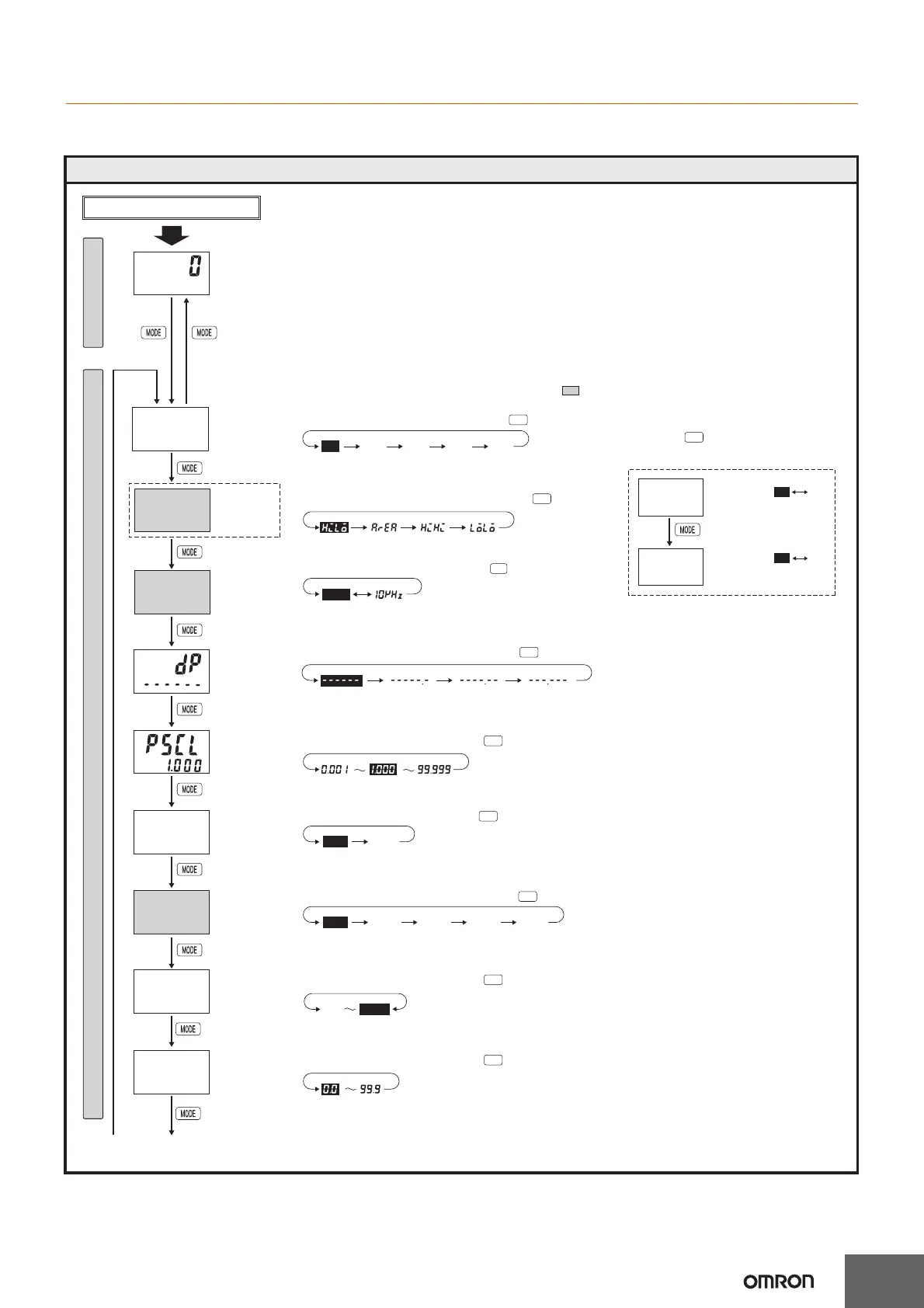Settings that cannot be performed with the DIP switch are performed with the operation keys.
*2
*1
*1
Tachometer
output mode
(TOTM)
Prescale
value
(PSCL)
Decimal
point
position
(DP)
Counting
speed
(CNTS)
(30 Hz) (10 kHz)
(99.9 s)(0.0 s)
(99.999)(1.000)(0.001)
Auto-zero
time
(AUTO0)
Startup
time
(STMR)
The characters displayed in reverse video are the initial values.
When performing settings with operation keys only, turn ON pin 1 of the DIP switch to OFF (factory setting). If
pin 1 of the DIP switch is ON, the setting items indicated by will not be displayed.
3 s min.3 s min.
Up
Up
Up
Up
Up
Up
Up
Up
Up
Up
(No average
processing)
(Average of 2
measurements)
(Average of 4
measurements)
(Average of 8
measurements)
(Average of 16
measurements)
(Simple
averaging)
(Moving
average)
(No decimal point) (One digit after
decimal point)
(Two digits after
decimal point)
(Three digits after
decimal point)
(LO)(HI)
(LO)(HI)
(999.9 s)(0.1 s)
Power ON
Run modeFunction setting mode
(AREA) (HI-HI) (LO-LO)(HI-LO)
smp mv
off 24816
(Error)
(Absolute ratio)
(1 input) (2 inputs)
f1 f2 f3 f4
(Error ratio)
f5
lohi
lohi
30hz
0.1 999.9
· Set the tachometer output mode with any of the Keys.
· Set the number for each digit with the Keys.
· Set the number for each digit with the Keys.
· Set the number for each digit with the Keys.
· Set the counting speed with any of the Keys.
· Set the decimal point position with any of the Keys.
*1. If the mode is switched to the function setting mode during operation, operation will continue.
*2. Changes made to settings in function setting mode are enabled for the first time when the
mode is changed to run mode. Also, when settings are changed, the counter is automatically
reset (measured values initialized and outputs turned OFF) on returning to run mode.
Average
processing
(AVGN)
Averaging
method
(AVGT)
· Set the averaging method using the Keys.
·
Set the number of averaging times using the Keys.
·
Set the tachometer input mode using the Keys.
Tachometer
input mode
(TINM)
*1 Set tachometer output modes 1 and 2
using the Key.
Tachometer
output
mode 1
(TO1M)
Note: Displayed only when the tachometer
input mode is F2 (2 inputs).
Tachometer
output
mode 2
(TO2M)
Note: Even if 10 kHz is selected when the tachometer input mode is F2 to F5, the counting speed will be 5 kHz.
To next pageFrom next page
tinm
f1
avgt
smp
avgn
off
to1m
hi
to2m
hi
totm
hilo
cnts
30hz
auto0
999.9
stmr
0.0
