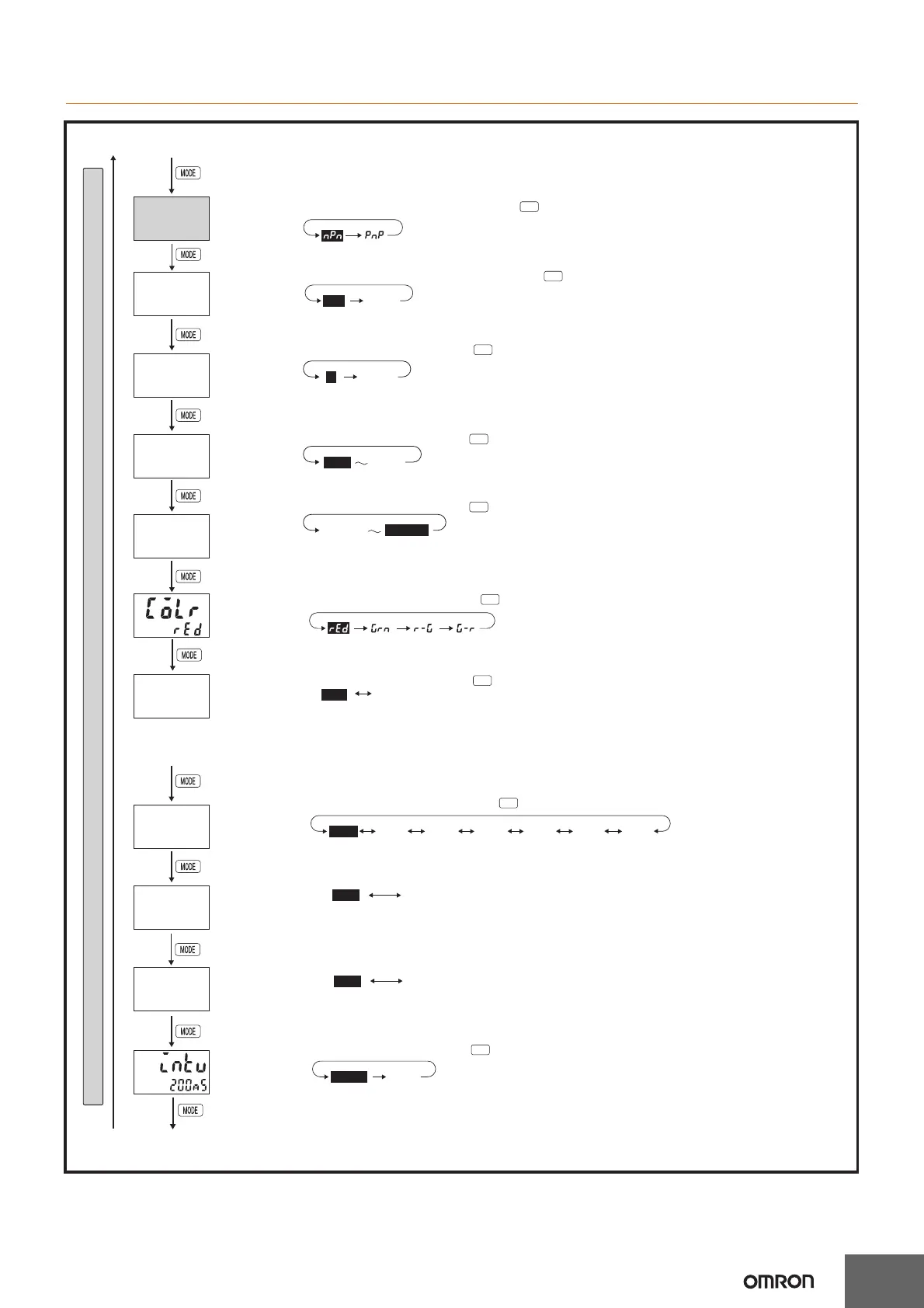· Set the output allocation using the Keys.
OFF: Output 1 (OUT1) = 5-6, 14-17 Output 2 (OUT2) = 3-4, 14-18
ON: Output 1 (OUT1) = 3-4, 14-18 Output 2 (OUT2) = 5-6, 14-17
(The numbers are the terminals numbers.)
The position of the decimal point for the value after prescaling will be set
according to the decimal point position setting.
Displayed only for a 2-stage
preset counter, batch counter,
and twin counter in H7BX-AW.
Display
color
(COLR)
(Green)(Red) (Red-green) (Green-red)
Up
Up
Up
Up
Up
Up
(Enabled)(Disabled)
(
19.99 s)
(
0.00 s)
Output
Allocation
(OTST)
Note:
Note:
Note:
(OFF)
(KYPT)
Key
protection
level
(KP-1) (KP-2) (KP-3) (KP-4) (KP-5) (KP-6) (KP-7)
Up
(Normally Close)(Normally Open)
(Normally Close)(Normally Open)
Output 1
(OUT1)
inversion
(OT1I)
Output 2
(OUT2)
inversion
(OT2I)
NPN/PNP
input mode
(IMOD)
(PNP
input)
(NPN
input)
Up
Up
Function setting mode
(99999
)
(0
)
999990
(999999
)
999999
onoff
19.990.00
(ON)
on
off
kp-1 kp-2 kp-3 kp-4 kp-5 kp-6 kp-7
n-cn-o
n-cn-o
· Set the display color with any of the Keys.
Peak/bottom
hold enabled
(DHLD)
Output
hysteresis
(HYS)
Output OFF
delay
(OFFD)
Set value
upper limit
(SL-H)
· Enable or disable the peak/bottom hold using the Keys.
· Set the output hysteresis using the Keys.
Note: The measurement value after prescaling is set.
· Set each digit using the individual Keys.
· Set each digit using the individual Keys.
(
1
)
1
(Cont (10 ms min.))
(
200 ms)
cont200ms
Measurement
interval
(INTV)
· Set each digit using the individual Keys.
Note: Displayed only if the measurement speed is 10 kHz
when pulse cycle measurement is used.
· Set the key protect level with any of the Keys.
· Set the NPN/PNP input mode with any of the Keys.
To next pageFrom next page
sl-h
999999
offd
0.00
hys
0
dhld
off
otst
off
kypt
kp-1
ot2i
n-o
ot1i
n-o
imod
npn
