
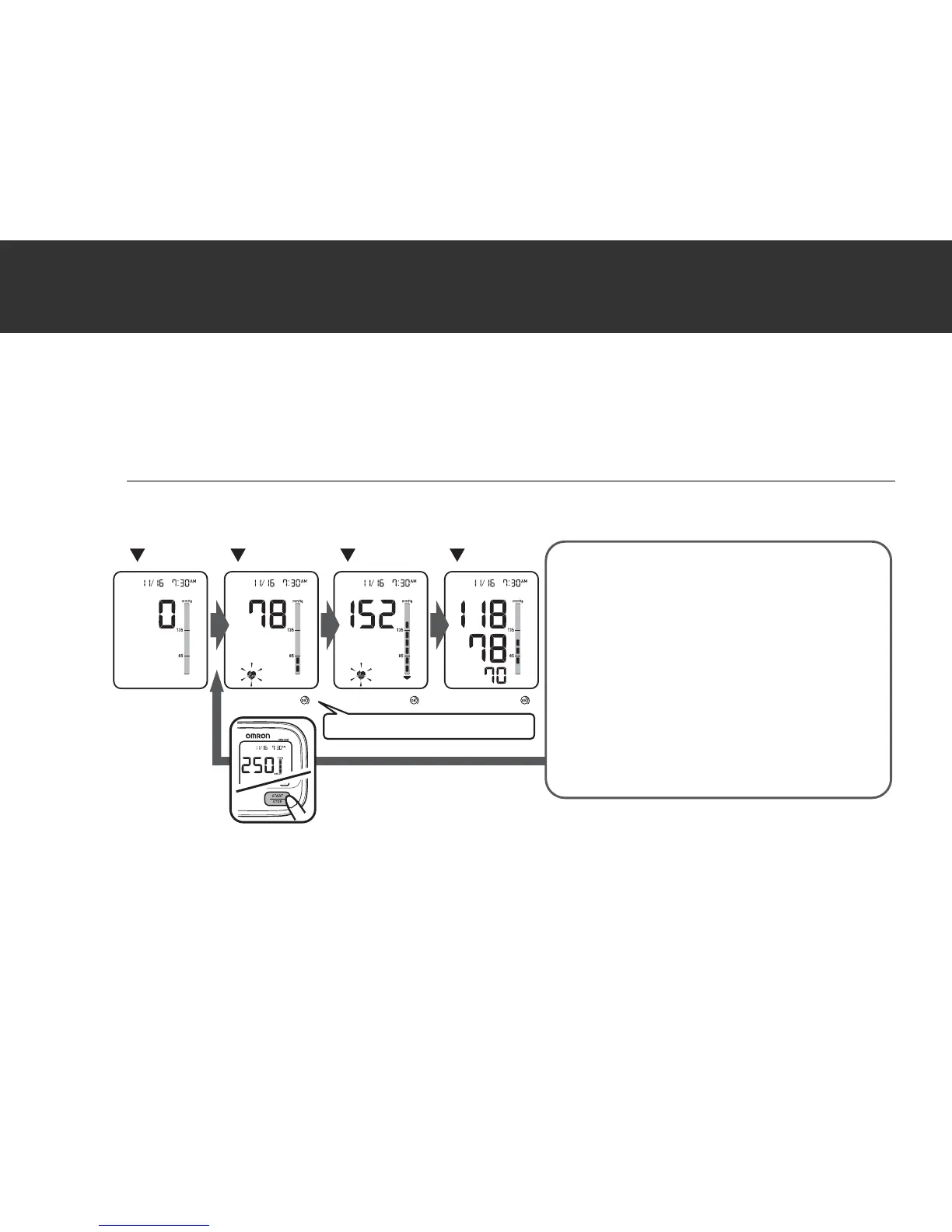 Loading...
Loading...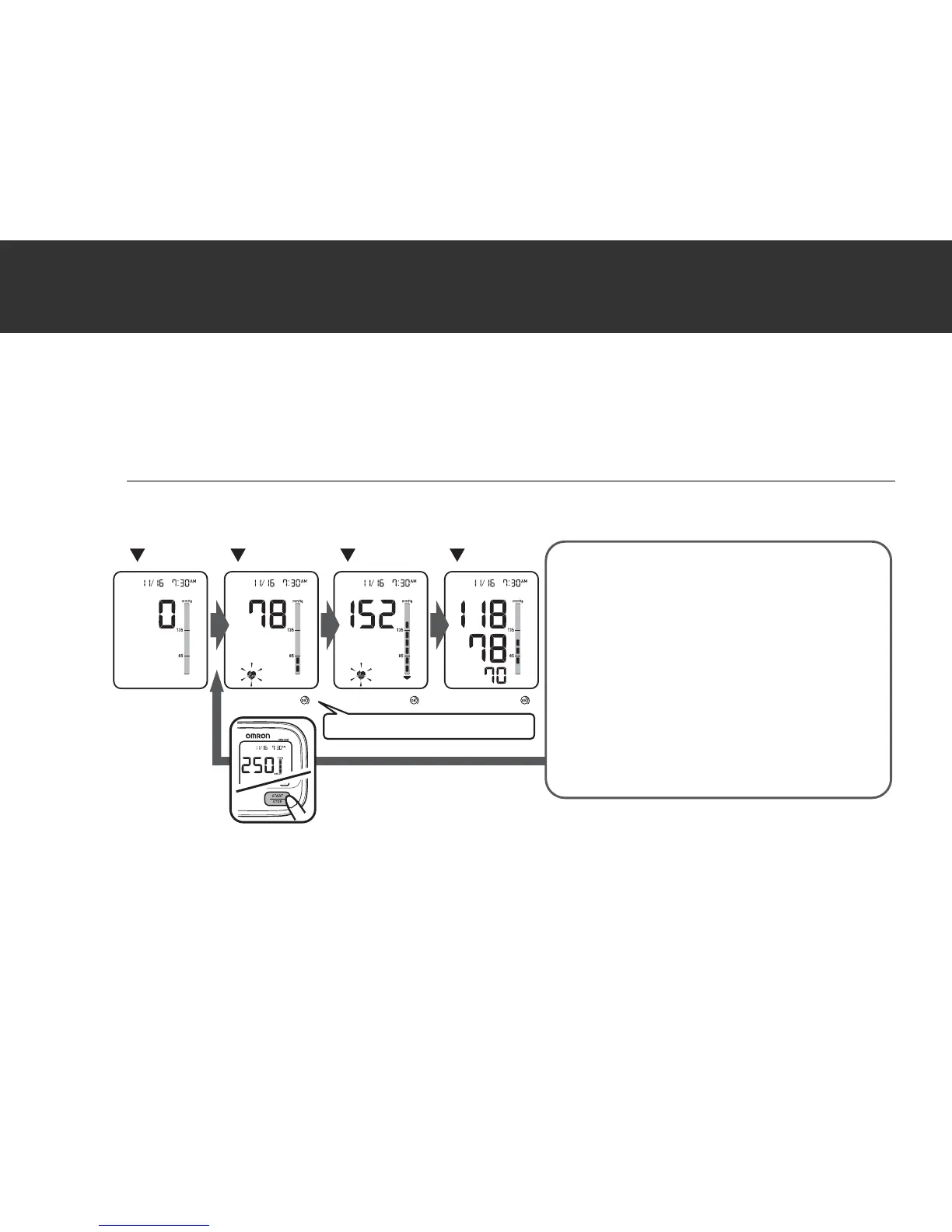
Do you have a question about the Omron HEM-7320 and is the answer not in the manual?
| Model | HEM-7320 |
|---|---|
| Category | Blood Pressure Monitor |
| Irregular Heartbeat Detection | Yes |
| Body Movement Detection | Yes |
| Measurement Range Pressure | 0-299 mmHg |
| Accuracy Pressure | ±3 mmHg |
| Accuracy Pulse | ±5% of reading |
| Inflation | Automatic by electric pump |
| Deflation | Automatic pressure release valve |
| Measurement Method | Oscillometric method |
| Cuff Size | 22 – 42 cm |
| Display | LCD |
| Power Source | 4 AA batteries or AC adapter |
| Device Type | Upper Arm |
| Measurement Range Pulse | 40-180 beats/min |
| Weight | Approx. 380g without batteries |