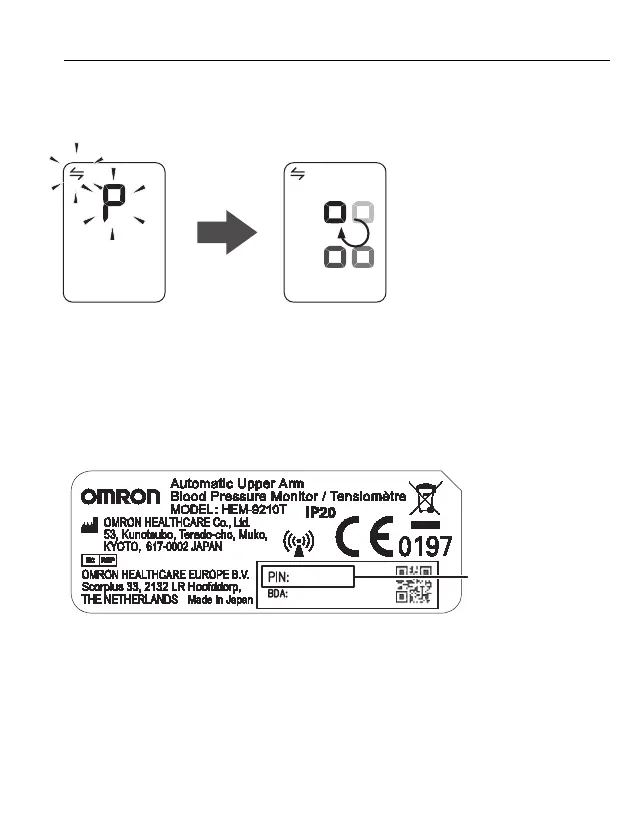13
4. The device will start the connection process.
As soon as inserting the batteries, it will automatically start to connect to the
Telehealth service receiver, as below.
If the display shown above does not appear, refer to “Connection failure.
/ Data is not being transmitted.” in section 4.2.
To retry connecting the Telehealth service receiver, remove batteries
and press [START/STOP] button for 2-3 times. Then start with step 2
again.
Note: If your Telehealth service receiver asks for a PIN code, enter the digits
of the PIN code located on the rating label at the bottom of the device.
XXXXXX
PIN code
XXXXXXXXXXXX
