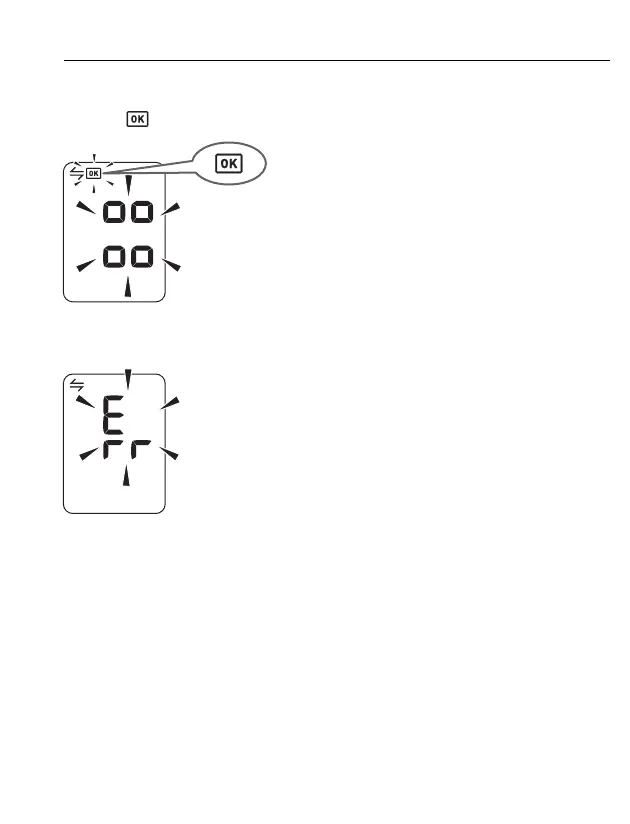14
5. Confirm the device is successfully connected.
If the device is connected successfully to the Telehealth service receiver, OK
symbol “ ” will appear on the display, as shown below.
If “Err” appears, refer to “Connection failure. / Data is not being
transmitted.” in section 4.2 for more detail.
Notes:
• We recommend keeping batteries in the device at all times, even if you
choose to use the AC adapter.
• If only the AC adapter is used without keeping the batteries in the device, the
device connection process (steps 4 and 5) is necessary each time you
unplug and plug back the AC adapter.
