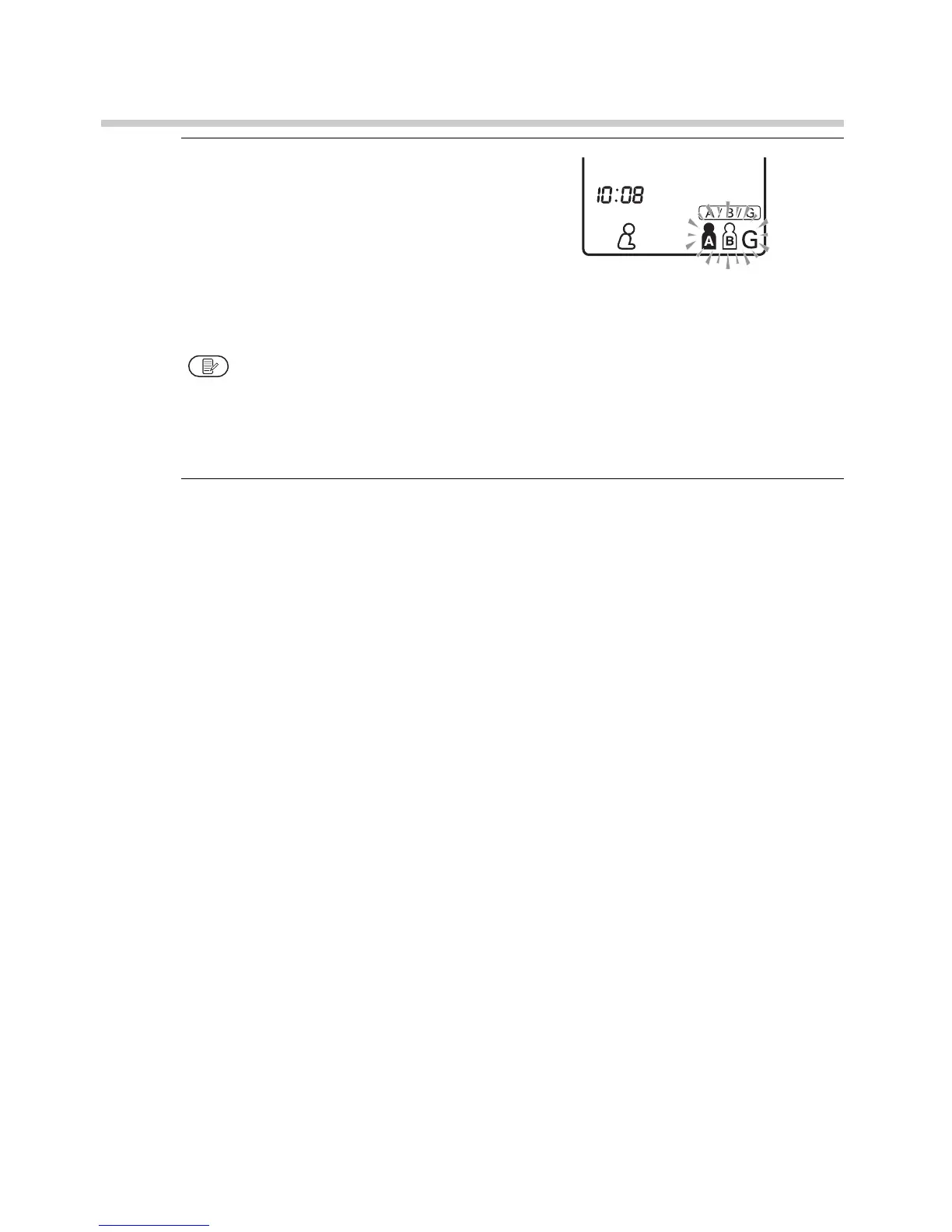14
2. Preparation
8. Set the hour and minutes in
the same way as the date
settings.
Press the Weekly average
buttons to adjust the digits for
the hour and minutes, then
press the Memory button
to confirm the setting.
When the date and time settings have been set, the display
changes to that shown to the above.
9. Press the O/I button to turn the power off.
Note: You can also start taking readings immediately, rather
than turn the unit off.
