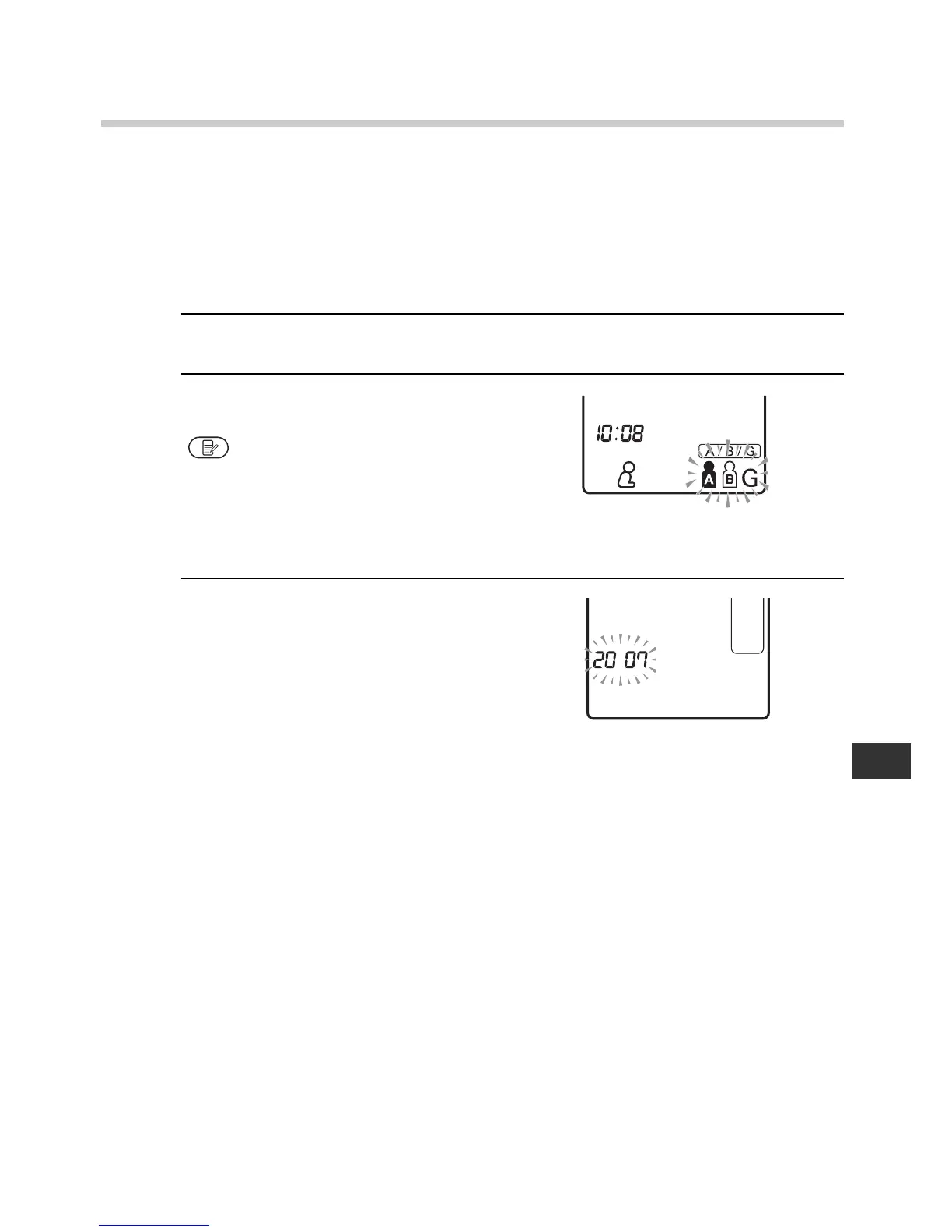15
2. Preparation
EN
Adjusting the Date and Time Setting
Note: If you need to change the date and time for some
reason, adjust the date and time between 10:00 and
18:59. This will avoid problems with morning and
evening weekly averages stored in the memory.
1. Press the O/I button to turn the power off.
2. Turn the unit on then press
and hold the Memory button
for three seconds or
longer when the standby
display (shown right) appears.
3. The year setting flashes on
the display.
Refer to Chapter 2.2 to adjust
the settings for the date and
time.
