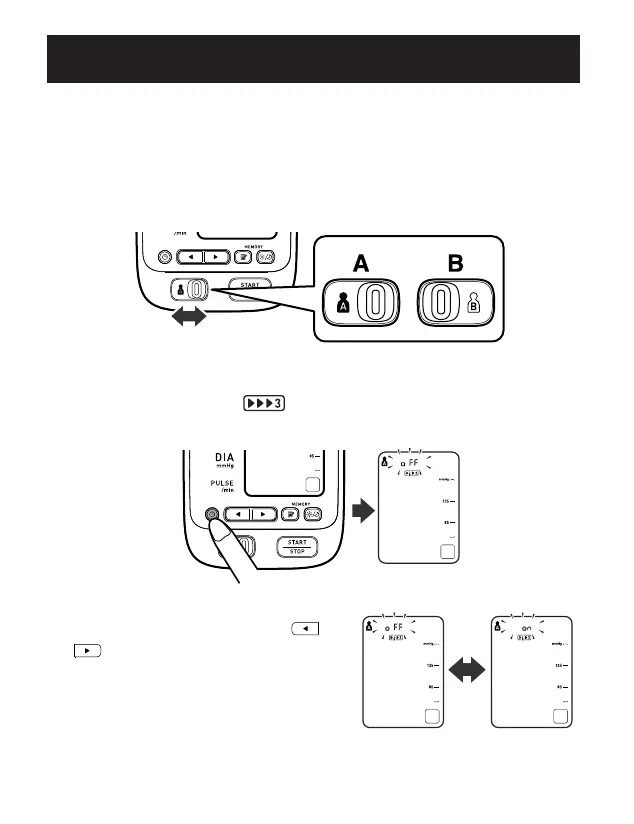23
The TruRead
TM
Mode takes three consecutive measurements.
The monitor will inflate, take a measurement, and deflate three times
separated by a short interval of time between each measurement.
1. Select your USER ID (A or B).
2. Press the SET button.
The TruRead
TM
symbol and the oFF setting appears
on the display.
3. Press the Up or Down button (
/
) to select on.
NOTE: Press the Up or Down button
to alternate between on and
oFF.
SETTING TRUREAD
TM
