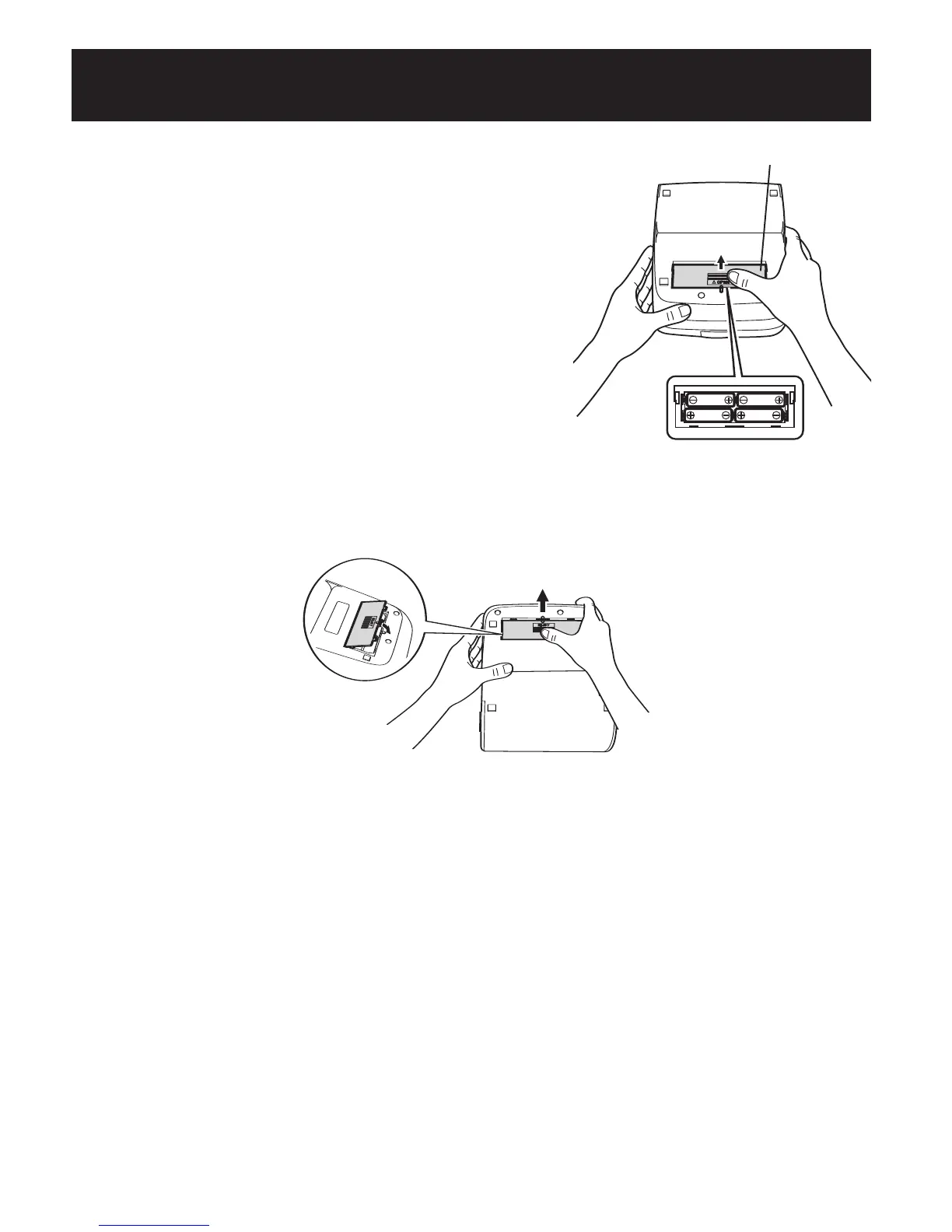1. Press the ▼ indicator on the battery cover
and slide the cover off in the direction of
the arrow.
2. Install 4 “AA” size batteries so the +
(positive) and - (negative) polarities match
the polarities of the battery compartment
as indicated.
3. Replace the battery cover.
BATTERY INSTALLATION
14
Battery Cover
HEM-775 IM Final.qxd 11/16/06 4:03 PM Page 14
