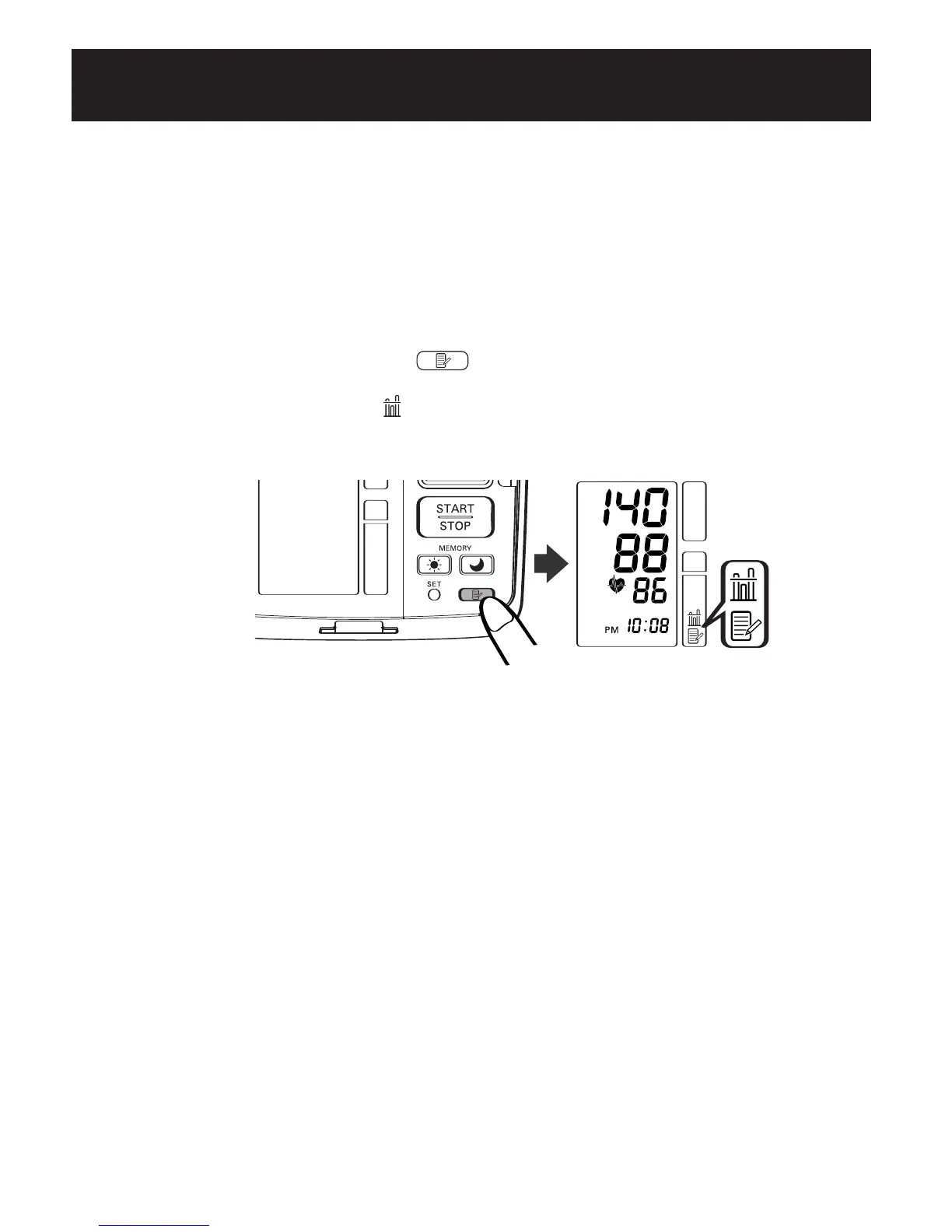E37
PARA MOSTRAR LOS VALORES DE MEDICIÓN
1. Seleccione la ID DE USUARIO (A o B).
2. Presione el botón Memoria ( ).
El símbolo de Promedio ( ) aparece en la pantalla cuando se muestra
la lectura promedio.
USO DE LA FUNCIÓN MEMORIA
HEM-775 IM Final.qxd 11/16/06 4:03 PM Page E37
