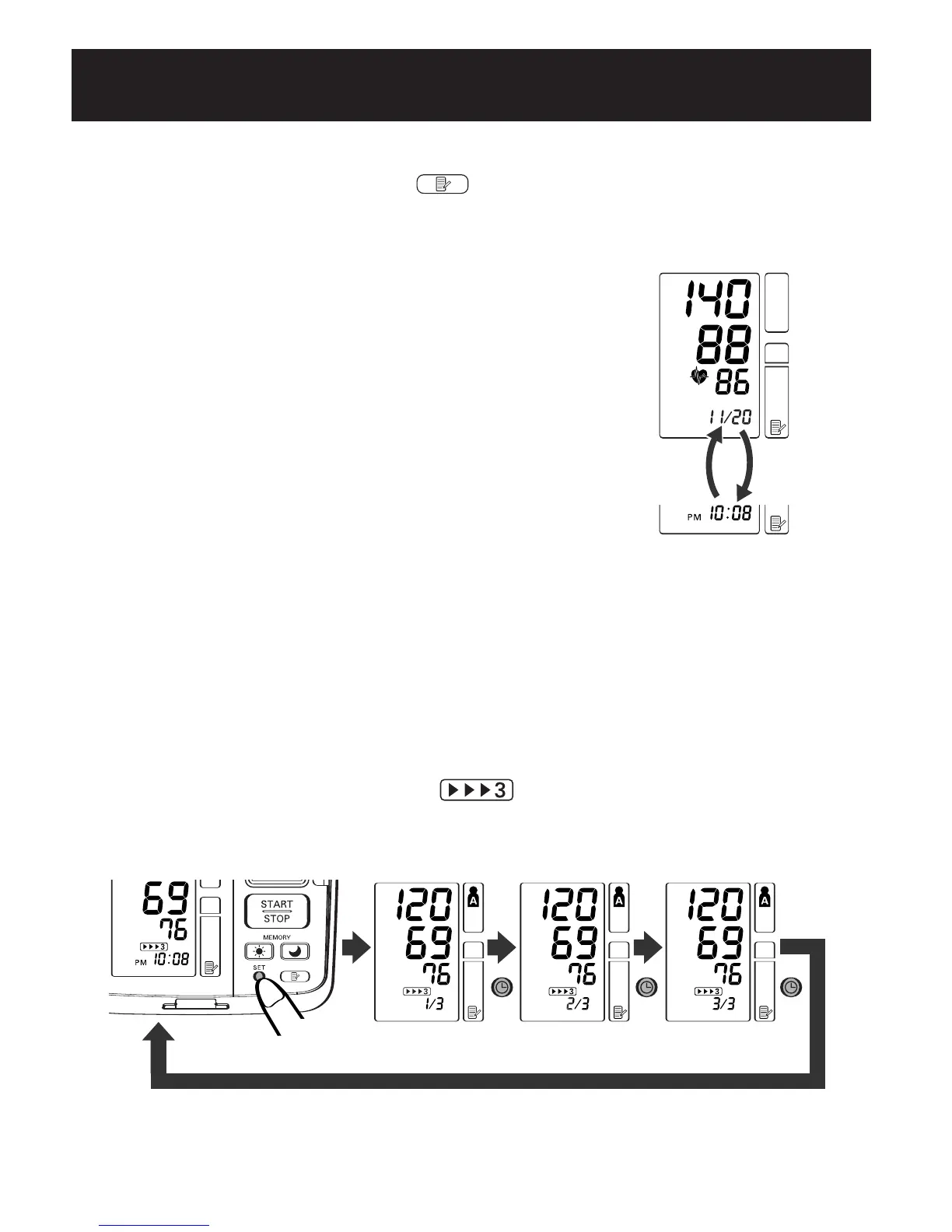E38
3. Presione el botón Memoria ( ) para mostrar el conjunto de
valores de medición más reciente en la pantalla. Los valores aparecen
desde el más reciente hasta el más antiguo.
NOTA: La fecha y hora se visualizan
alternativamente con los valores de
medición.
Presione reiteradamente el botón Memoria
para mostrar el siguiente conjunto de
valores.
Presione y mantenga presionado el botón Memoria para visualizar los
valores más rápidamente.
Modo TruRead
TM
El promedio de las tres mediciones consecutivas aparece en la pantalla
junto con el símbolo TruRead
TM
( ). Para mostrar los valores
correspondientes a las mediciones individuales, presione el botón SET
(Configurar) mientras se visualiza el promedio.
4. Presione el botón START/STOP (Inicio/Detener) para apagar el aparato.
USO DE LA FUNCIÓN MEMORIA
Cambio de visualizaciones
HEM-775 IM Final.qxd 11/16/06 4:03 PM Page E38
