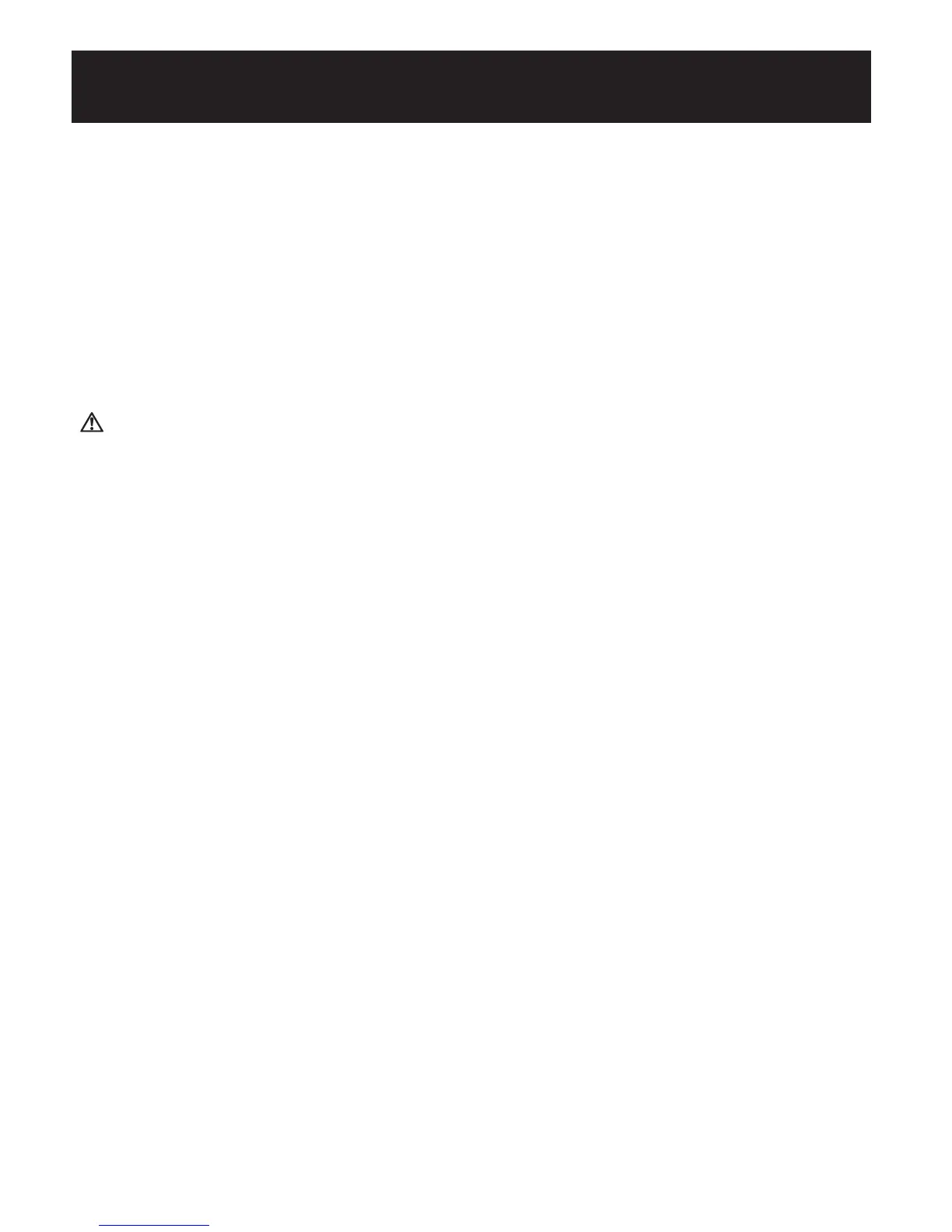E16
Use sólo el adaptador de AC autorizado de Omron, Número de
modelo HEM-ADPT1, con este monitor.
Le recomendamos colocar las pilas incluso si se utiliza el adaptador
de AC. Si no hay ninguna pila colocada, es posible que necesite
volver a configurar la fecha y hora si el adaptador de AC se
desconecta. Los resultados de la medición no se borran.
PRECAUCIÓN
Use sólo las piezas y los accesorios Omron autorizados. Las piezas
y los accesorios que no hayan sido aprobados para el uso con el
dispositivo pueden causar daños en la unidad.
USO DEL ADAPTADOR DE AC
HEM-7080-updated Sept 22.qxd 9/22/06 3:47 PM Page E16
