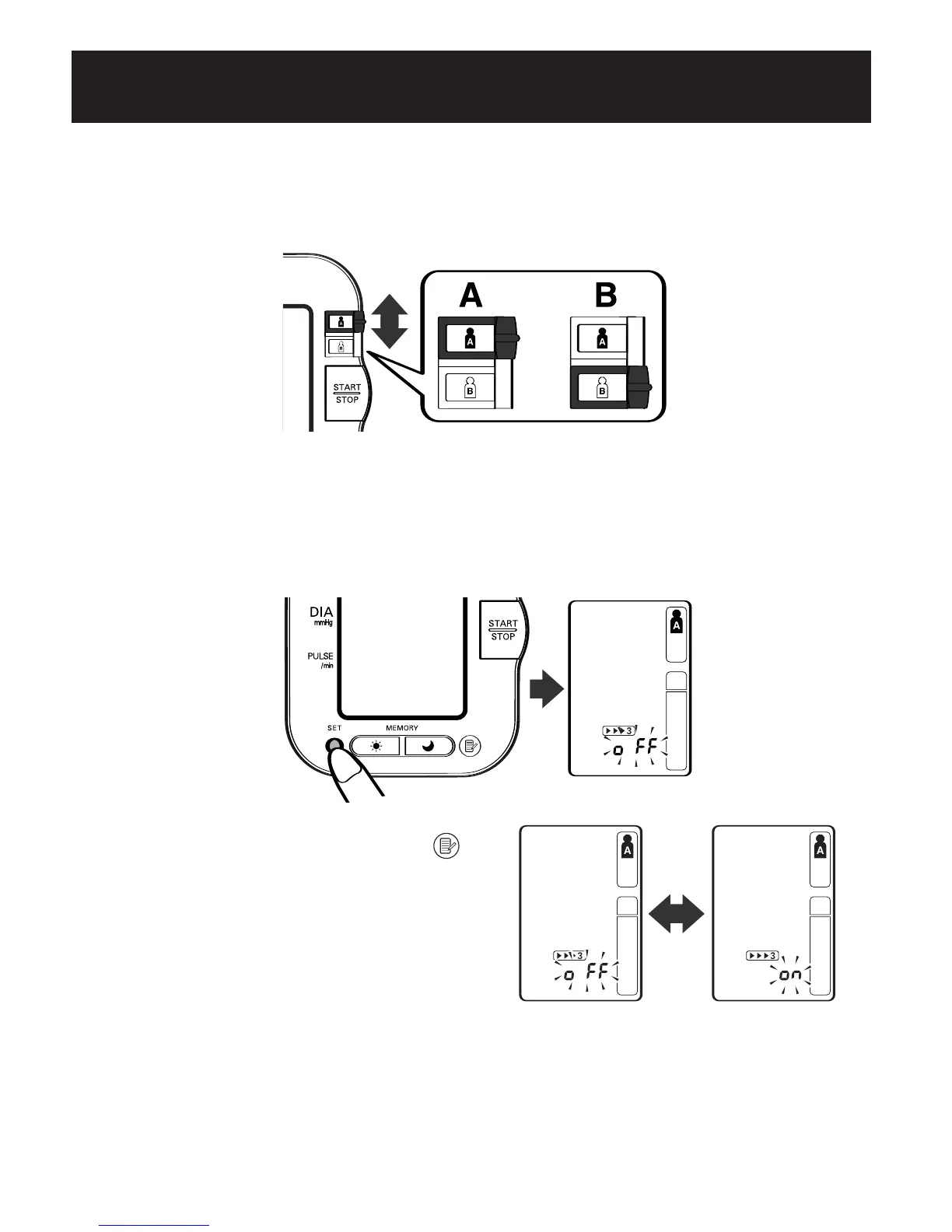E28
CÓMO TOMAR UNA MEDICIÓN
SELECCIÓN DEL MODO TruRead
TM
1. Seleccione la ID DE USUARIO (A o B).
2. Presione y mantenga presionado el botón SET.
El símbolo TruRead
TM
y la configuración oFF (apagado)
aparecen en la pantalla.
3. Presione el botón Memoria ( )
para seleccionar on (encendido).
NOTA: Presione el botón
Memoria para alternar
entre
on (encendido) y
oFF (apagado).
HEM-7080-updated Sept 22.qxd 9/22/06 3:47 PM Page E28
