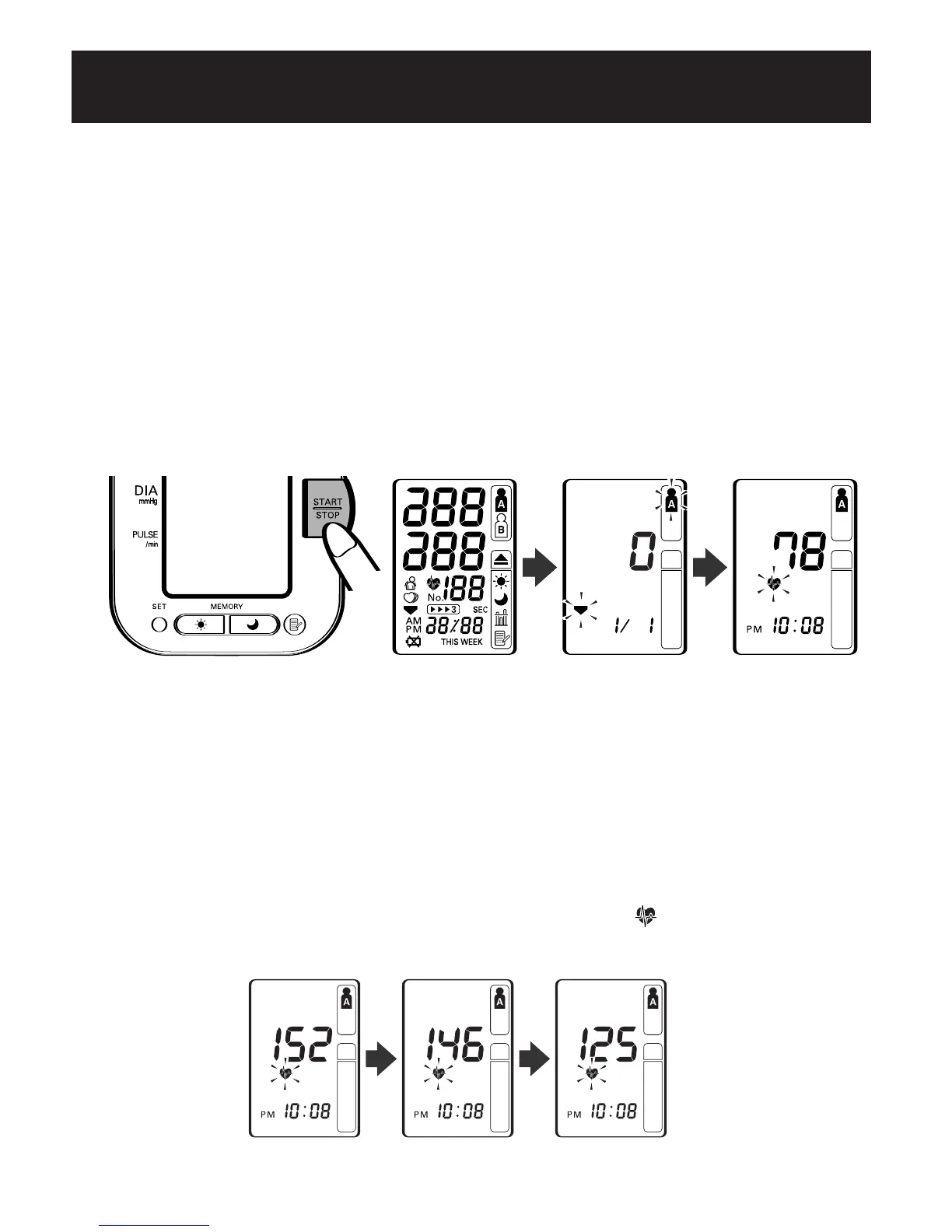E31
CÓMO TOMAR UNA MEDICIÓN
2. Presione el botón START/STOP (Inicio/Detener).
Todos los símbolos aparecen en la pantalla. El símbolo de la ID
DE USUARIO que ha seleccionado parpadea en la pantalla.
La banda comienza a inflarse automáticamente. A medida que la
banda empiece a inflarse, el monitor determinará automáticamente
el nivel de inflado óptimo. Este monitor detecta el pulso durante
el inflado. No mueva el brazo y quédese quieto hasta que se
complete el proceso de medición.
NOTA: Para detener el inflado o la medición, presione el
botón START/STOP (Inicio/Detener). El monitor
dejará de inflarse, comenzará a desinflarse y se apagará.
3. El inflado se detiene automáticamente y se inicia la medición.
A medida que la banda se desinfla, aparecen números en pantalla
en orden decreciente. El símbolo de corazón ( ) parpadea ante
cada latido del corazón.
HEM-7080-updated Sept 22.qxd 9/22/06 3:47 PM Page E31
