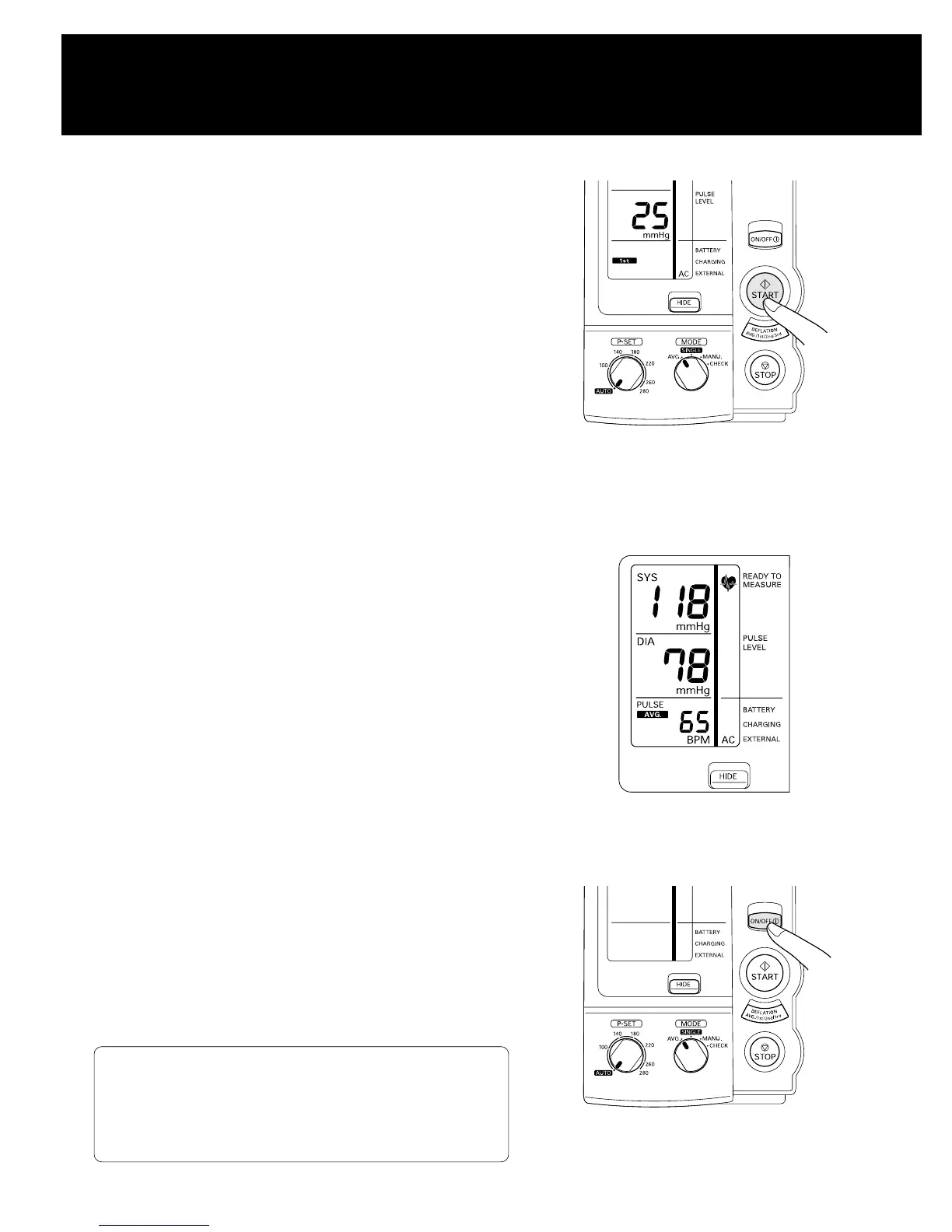22
5. Push the START Button to start the
measurement.
After the pre-select waiting time, the unit
takes the 1st measurement.
After displaying the results of 1st
measurement, subsequent measures occur
automatically at the specified intervals.
6. The measurement results are displayed.
After all the measurements are finished,
average values will be displayed.
Each time the DEFLATION (deflation
control) / Measurement Result Display Switch
Button is pushed, the measurement results for
each reading and the average value will be dis-
played.
7. Push the ON/OFF (power) Button to
turn off the power.
If the monitor determines that the pressure
value is not correct, an error display appears
(Er1 to 9). In this case, refer to Page 27 and
start the measurement again.
• For setting the number of measurements,
the waiting time until the 1st measurement,
and the interval, refer to Page 12.
• If you want to stop measurement, push the
STOP Button. The unit will rapidly deflate.
• If an error occurs during measurement, the
monitor will automatically start measurement
again. If a second error occurs, measurement
will automatically stop.
• Do not push the START Button without
wrapping the cuff.
• While the battery is in use, the monitor will
turn off after five minutes of inactivity and
the display (measurement results) will
disappear. (Automatic Power Off)
HOW TO MEASURE
BLOOD PRESSURE
(IN AVERAGE MODE)
HEM-907-Z2_E_M.qxd 09.8.28 11:45 AM Page 22
