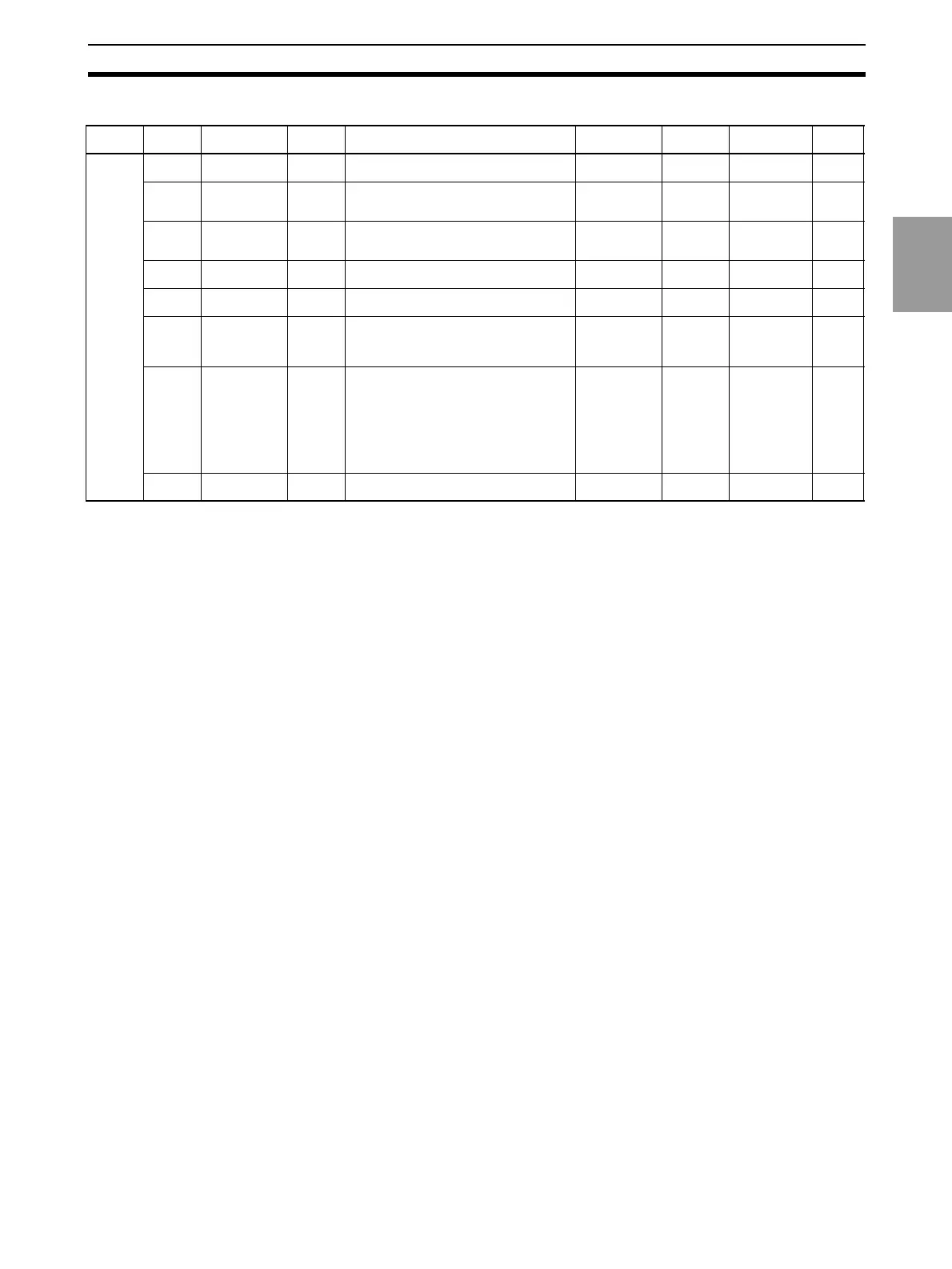2-13
List of Settings Section 2
List of
Settings
Display Adjustment Level
Note The values beginning with H' in the Monitor/Setting range column are used when setting or monitor-
ing data via communications.
Variable
type
Address Parameter
name
Charac-
ter
Monitor/Setting range Character Default
setting
Decimal point Unit
C6 0000 Comparative set
value display
s?. dsp H’00000000: OFF (0), H’00000001: ON (1) off, on off --- ---
0001 Display refresh
period
d. ref H’00000000: OFF (0), H’00000001: 0.5 s (1),
H’00000002: 1 s (2), H’00000003: 2 s (3),
H’00000004: 4 s (4)
off, 0. 5, 1, 2, 4 off --- s
0002 Display color
selection
color H’00000000: Green (red) (0),
H’00000001: Green (1),
H’00000002: Red (green) (2), H’00000003: Red (3)
grn-r, grn,
red-g, red
grn-r --- ---
0003 Display value
selection
disp H’00000000: PV (0), H’00000001: Max (1),
H’00000002: Min (2)
p?, max, min p? --- ---
0004 Automatic display
return
ret H’00000000 to H’00000063: (0 to 99) 0 to 99 10 --- s
0005 Position meter
type
pos-t H’00000000: OFF (0), H’00000001: Incremental (1),
H’00000002: Incremental (reversed) (2),
H’00000003: Deviation (3),
H’00000004: Deviation (reversed) (4)
off, inc, inc-r,
dev, dev-r
inc --- ---
0006 Position meter
upper limit
pos-h H’FFFFB1E1 to H’0001869F: −19999 to 99999
(Time limit is OFF. Lower limit of P is 0.)
H’00000000 to H’0001869F: 0 to 99999 (Time unit is
min.)
H’00000000 to H’000176D7: 0.00.00 to 9.59.59
(Time unit is hr:min:s.)
H’00000000 to H’0001850F: 00.00.0 to 99.59.9
(Time unit is min:s:ms.)
:9999 to 99999
0. 00. 00 to 99999
0.
00. 00 to
9.
59. 59
0. 00. 00 to
99.
59. 9
99999 According to the
decimal position
setting. The time
unit, however, is
indicated as
*.**.** for
hr:min:s and
as **.**.* for
min:s:ms.
---
0007 Position meter
lower limit
pos-l Same as above Same as above R: :9999
P: 0
Same as above ---
