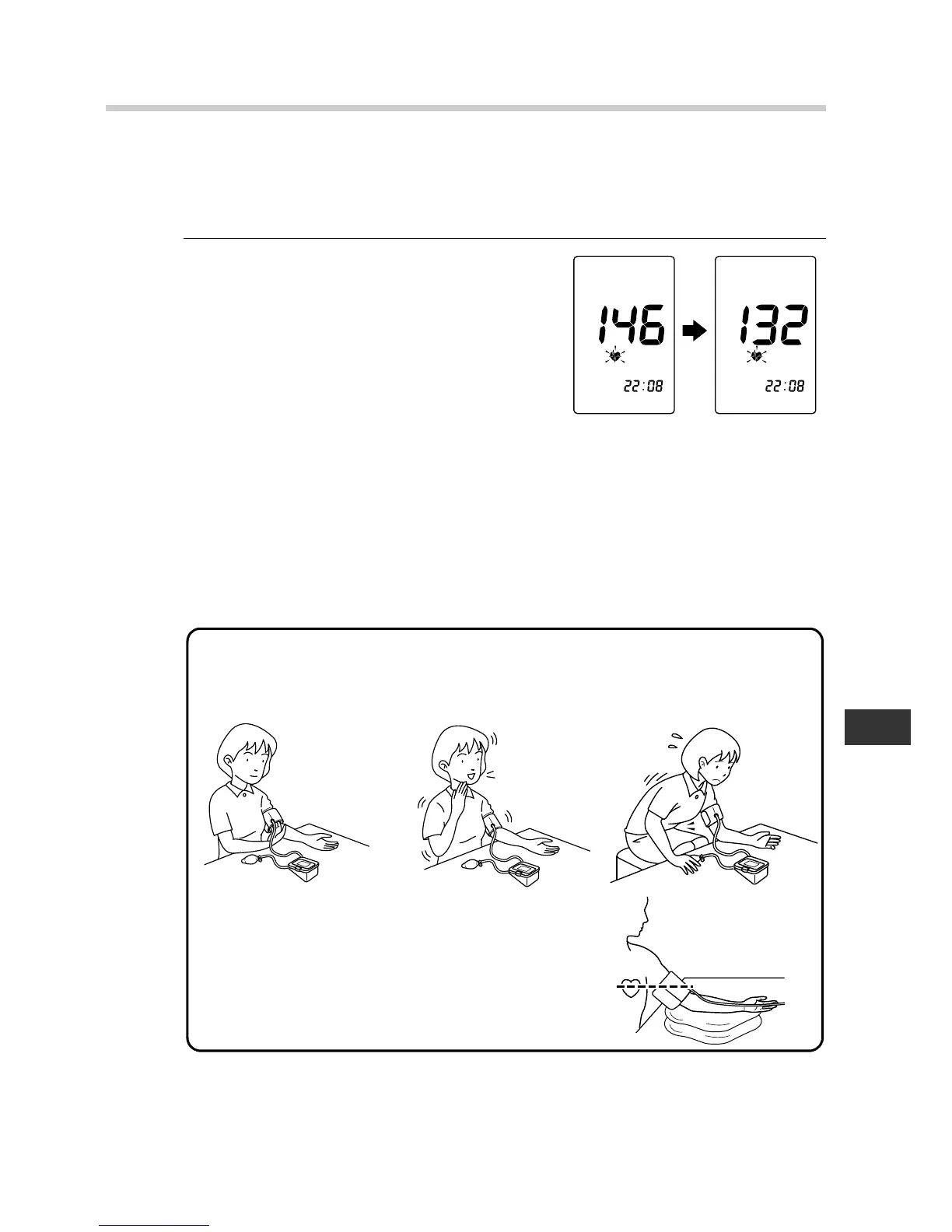19
3.Using the Unit
EN
• The current time continues to be displayed while the cuff is
being inflated.
Note: Do not inflate the arm cuff more than necessary.
3. Measurement starts.
Measurement starts automatically
after you stop inflating the arm cuff.
Decreasing numbers appear on the
display and the heartbeat symbol
flashes.
Remain still and do not talk during measurement.
During measurement, the buzzer (if set to “on”) will beep in
rhythm with your heartbeat.
Note: To cancel a measurement, press the I/O button to turn
off the unit and press the air release button to release
the air in the arm cuff.
Common Causes of Inaccurate Results
Leaning forwards.Arm cuff is too loose. Movement or talking
during measurement.
Note: If the arm cuff is at a lower position than
your heart use cushions etc., to adjust the
height of your arm.
