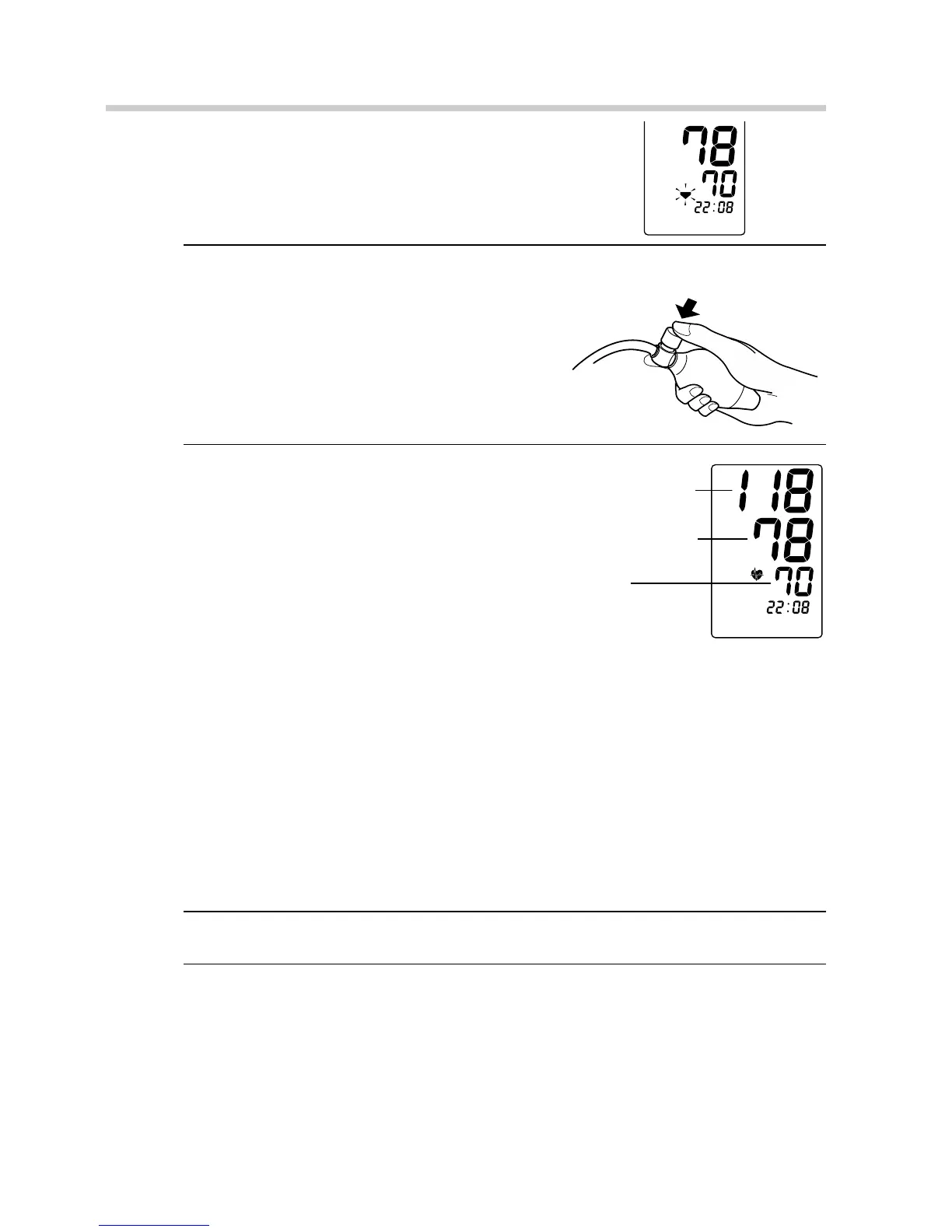20
3.Using the Unit
The deflation symbol flashes on the
display. Blood pressure and pulse
rate values are displayed.
4. Measurement ends.
Press the air release button to
release the air in the arm cuff until
the deflation symbol is no longer
displayed.
5. Check the measurement results.
The unit automatically stores blood
pressure and pulse rate into its
memory, including date and time of
measurement. Refer to “3.4 Using
the Memory Function”.
The buzzer will sound (if switched
on) when measurement is completed.
Notes:
• Self-diagnosis of measured results and treatment are
dangerous. Please follow the instructions of your doctor.
• Wait 2-3 minutes before taking another blood pressure
measurement. Waiting between readings allows the arteries
to return to the condition prior to taking the blood pressure
measurement.
6. Undo the fastener and remove the arm cuff.
7. Press the I/O button to turn the unit off.
Note: If you forget to turn the unit off, it will automatically shut
itself off after five minutes.
