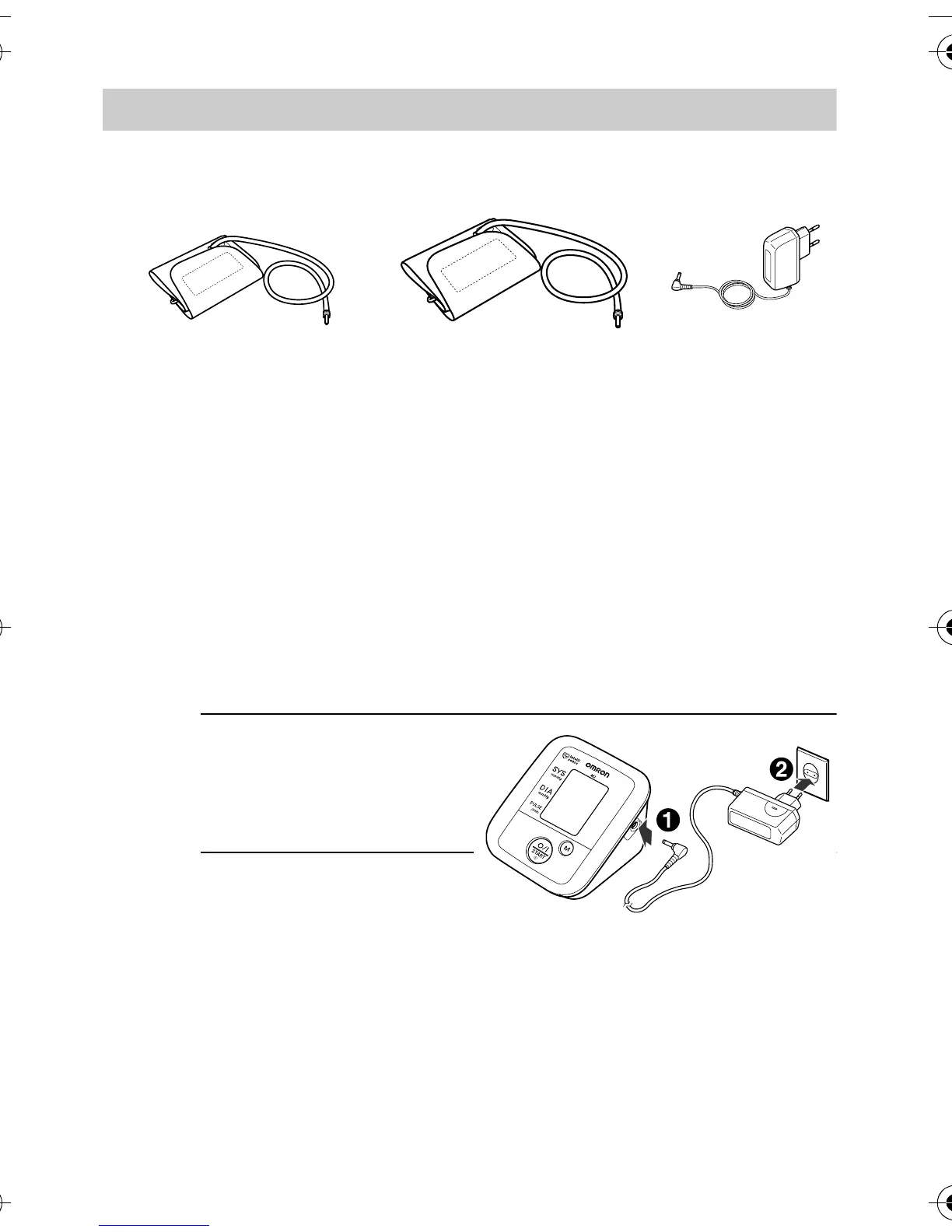30
7.Optional Parts
7. Optional Parts
Using the Optional AC Adapter
Insert batteries into the battery compartment even when using the AC
adapter.
Notes:
• Never plug or unplug the power cord with wet hands.
• Use only the original AC adapter designed for this unit. Use of
unsupported adapters may damage the unit.
• When storing the optional AC adapter with the main unit, be careful
not to damage the main unit or cuff.
1. Insert the AC adapter
plug into the AC adapter
jack on the right side of
the main unit.
2. Plug the AC adapter into
an electrical outlet.
To disconnect the AC adapter, unplug the AC adapter from the electrical
outlet first and then immediately remove the AC adapter plug from the
main unit.
Medium Arm Cuff
Arm circumference 22 - 32 cm
Large Arm Cuff
Arm circumference 32 - 42 cm
AC Adapter S
CM2-9513256-6
CM1-9997578-9
CL2-9513255-8
CL1-9996760-3
HEM-7117-E_main.book Page 30 Friday, May 14, 2010 8:43 AM
