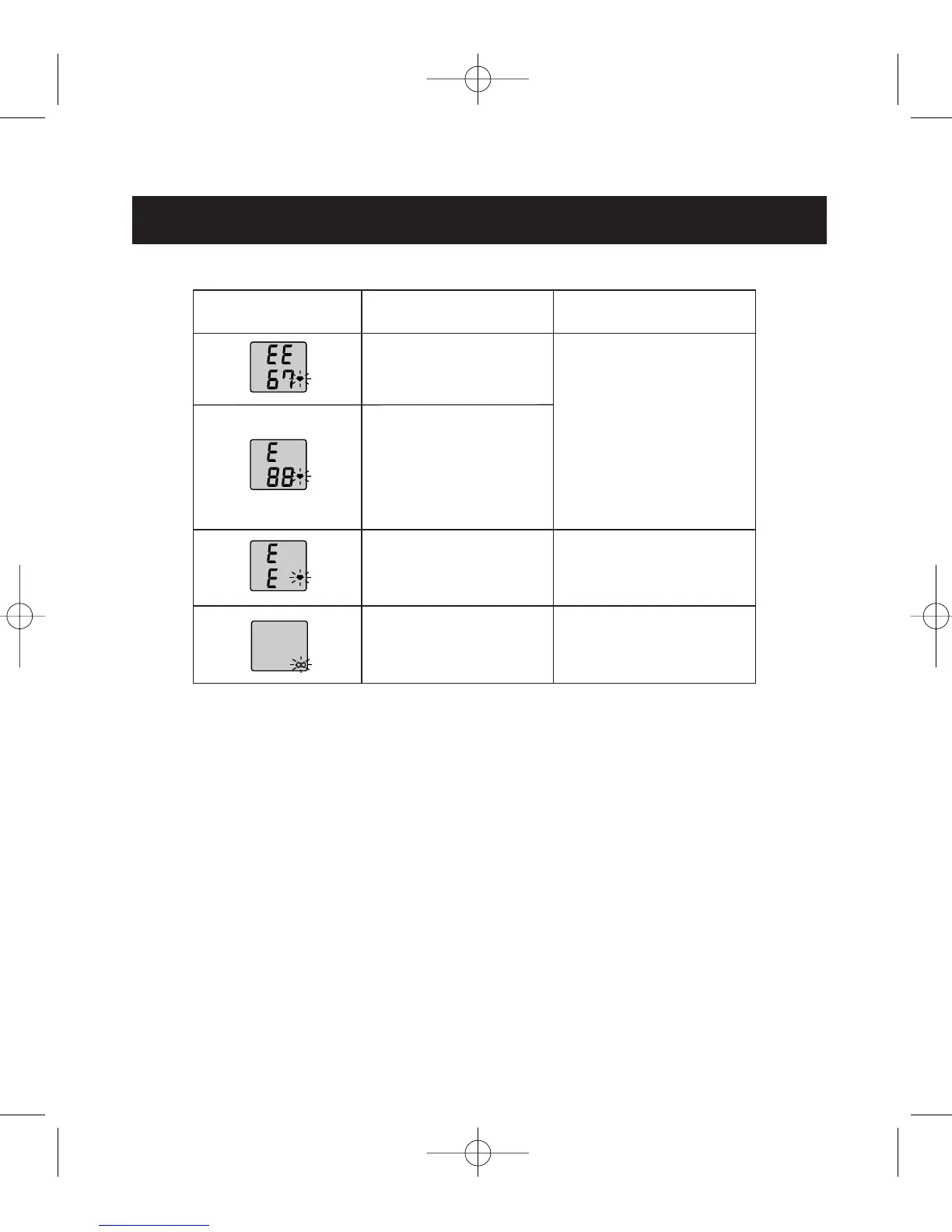10
Error Symbol Cause Correction
Cuff under-inflated. Wait 2-3 minutes and
take another measurement.
Repeat steps listed under
“How to Take a Reading”
but manually inflate the cuff
40 mmHg higher than the
No pulse or blood previous inflation value.
pressure reading due to
very weak artery pulse.
Cuff over-inflated
(more than 300 mmHg).
Error Indicators
If you continue to experience difficulty obtaining a reading, contact your nearest
OMRON representative or dealer.
Movement during
measurement
Batteries have run down. Replace all four “AA”
batteries.
Carefully read and repeat
steps listed under “How to
Take a Reading.”