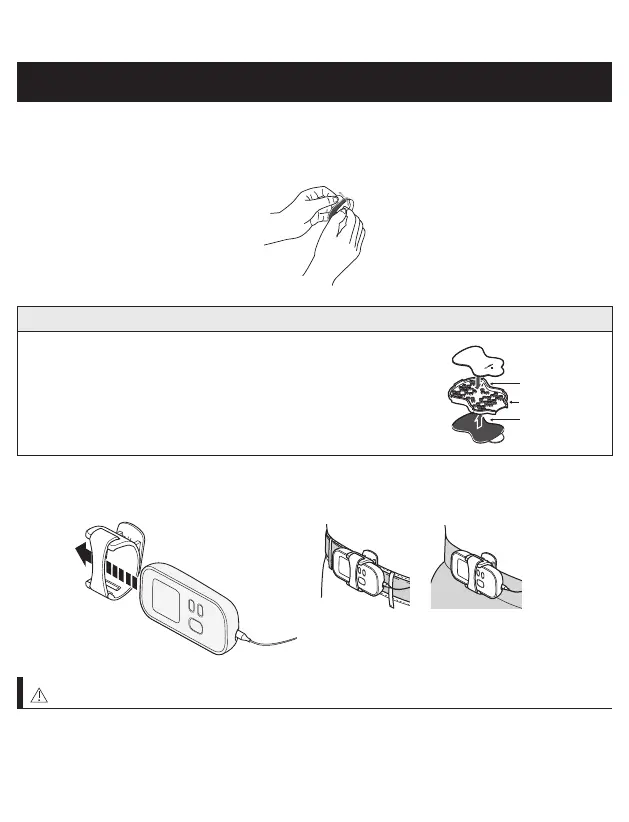18
7. ASSEMBLY STEPS
STEP 4 – REMOVE AND DISCARD PLASTIC FILM FROM PADS
Remove the clear plastic lm from the back of the pad.
Discard the plastic lm backing as well as the clear packaging.
STORING PADS ON PAD HOLDER
Remove plastic lm and put sticky side of pads on either
side of the pad holder.
STEP 5 – ATTACH THE UNIT TO THE BELT CLIP
CAUTION
• The clip may fall off if attached to soft or thin clothing.
Pad Holder
pad sticky side up
pad facing down
