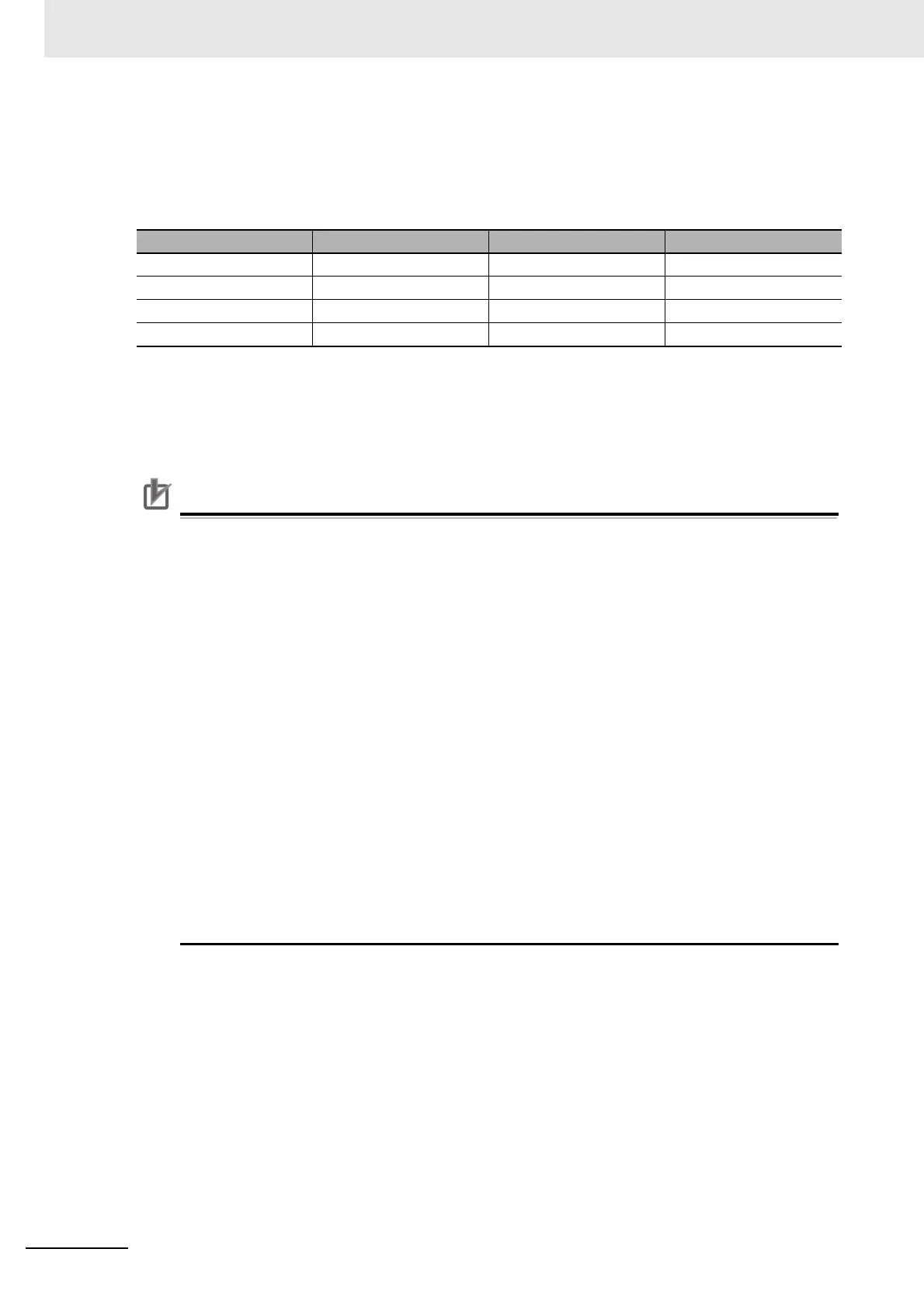5 Modbus Connection
5-20
NB-series Programmable Terminals Host Connection Manual (V108)
Address Mapping
The data on the Power PMAC are managed as variables. By enabling the Modbus TCP slave func-
tion on the Power PMAC side, the Modbus addresses are automatically linked with those of the vari-
ables on the Power PMAC. The following table shows the address correspondence between PMAC
and Modbus.
Note that all the Power PMAC variables are handled in the 32-bit floating-point representation, and
that NB therefore must read/write data in units of 32 bits. Beware that the functions that cannot han-
dle the 32-bit floating-point format are not available.
In addition, the Power PMAC, by default, sends data with the 16 high bits and the 16 low bits
switched. Thus, for the Modbus address, you must use the DINV area.
Precautions for Correct Use
Precautions for Correct Use
To make communication efficient, the NB exchanges as a batch the data of the length according
to the values specified in "Max size of word block package". For example, when addresses 4X-
DINV 00001, 4X-DINV 00008, and 4X-DINV 00016 exist on the screen while this is set to 16, the
NB obtains 4X-DINV 00001 through 4X-DINV 00016 as a batch.
However, the Power PMAC does not support communication of the data that extend across dif-
ferent variables. Therefore, be careful of the following points.
When assigning multiple variables on a single screen, make sure that the range specified by
“Max size of word block package” does not include more than one address.
Example of correct settings:
Address set for Object 1: I6143(4X-DINV 16384)
Address set for Object 2: M200(4X-DINV 16786)
Example of erroneous settings:
Address set for Object 1: I6143(4X-DINV 16384)
Address set for Object 2: M2(4X-DINV 16390)
To freely set addresses, set "Max size of word block package" to "2". Note, however, that when
you perform the above setting, the amount of communication becomes large, which will affect
performance. Confirm the performance before moving on to actual operations.
PMAC variables Address range Modbus addresses Address range
I variable I0-6143 4X-DINV 4098-16384
M variable M0-8191 4X-DINV 16386-32768
P variable P0-8191 4X-DINV 32770-49152
Q variable &0 Q0-1023 4X-DINV 49154-51200
