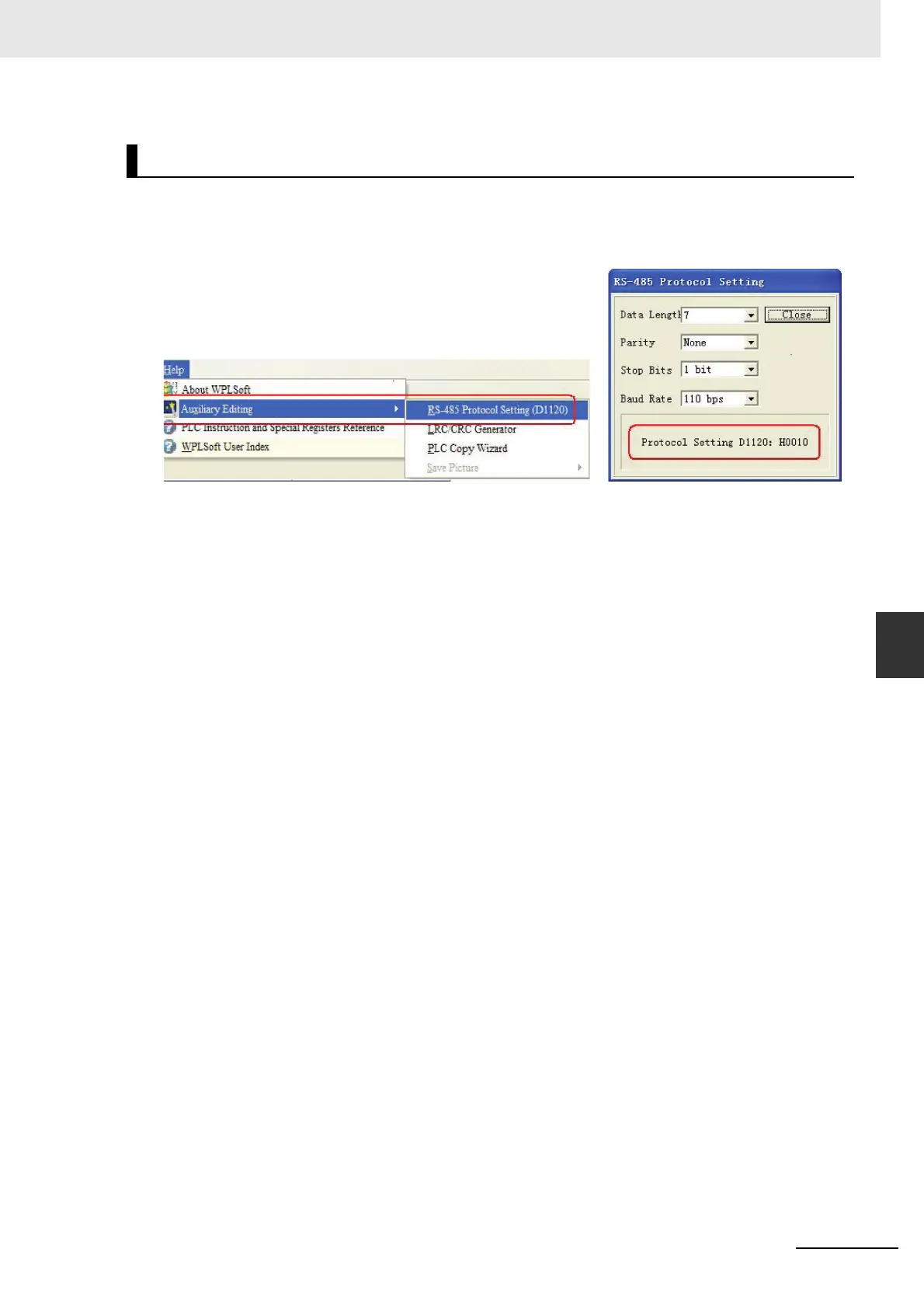6-5
6 Connecting to Delta PLCs
NB-series Programmable Terminals Host Connection Manual (V108)
6-3 Communication Parameter Setting
6
1
You can check the baud rates equivalent to the value of D1120 in the dialog box, “RS-485
Protocol Setting (D1120)” after selecting [Help] menu in the Wpl207 software, and [Auxiliary
Editing] in the “Help” in the Wpl207 software.
2
Monitor and modify the value of D1120 after PLC is connected to Wpl207.
For example: If the communication parameters are 110bps (Baud Rate), 7 (Data Length), None
(Parity) and 1 bit (Stop Bits), then D1120=H0010 (Protocol Setting).
PLC Settings
