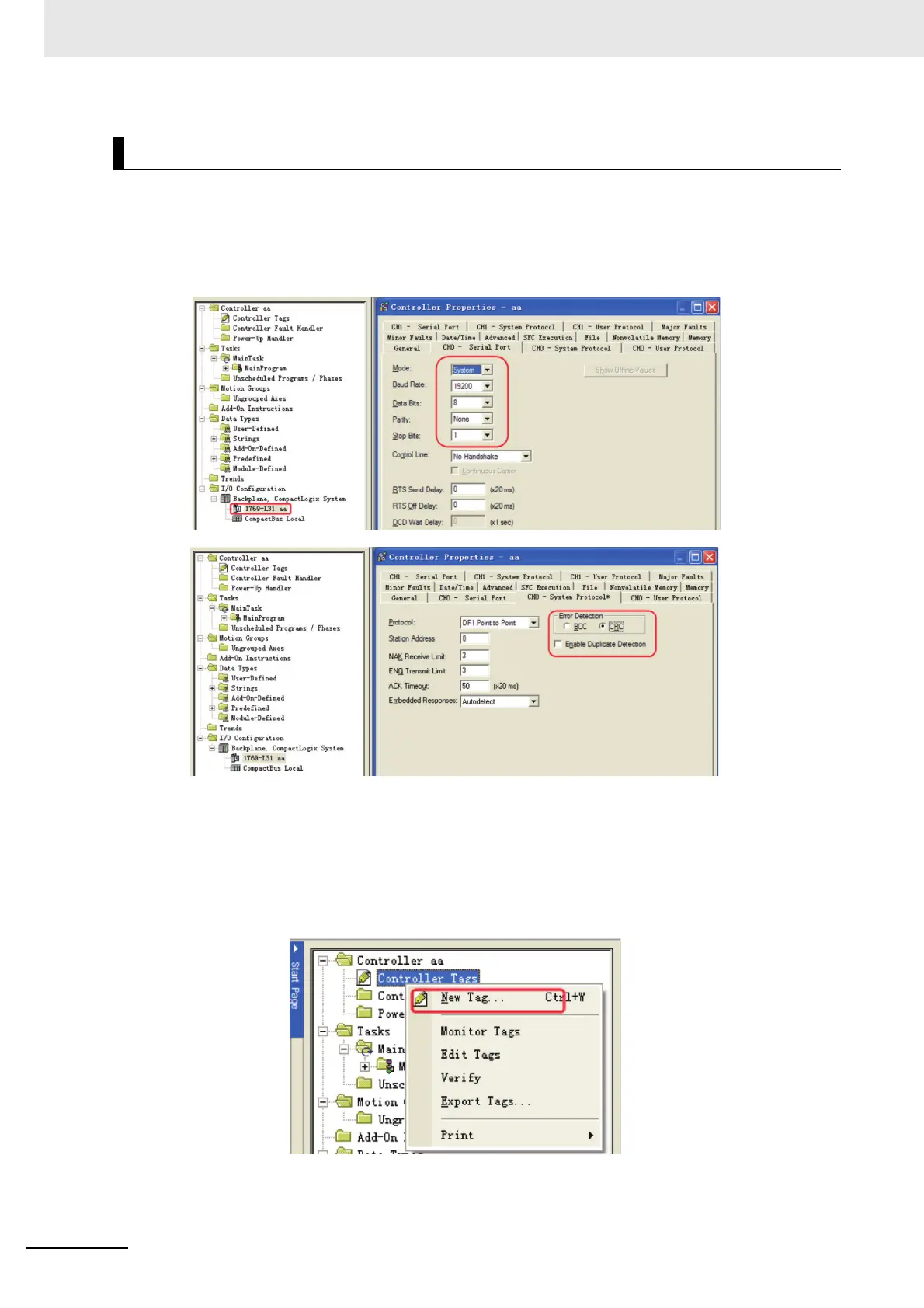9 Connecting to Allen-Bradley (Rockwell) PLC
9-8
NB-series Programmable Terminals Host Connection Manual (V108)
• RSLogix5000 Software Settings
Note “DF1 Point to Point” is selected as Protocol; “CRC” is selected as Error Detection and “Enable Duplicate
Detection” is not checked.
1
Set the parameters of the communications in [Controller Properties] dialog box.
2
Define the tag and set the data types, then select “Controller Tags” and right-click the “New
Tag” option in the dropdown list to create a new tag.
Note 1 The internal registers of the controller to be accessed by the PT needs to be pre-defined in the
RSLogix5000 software.
2 Controller Tags apply to all the routines in the controller. For the control, these tags are global, so
they need to be created in “Controller Tags”.
3
Make the Name correspond to the File Number, and then select “Map PLC/SLC Messages” in
the dropdown list after “Logic” being selected.
PLC Settings
