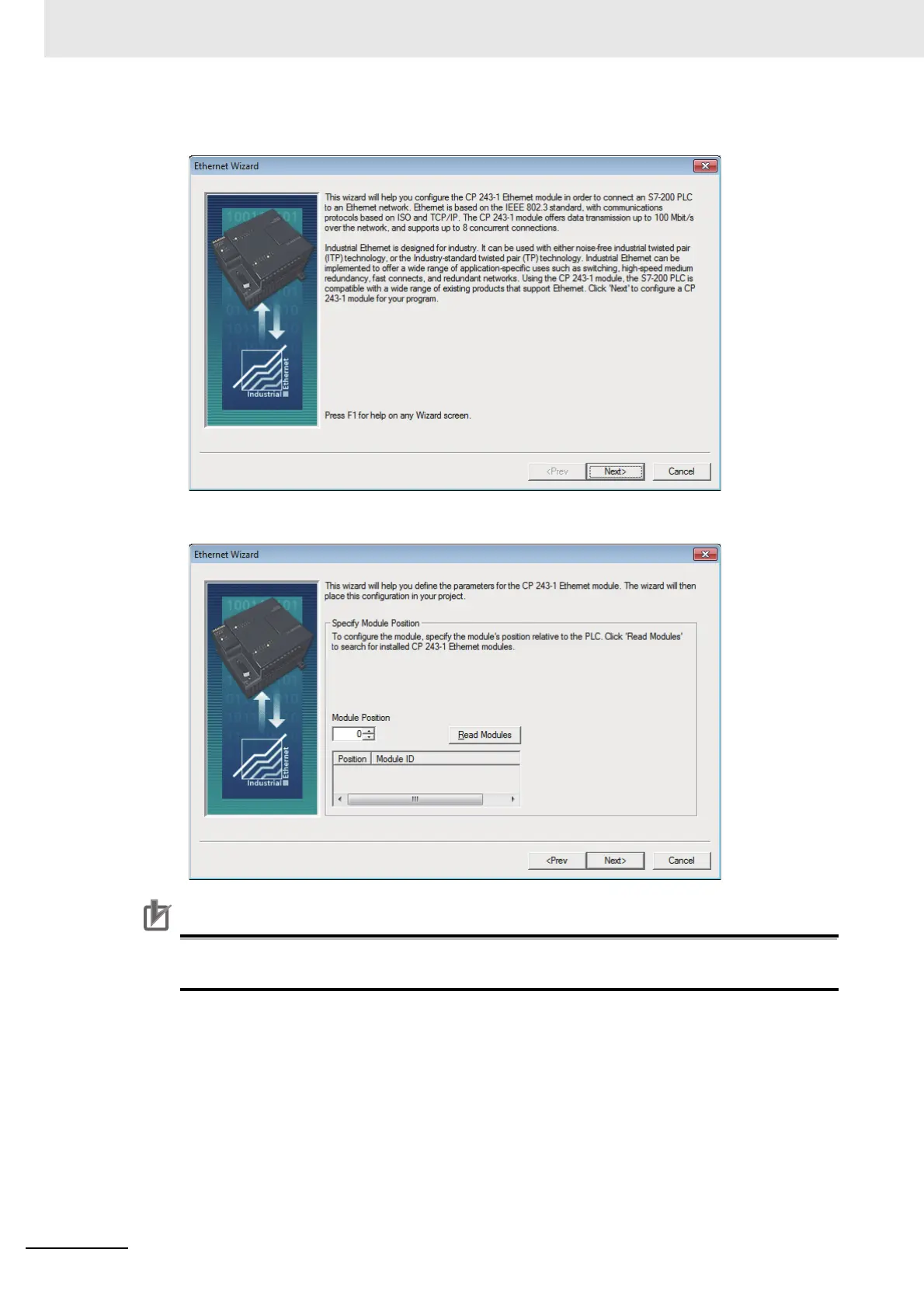2 Connecting to SIEMENS PLCs
2-12
NB-series Programmable Terminals Host Connection Manual (V108)
2
Click the [Next>] button.
3
Set the Module Position to "0" and click the [Next>] button.
Precautions for Correct Use
Precautions for Correct Use
In order to communicate with the NB, the Module Position must be "0". If yours not the case,
change the CPU configurations and set the Module Position to "0".
