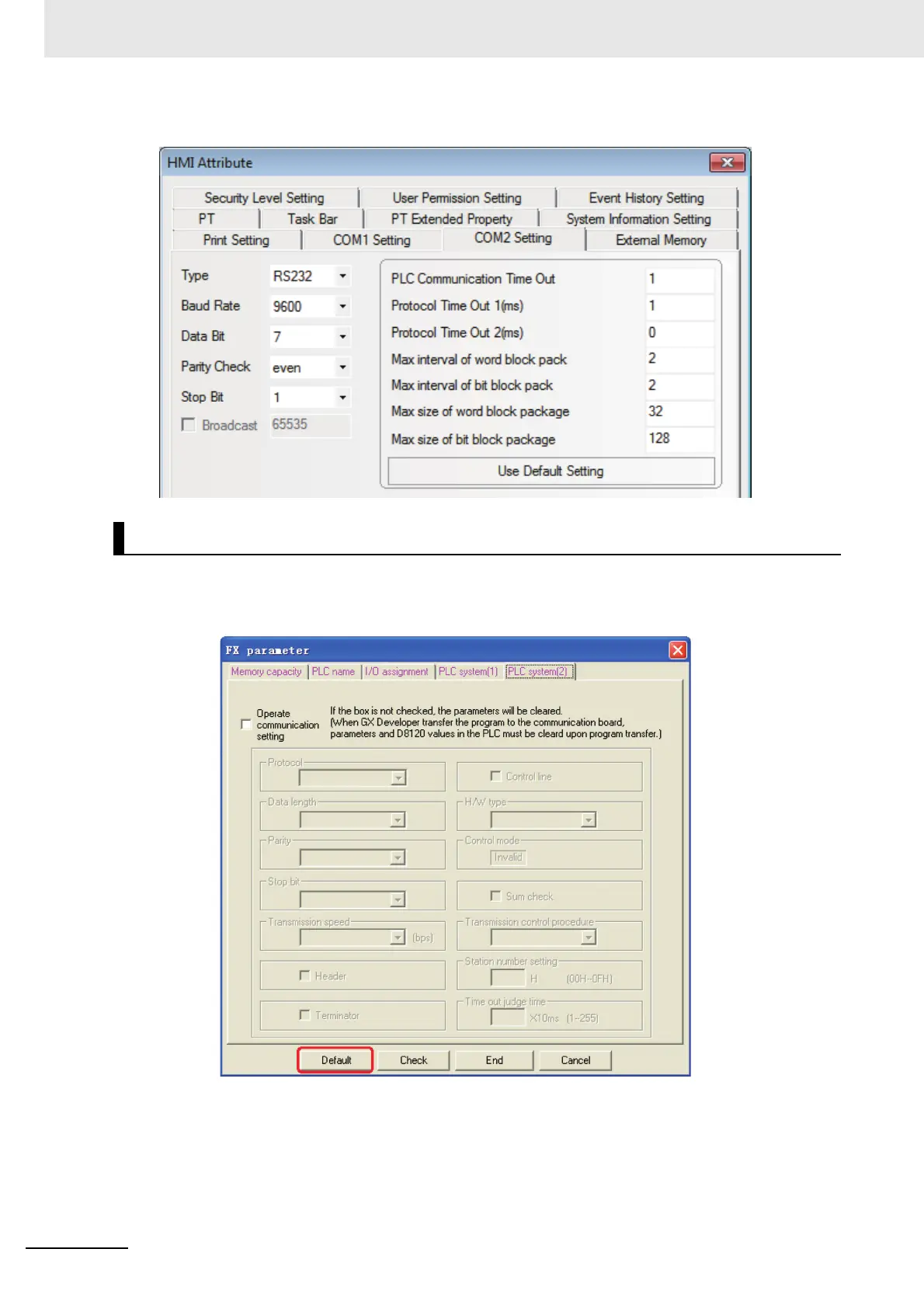3 Connecting to Mitsubishi PLCs
3-8
NB-series Programmable Terminals Host Connection Manual (V108)
RS232 Communication
The PLC setting is as shown below when Mitsubishi FX1S, Mitsubishi FX1N/2N/3G and Mitsubishi
FX3U communication protocols are used:
Click the [Default] button to make settings without checking the [Communication Setting]:
Note 1 The communication protocols such as Mitsubishi FX1S, Mitsubishi FX1N/2N/3G and Mitsubishi FX3U etc.
can be selected according to PLC model if the Station No. is not used when the communication is realized
through the communication function expansion board.
2 Make sure the value of communication format D8120 is 0 when the communication is realized through the
communication function expansion board.
PLC Settings
