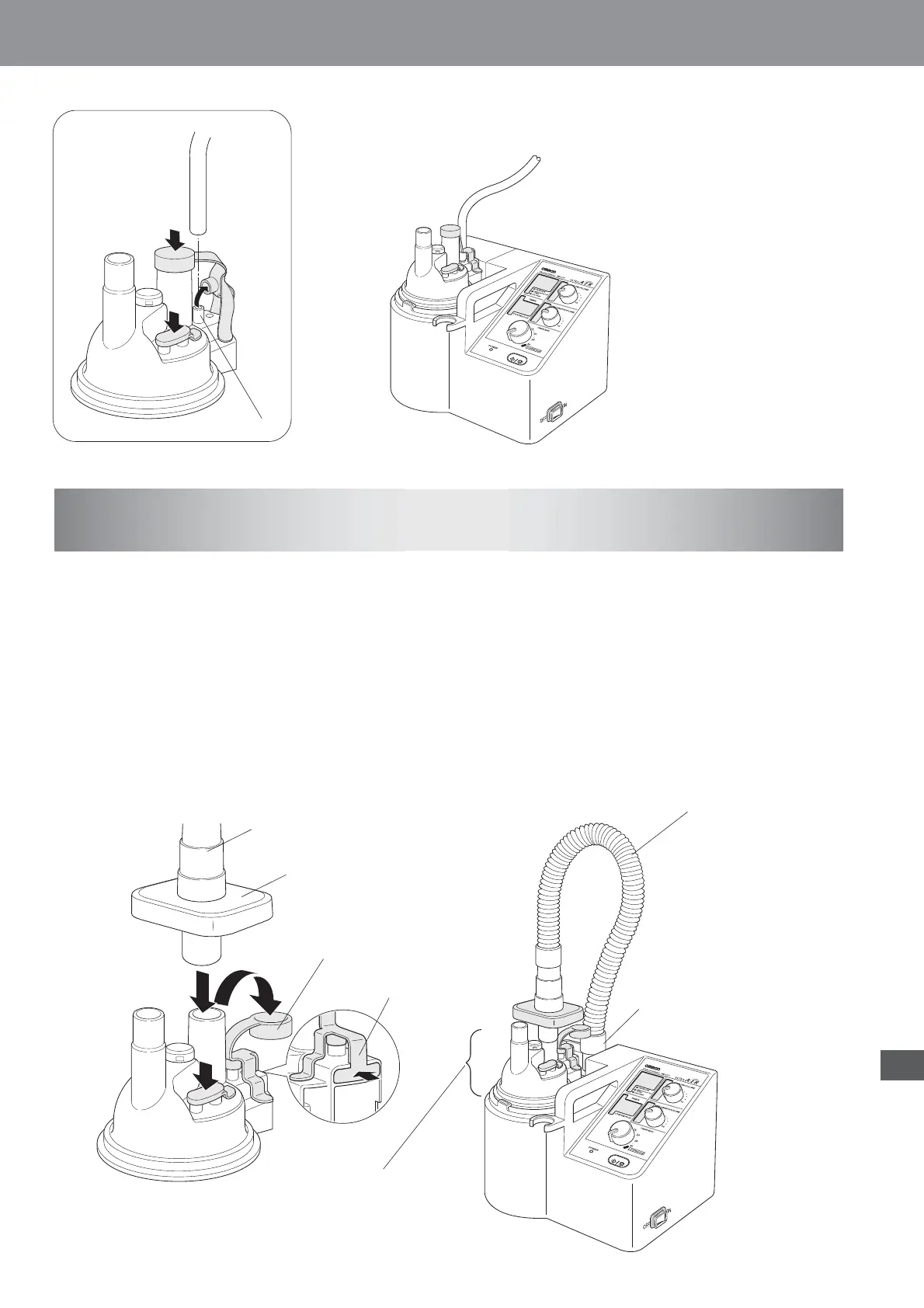14
How to Inhale (Using Optional Parts)
Having passed through a bacterial filter, the filtered air can be supplied to the inside of the long time nebulisation set.
➀ Remove the medication cup cover and assemble the long time nebulisation set with the main unit.
To assemble, use the long time nebulisation set in place of the medication cup cover by following the procedure
shown on Page 10. At this time, close the air duct with the air duct cap.
➁ Remove the air duct cover from the main unit.
➂ Remove the bacterial filter cap of the long time nebulisation set.
➃ Attach a bacterial filter to the long time nebulisation set.
➄ Attach a connector to the bacterial filter.
➅
Attach the inhalation hose to the connector and connect the other end of the hose to the air duct of the fan cover.
– When using the bacterial filter, set the “air volume adjustment knob” to “10”.
START/STOP
Using a bacterial filter
3
Connector
Bacterial filter
(4997213-4)
Bacterial filter
cap
Air duct cap
Air duct
Inhalation hose (M)
(4997209-6)
Long time nebulisation
set (4997217-7)
START/STOP
Oxygen supply pipe
EN
