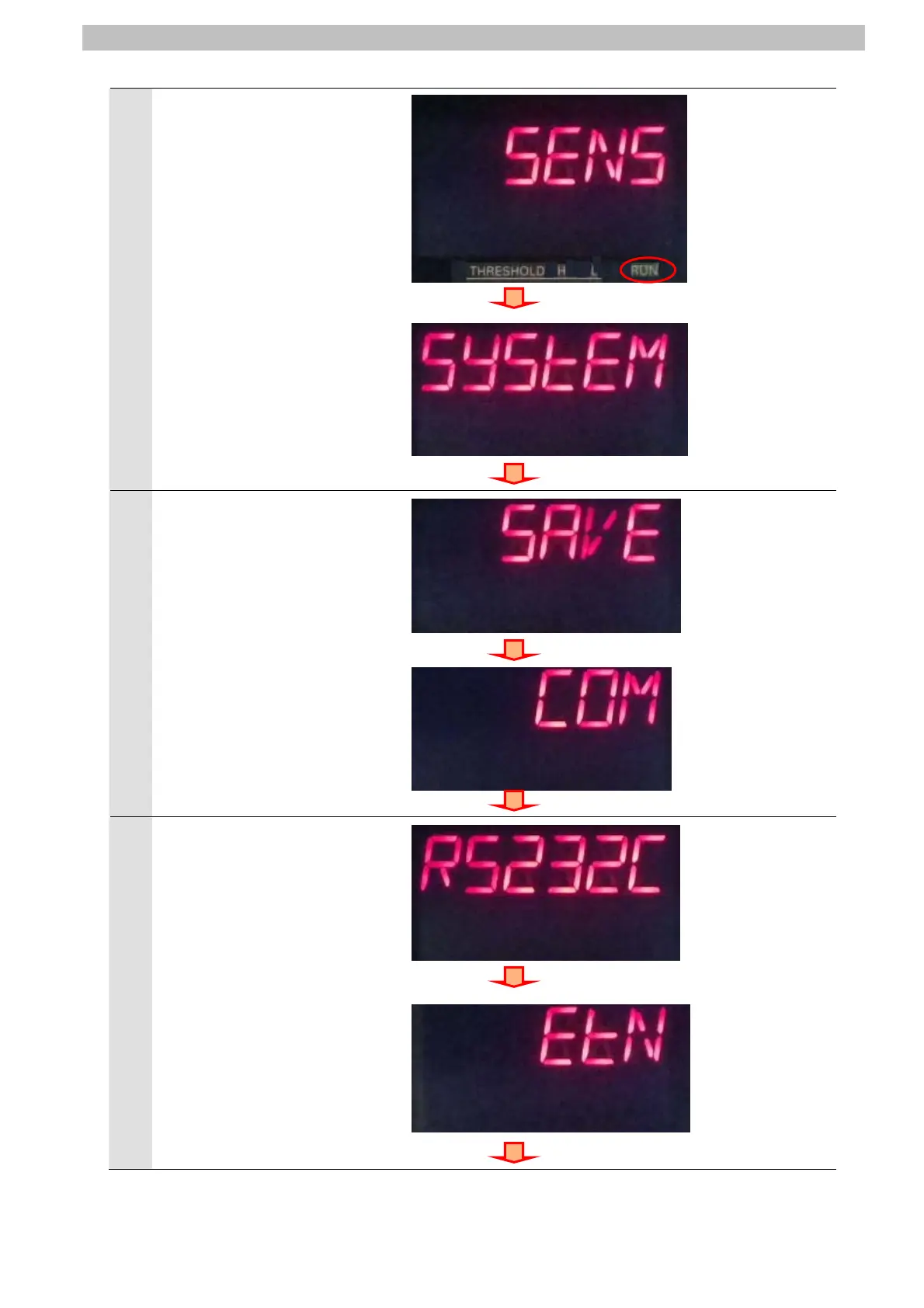7. Connection Procedure
4
The FUN mode screen is
displayed.
The RUN indicator is not lit as
shown on the right.
Press → (RIGHT) or ← (LEFT)
Key and change the main
display content from SENS to
SYSTEM.
Press the ZERO/SET Key.
Press the → (RIGHT) or ← (LEFT) Key.
Press the ZERO/SET Key once.
5
SAVE is displayed on the main
display.
Press → (RIGHT) or ← (LEFT)
key and change the main
display content from SAVE to
COM.
Press the ZERO/SET Key.
Press the → (RIGHT) or ← (LEFT) Key.
Press the ZERO/SET Key once.
6
RS232C is displayed on the
main display.
Press the → (RIGHT) Key and
change the main display content
from RS232C to ETN.
Press the ZERO/SET Key.
Press the → (RIGHT) Key once.
Press the ZERO/SET Key once.
20
