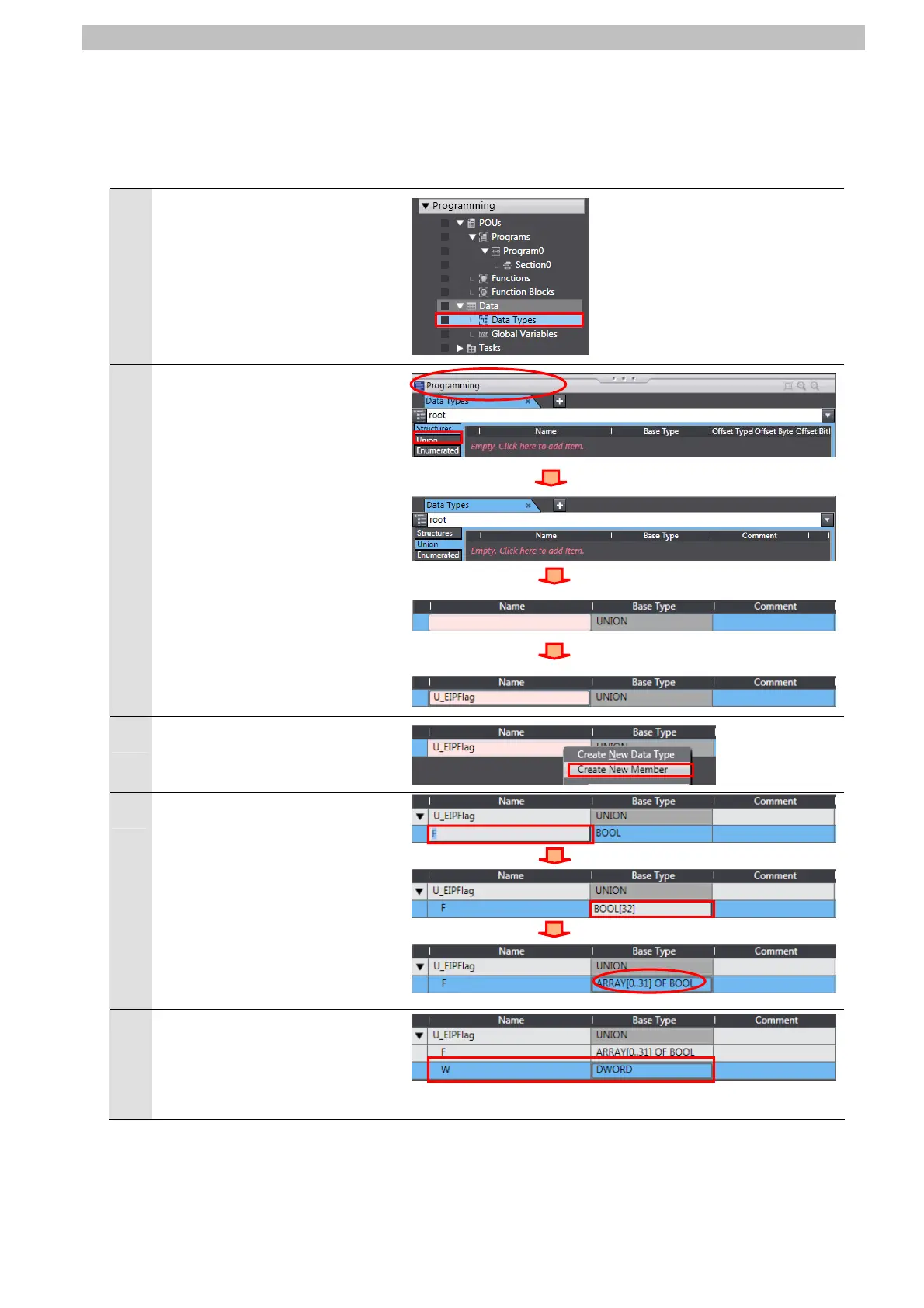10. Appendix 2 Setting the Tag Data Links Using the Software
10.3.2. Setting the Global Variables
Set the global variable to use for the tag data links.
1
Double-click Data Type under
Programming - Data in the
Multiview Explorer.
2
Click the Structures Tab and
display the Union Tab on the
Data Types Tab Page.
Click a Name Column to enter a
new data type.
Enter U_EIPFlag in the Name
Column.
3
After entering, right-click and
select Create New Member
from the menu.
4
Enter F in the Name Column.
Enter BOOL[32] in the Base
Type Column.
*After entering, the value
changes to ARRAY[0..31] OF
BOOL as shown on the right.
5
In the same way as steps 3 and
4, enter the following data in
new columns.
•Name: W
Data type: DWORD
59
