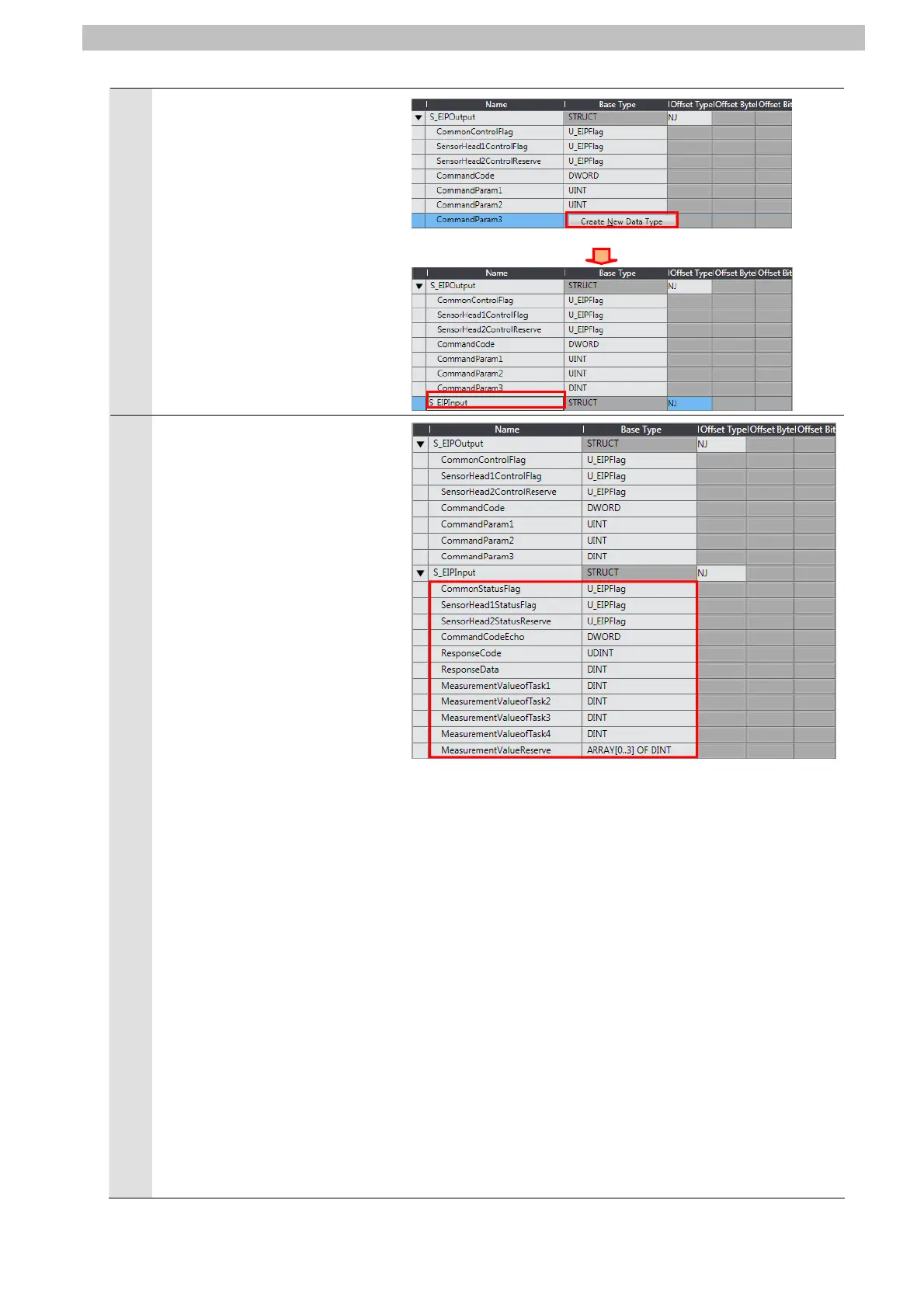10. Appendix 2 Setting the Tag Data Links Using the Software
10
After entering, right-click and
select Create New Data Type
from the menu.
Enter S_EIPInput in the Name
Column.
11
In the same way as steps 7 and
8, enter the following data in the
new member columns.
•Name: CommonStatusFlag
Data type: U_EIPFlag
•Name: SensorHead1StatusFlag
Data type: U_EIPFlag
•Name:
SensorHead2StatusReserv
e
Data type: U_EIPFlag
•Name: CommandCodeEcho
Data type: DWORD
•Name: ResponseCode
Data type: UDINT
•Name: ResponseData
Data type: DINT
•Name:
MeasurementValueofTask1
Data type: DINT
•Name:
MeasurementValueofTask2
Data type: DINT
•Name:
MeasurementValueofTask3
Data type: DINT
•Name:
MeasurementValueofTask4
Data type: DINT
•Name:
MeasurementValueReserve
Data type: DINT[4]
*After entering, the value
changes to ARRAY[0..7] OF
DINT as shown on the right.
*Make sure that members are
displayed in order of the offsets
listed in Section 9.2.
61
