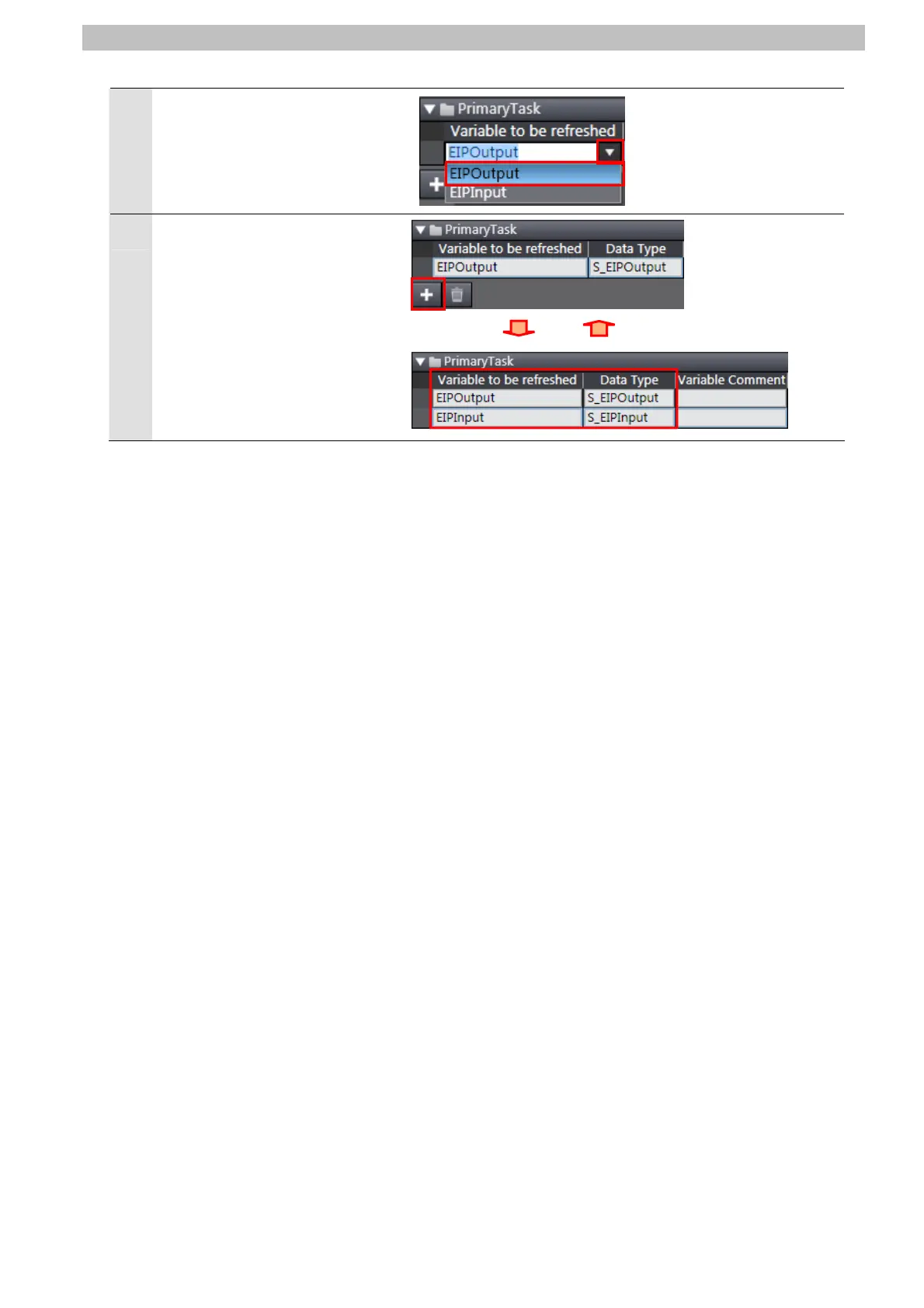10. Appendix 2 Setting the Tag Data Links Using the Software
17
Click the Down Button under
Variable to be refreshed. The
variables set in steps 13 to 15
are displayed.
Select EIPOutput.
18
Click the + Button and select a
variable to be refreshed.
*The data types are displayed
automatically, and you do not
have to set them.
Add all variables set in steps 13
and 15 as shown in the right
figure.
63
