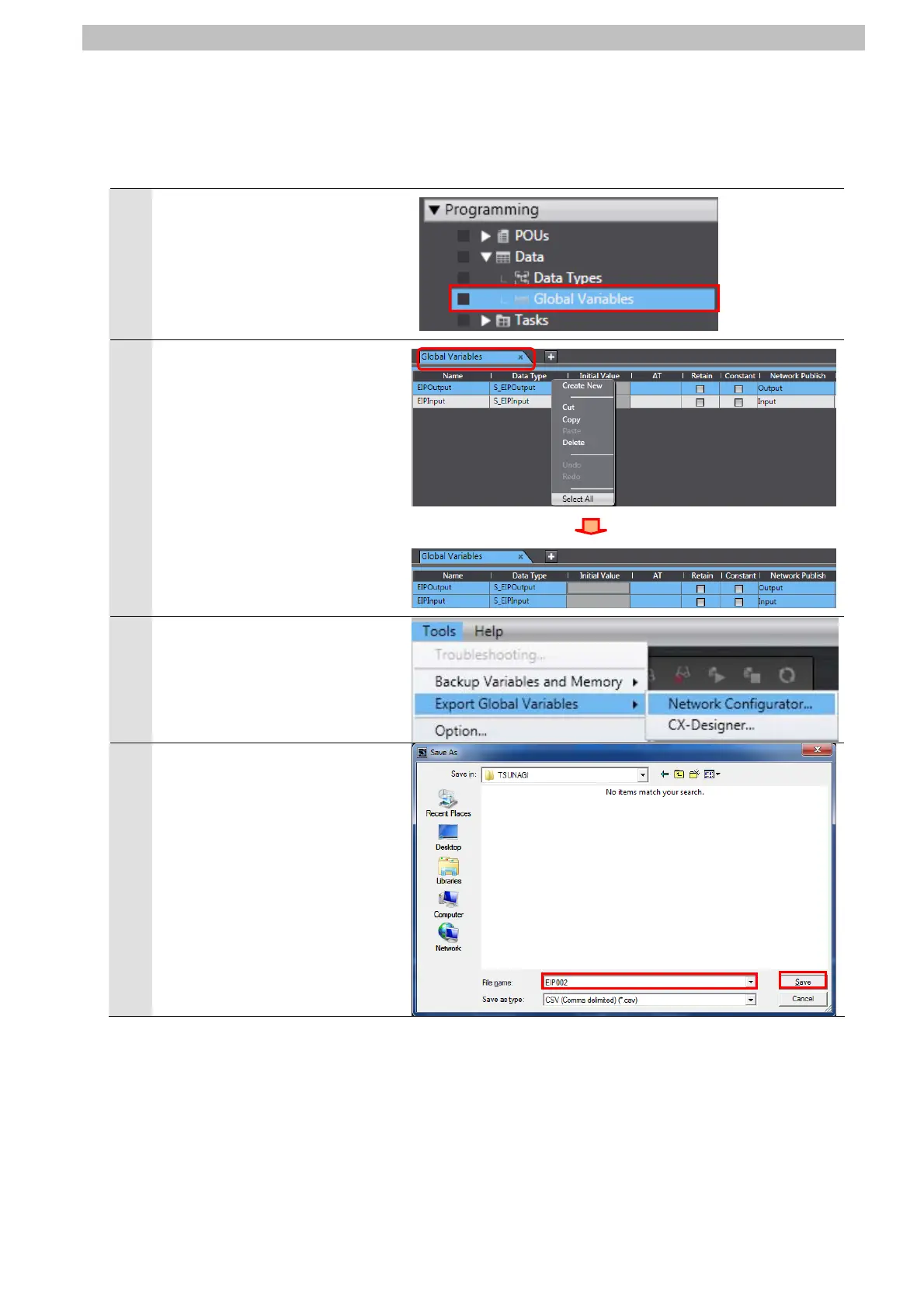10. Appendix 2 Setting the Tag Data Links Using the Software
10.3.3. Exporting the Global Variable
Export the global variables in a CSV file to use as tags in the Network Configurator.
1
Double-click Global Variables
under Programming - Data in
the Multiview Explorer.
2
The Global Variables Tab Page
is displayed in the Edit Pane.
Right-click on the pane and
Select Select All.
All the selected variables are
highlighted.
3
Select Export Global Variables
- Network Configurator from
the Tools Menu.
4
The Save As Dialog Box is
displayed. Enter EIP002 in the
File name Field.
Click the Save Button.
64
